HP StorageWorks 2.64 Director Switch User Manual
Page 174
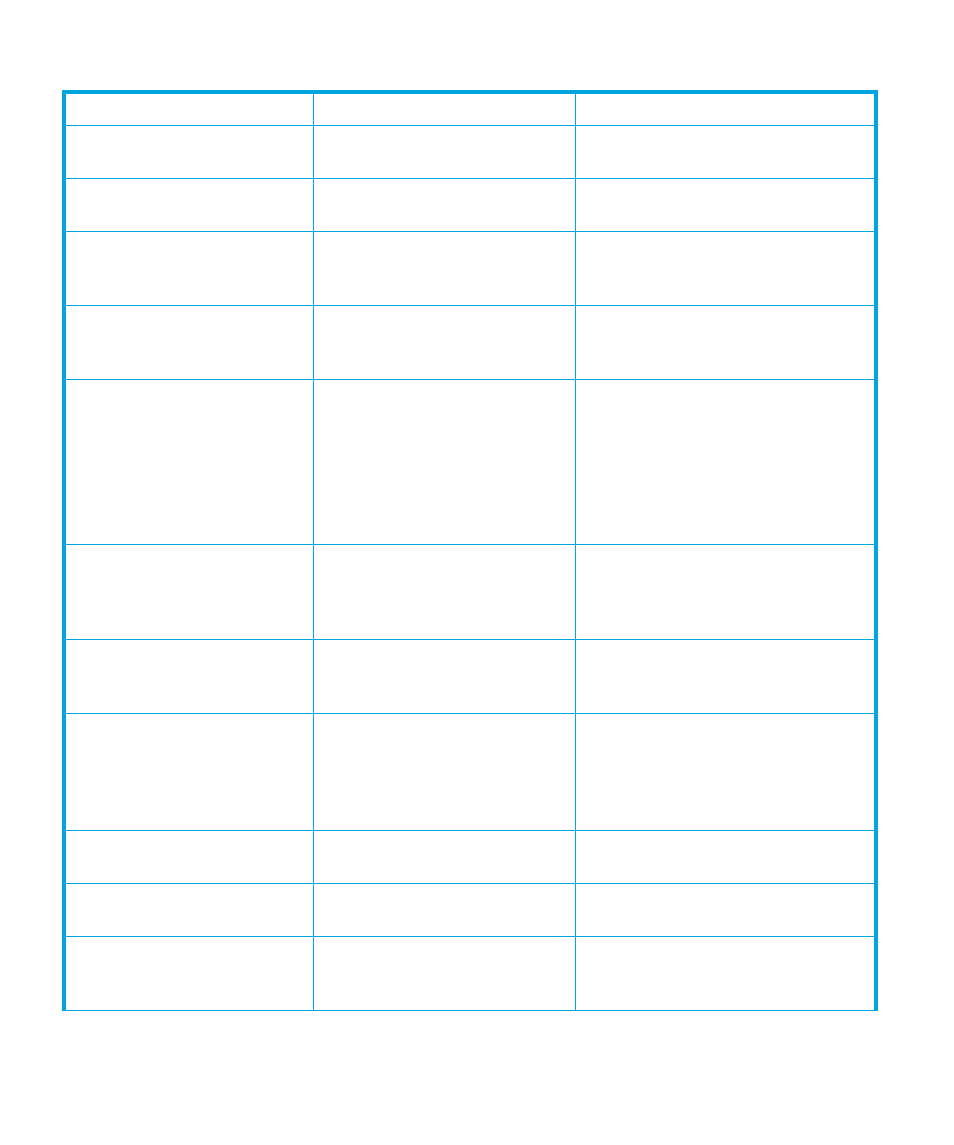
Information and error messages
174
Cannot display route. No active
zone enabled.
You cannot show the route through a
fabric with no active zone.
Enable the default zone or activate a zone
set before attempting to show the route.
Cannot have spaces in field.
Spaces are not allowed as part of the
entry for this box.
Delete spaces from the field entry.
Cannot modify a zone set with an
invalid name. Rename zone set
and try again.
A zone set must have a valid name to
be modified.
Assign a valid name to the zone set, then
modify the name through the Modify Zone
Set dialog box.
Cannot modify a zone with an
invalid name. Rename zone and
try again.
A zone must have a valid name to be
modified.
Assign a valid name to the zone, then
modify the name through the Modify Zone
Set dialog box.
Cannot modify product.
The selected product cannot be
modified.
Verify the HAFM appliance-to-product link
is up. If the link is up:
•
The HAFM appliance may be busy.
•
Another Element Manager instance
may be open.
•
You may not have permission to
modify the product.
Cannot perform operation. Fabric
is unknown.
No switches in the fabric are
connected to the HAFM appliance.
Ensure at least one fabric-attached switch
or director has an Ethernet connection to
the HAFM appliance and retry the
operation.
Cannot perform operation. The list
of attached nodes is unavailable.
Attached nodes are unavailable and
you attempt to modify a zone or
create a new zone.
Verify an attached node is available and
retry the operation.
Cannot remove all slot assignments
from Partition 0.
You attempted to remove all slots
from Partition 0, which would leave
the partition disabled. Director
firmware requires that Partition 0 is
enabled.
Leave Partition 0 enabled.
Cannot retrieve current SNMP
configuration.
The current SNMP configuration
could not be retrieved.
Try again. If the problem persists, contact
the next level of support.
Cannot save current SNMP
configuration.
The current SNMP configuration
could not be saved.
Try again. If the problem persists, contact
the next level of support.
Cannot set write authorization
without defining a community
name.
An SNMP community name has not
been configured.
Enter a valid community name in the
Configure SNMP dialog box.
Table 9
HAFM messages (continued)
Message
Description
Action
