HP OneView User Manual
Page 98
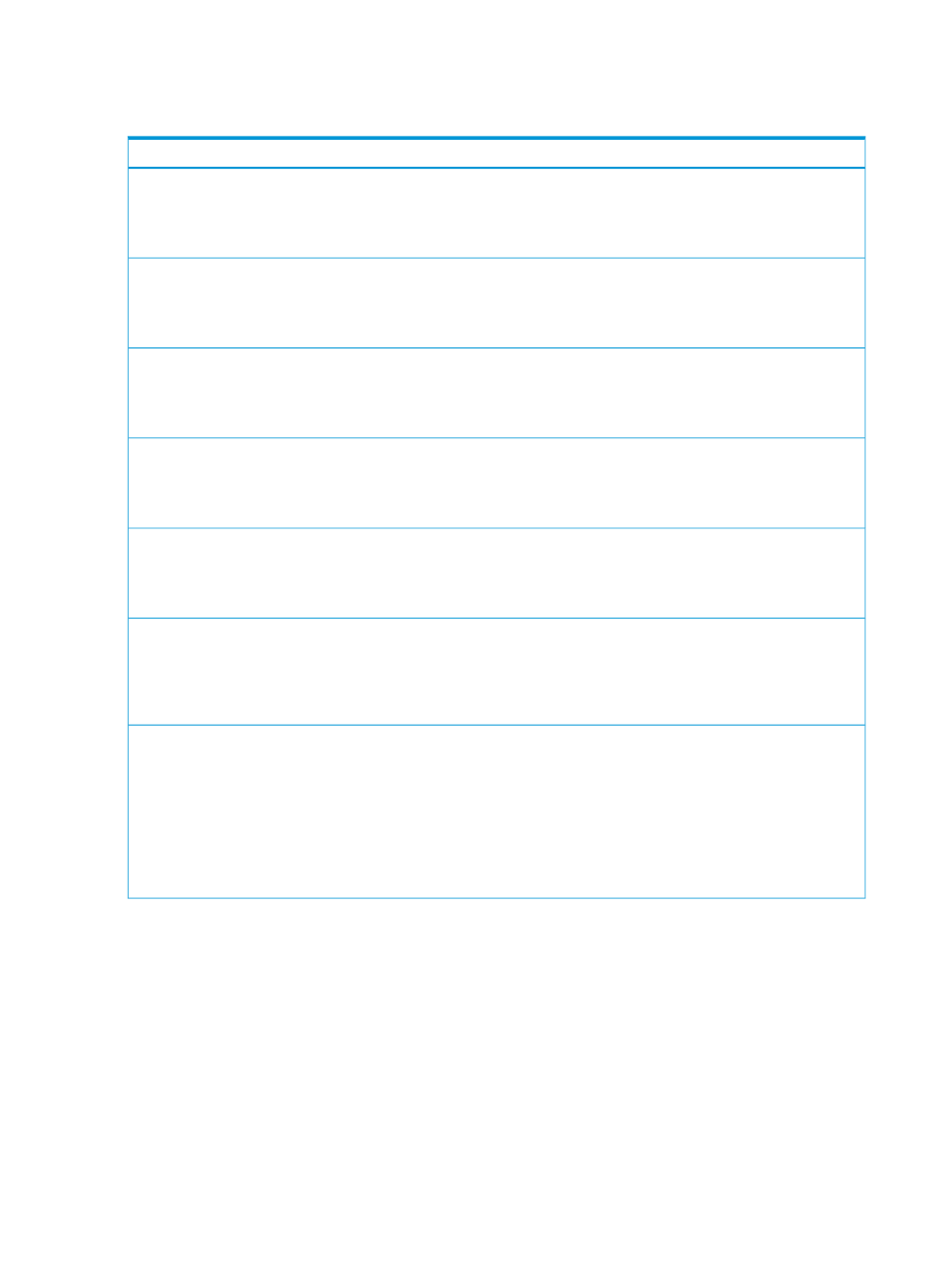
To use REST APIs to configure the appliance and bring your environment under management for
the first time, see the REST API help, which is available from the
.
Table 5 First time setup: initial configuration tasks
Configuration task
Add users to the appliance
1.
Create user accounts assigned with predefined or specialized privileges with local or directory-based authentication.
See the Users and Groups online help for more information.
Add firmware bundles to the appliance firmware repository
2.
Add the latest firmware bundles to the appliance.
See the Firmware Bundles online help for more information.
Create networks
3.
Create Ethernet networks for data and Fibre Channel networks for storage.
See the Networks online help for more information.
Create network sets
4.
Create network sets to group Ethernet networks together to simplify management.
See the Network Sets online help for more information.
Create a logical interconnect group
5.
Create a logical interconnect group to define the connections between your networks and interconnect uplink ports.
See the Logical Interconnect Groups online help for more information.
Create an enclosure group
6.
Create an enclosure group to define and maintain consistent configurations and to be able to detect and manage
devices such as interconnects and server hardware in your enclosures.
See the Enclosure Groups online help for more information.
Add enclosures to the appliance
7.
Add enclosures to the appliance to manage their contents and apply firmware updates.
See the Enclosures online help for more information.
If your enclosures or server hardware do not have embedded licenses, you must add licenses to the appliance first.
See the Licensing online help for more information.
If you have an SNMP read community string you prefer to use, set the SNMP read community string before you add
an enclosure to the appliance. See the Settings: Appliance Networking online help for more information.
98
Quick Start: Initial Configuration
