7 enclosure groups, Enclosure group, Ui screens and rest api resources – HP OneView User Manual
Page 35: Relationship to other resources
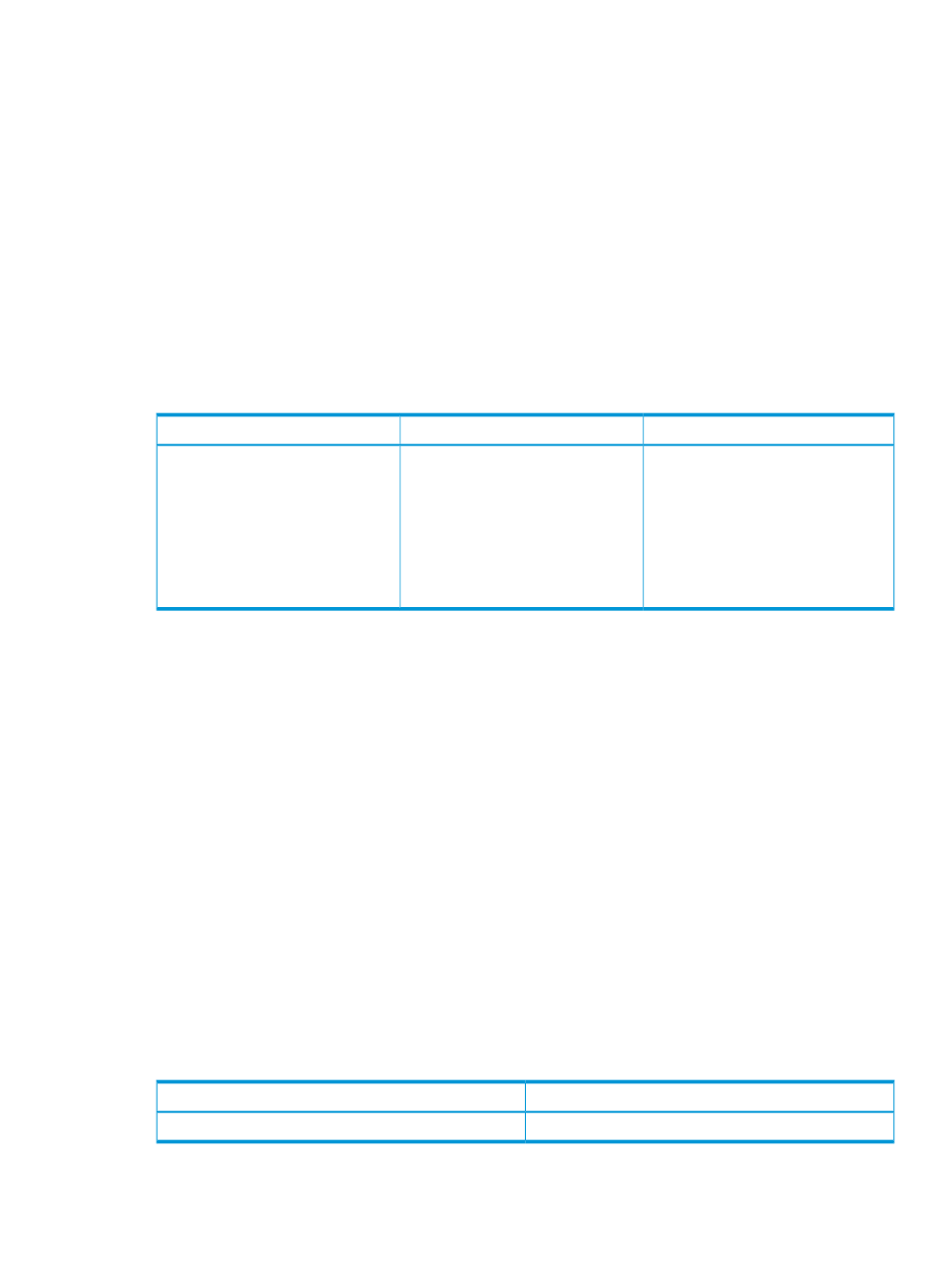
◦
Launch the iLO remote console.
◦
Monitor power, cooling, and utilization.
◦
Monitor health and alerts.
•
If the server hardware is a server blade, exactly one device bay of an
. This
association also applies to full-height server blades, which occupy two device bays but are
associated with the top bay only.
•
If the server hardware is a rack mount server, zero or one
resource and zero or more
.
•
If the appliance discovers an instance of supported server hardware for which it does not
have a matching
, the appliance creates a server hardware type for that
server hardware configuration.
UI screens and REST API resources
Notes
REST API resource
UI screen
You use the server hardware resource,
not the server profile resource, to
perform actions such as powering off
or powering on the server, resetting the
server, and launching the HP iLO
remote console. You can launch the HP
iLO remote console through the UI. The
REST APIs do not include an API to
launch the HP iLO remote console.
server-hardware
Server Hardware
For more information about server hardware, see the online help for the Server Hardware screen.
2.7 Enclosure groups
An enclosure group is a logical resource that defines a set of enclosures that use the same
configuration for network connectivity. The same logical interconnect group is used for every
enclosure that is a member of the enclosure group, resulting in identically configured enclosures
and uplinks to data center networks.
By creating enclosure groups and adding enclosures to the group, you can quickly add and manage
many identically configured enclosures.
Relationship to other resources
An enclosure group resource is associated with the following resources in the
•
Zero or more
•
Zero or more
•
Exactly one
UI screens and REST API resources
REST API resource
UI screen
enclosure-groups
Enclosure Groups
For more information about enclosure groups, see the online help for the Enclosure Groups screen.
2.7 Enclosure groups
35
