2 planning for high availability, 3 where to create the virtual machine, 4 separate networks for data and management – HP OneView User Manual
Page 90: 5 time clocks and ntp, 6 ip addresses
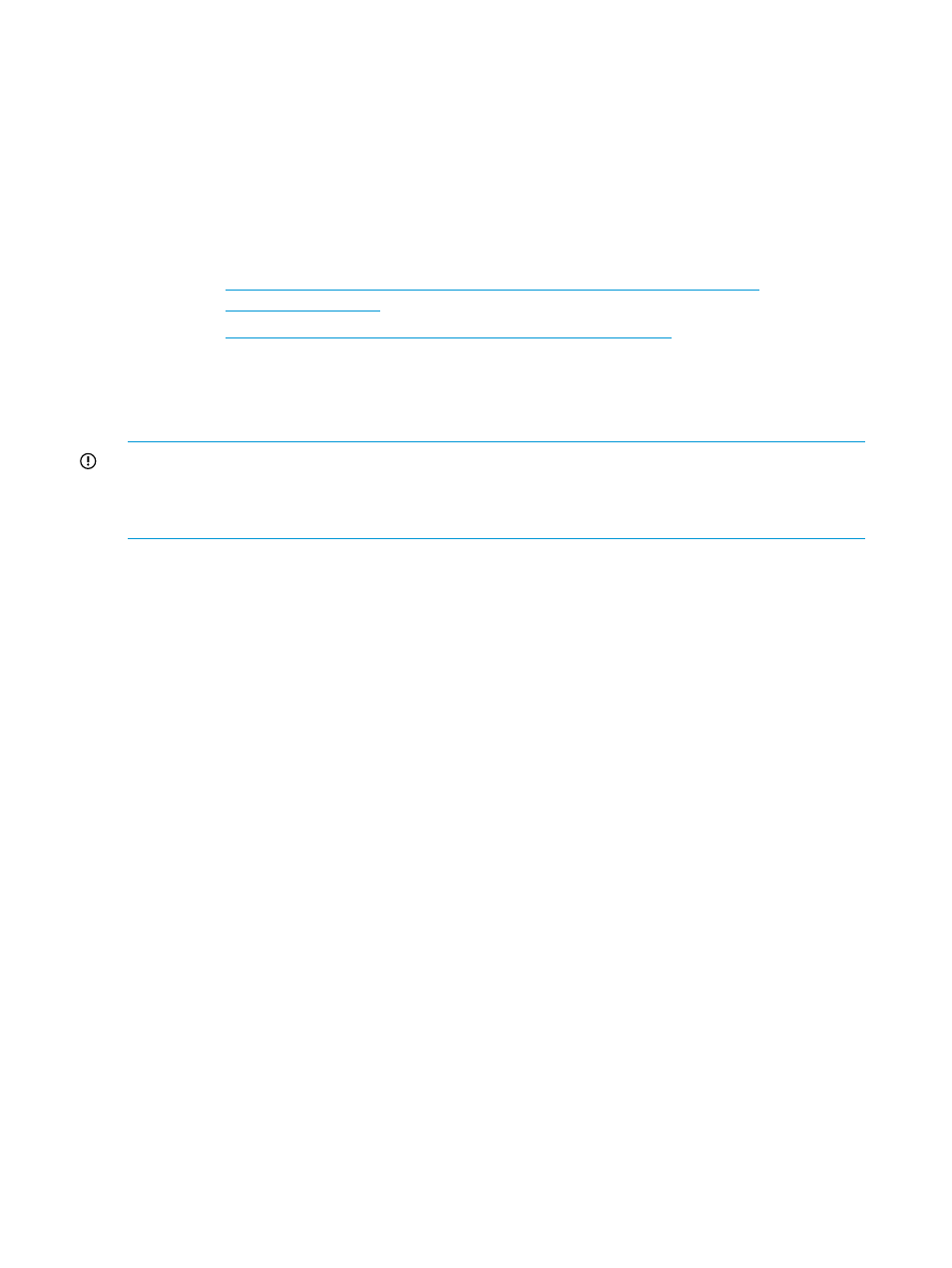
•
A connection to the management LAN. HP recommends that you have separate networks for
management and data.
•
The clock on the VM host must be set to the correct time. If NTP (Network Time Protocol) is
not used to synchronize the time on the VM host, HP recommends configuring the appliance
to use NTP directly.
7.6.2 Planning for high availability
To use HP OneView in an HA (high availability) configuration, see the hypervisor documentation
for specific requirements.
ESXi
Hyper-V
7.6.3 Where to create the virtual machine
HP recommends that you do not run the virtual appliance on a host that is to be managed by the
same appliance instance.
IMPORTANT:
When running HP OneView on a blade server hypervisor host in an HP BladeSystem
enclosure, do not manage that enclosure with HP OneView. You can, however, select a hypervisor
host system located on an HP ProLiant DL rack mount server that you plan to manage with HP
OneView.
7.6.4 Separate networks for data and management
HP recommends having separate networks for management and data.
7.6.5 Time clocks and NTP
HP recommends using NTP on the host on which you install the virtual appliance. If you are not
using NTP on the host, HP recommends configuring NTP directly on the virtual appliance. Do not
configure NTP on both the host and the virtual appliance.
7.6.6 IP addresses
You must specify what type of IP addresses are in use and how they are assigned to the appliance,
either manually by you or assigned by a DHCP (Dynamic Host Configuration Protocol) server:
•
You must choose either IPv4 or IPv6 addresses. See
for more information.
•
The appliance IP address must be static.
•
If you use a DHCP address for the appliance it must have an infinite lifetime or permanent
reservation.
90
Planning your data center resources
