3 profile operations are not successful – HP OneView User Manual
Page 255
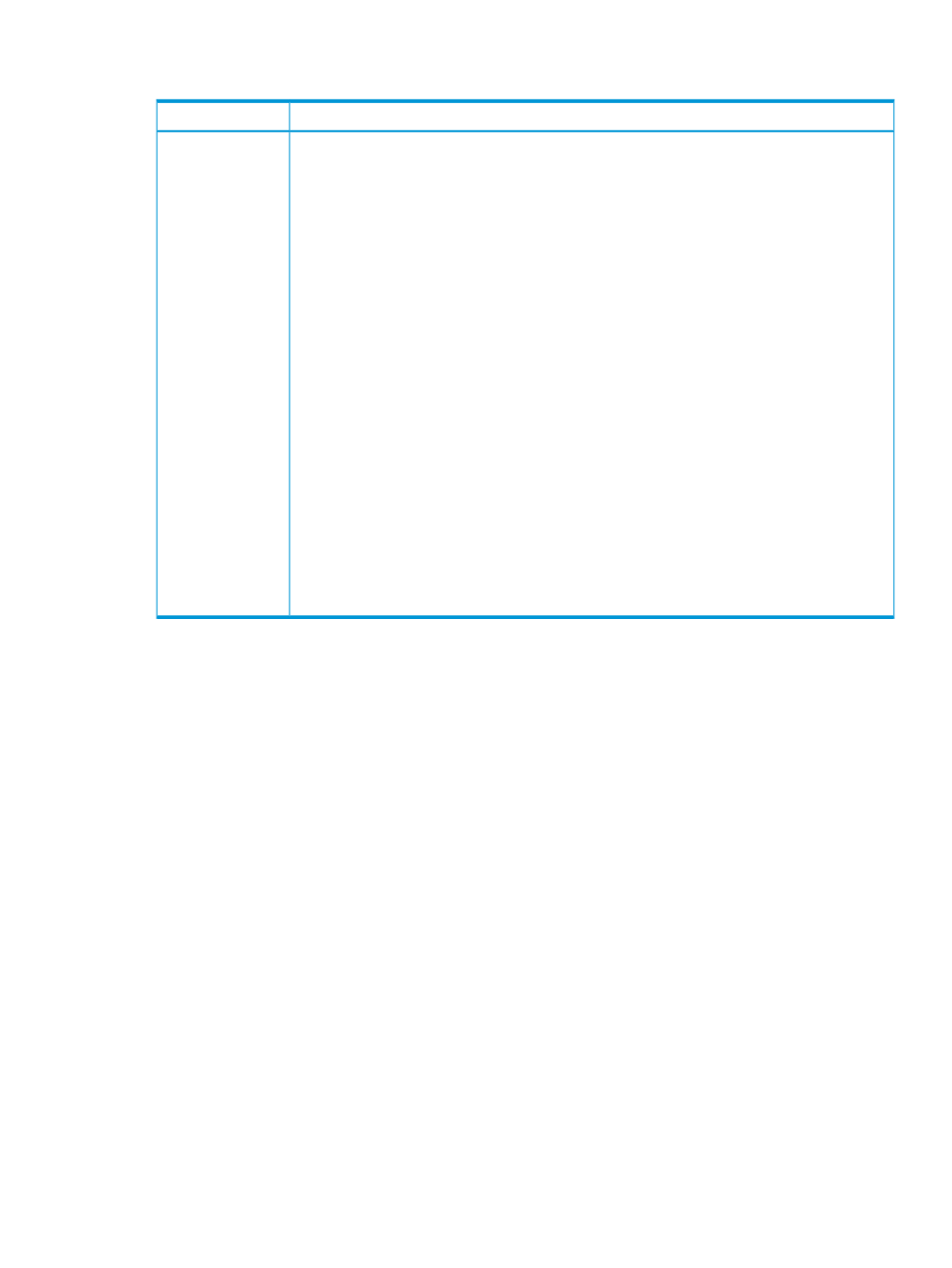
31.15.3 Profile operations are not successful
Possible cause and recommendation
Symptom
The enclosure is no longer managed by the appliance
To prevent losing all allocated virtual IDs, perform the following steps before forcibly deleting the
server profile.
1.
Use REST APIs to get the server profile.
GET /rest/server-profiles
2.
Force delete the profile using the UI or REST APIs.
3.
Recreate the IDs using the User Specified option in the UI, or use REST APIs to create the server
profile:
a. Get the server profile.
GET /rest/server-profiles
b. Edit the server profile.
1) Remove uri, serverHardwareTypeUri, enclosureGroupUri, enclosureUri,
and enclosureBay.
2) Change the serverHardwareUri value to the server the profile is going to be
associated to.
3) Change serialNumberType from Virtual to UserDefined.
4) In the connections property, change macType from Virtual to UserDefined.
5) In the connections property, change wwpnType from Virtual to UserDefined.
6) In the connections property, if applicable change networkUri with the correct
networks.
c. Create the server profile.
POST /rest/server-profiles
Message indicates
that the server is
managed by
another
management
system
31.15 Troubleshooting server profiles 255
