1 resource operations, 2 return codes, 3 uri format – HP OneView User Manual
Page 77
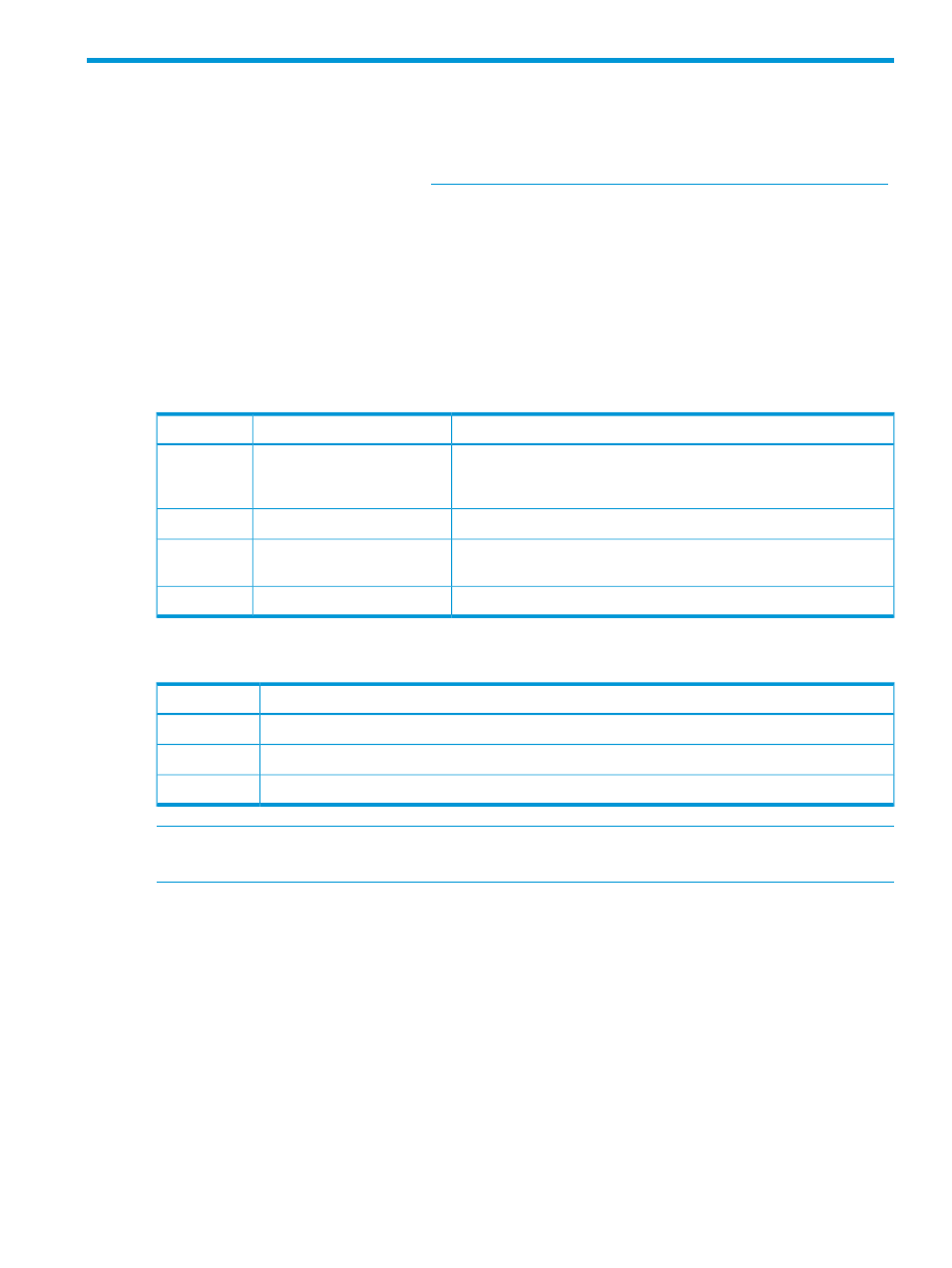
5 Using the REST APIs and other programmatic interfaces
REST (Representational State Transfer) is a web service that uses basic CRUD (Create, Read, Update
and Delete) operations performed on resources using HTTP POST, GET, PUT, and DELETE. To
learn more about REST concepts, see
.
The appliance has a resource-oriented architecture that provides a uniform REST interface. Every
resource has one URI (Uniform Resource Identifier) and represents a physical device or logical
construct. You can use REST APIs to manipulate resources.
5.1 Resource operations
RESTful APIs are stateless. The resource manager maintains the resource state that is reported as
the resource representation. The client maintains the application state and the client might manipulate
the resource locally, but until a PUT or POST is made, the resource as known by the resource
manager is not changed.
Description
HTTP Verb
Operation
Creates new resources. A synchronous POST returns the newly created
resource. An asynchronous POST returns a TaskResource URI in the
Location
header. This URI tracks the progress of the POST operation.
POST
resource URI (payload =
resource data)
Create
Returns the requested resource representation(s)
GET
resource URI
Read
Updates an existing resource
PUT
resource URI (payload =
update data)
Update
Deletes the specified resource
DELETE
resource URI
Delete
5.2 Return codes
Description
Return code
Successful operation
2xx
Client-side error with error message returned
4xx
Appliance error with error message returned
5xx
NOTE:
If an error occurs, indicated by a return code 4xx or 5xx, an ErrorMessage is returned.
The expected resource model is not returned.
5.3 URI format
All URIs point to resources. The client does not need to create or modify URIs. The URI for a resource
is static and uses the format https://{appl}/rest/resource category/resource ID
where:
https://{appl}
The appliance address
/rest
The type of URI
/resource category
The category of the resource (for example,
server-profiles
)
/resource instance ID
The specific resource instance identifier (optional)
5.1 Resource operations
77
