2 rack mount server licensing – HP OneView User Manual
Page 134
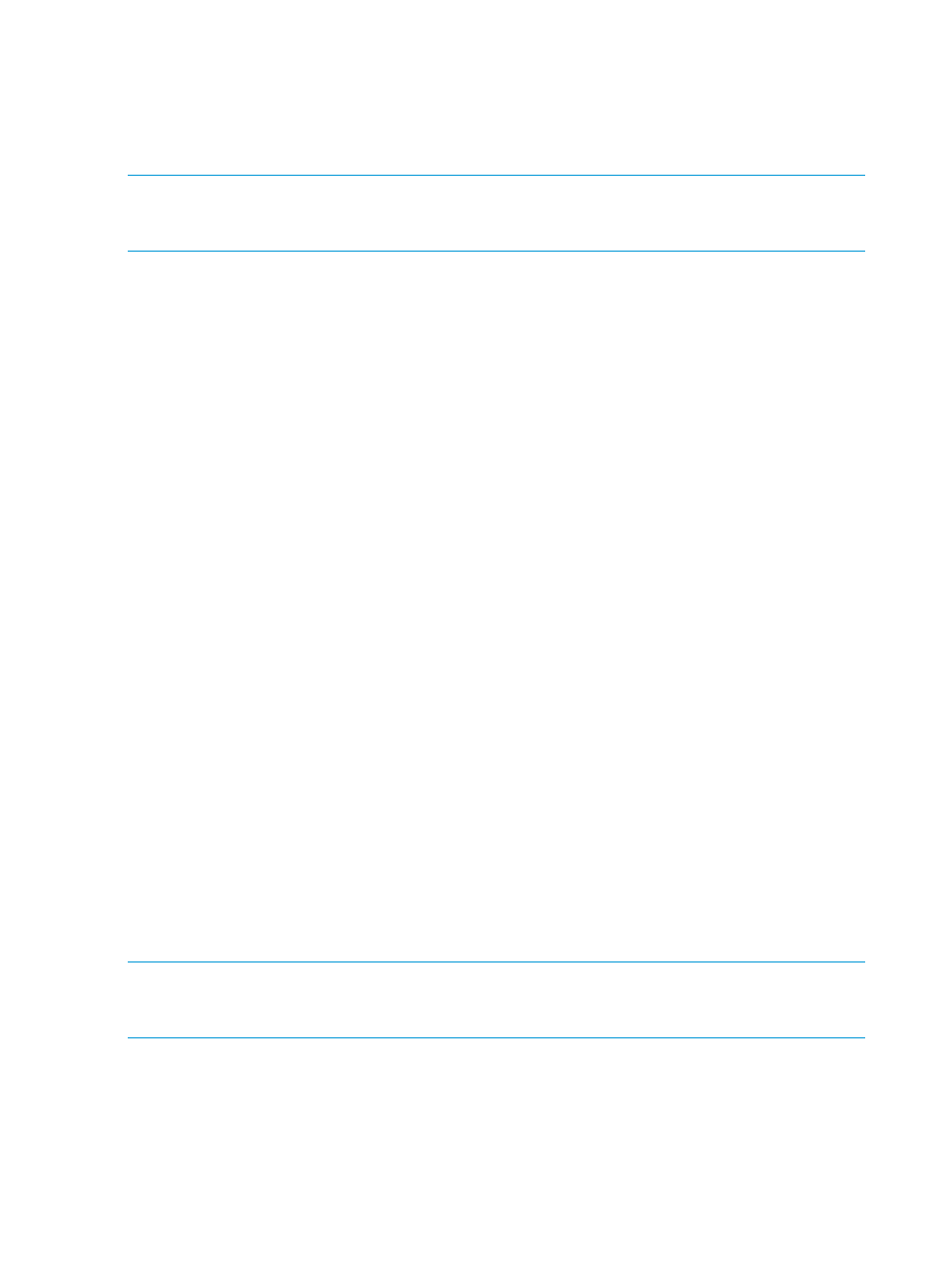
When you add an enclosure to the appliance, you must choose a server hardware license policy.
This sets the licensing policy for all server hardware in the enclosure. You cannot change the policy
for an enclosure unless you remove and re-add the enclosure.
For more information on how the appliance handles enclosure licenses, see
NOTE:
A license embedded on a server blade will override the enclosure license policy. If you
add a server blade with an embedded license, the appliance assigns the embedded license to
that server, regardless of the enclosure license policy.
Enclosure licensing policy behavior
When you add an enclosure to the appliance:
•
You must choose a licensing policy: HP OneView or HP OneView w/o iLO.
•
A license embedded on the OA (Onboard Administrator) is added to the appliance license
pool.
•
If the server blade does not have an embedded license, the appliance attempts to assign a
license from the pool.
•
If there are not enough licenses to satisfy the policy, a notification is displayed that instructs
you on how to address the issue.
•
If you add server blades to the enclosure after it has been added to the appliance, the server
hardware will use the enclosure license policy.
•
There is no guarantee that an embedded OA license will be applied to the server blades in
the enclosure that contains the embedded license.
•
Licenses embedded on a server iLO are automatically added to the appliance and applied
to the server hardware on which they are embedded.
•
If the server hardware has an existing permanent iLO Advanced license, the appliance assigns
an HP OneView w/o iLO license, regardless of the license type you choose.
•
To change the server hardware license policy of an enclosure, you must remove the enclosure
from management and then re-add it with the new license policy.
•
When you add server hardware to the appliance, the iLO Advanced license that is part of
the HP OneView license is applied to the server hardware iLO.
•
If a server blade does not have an iLO license and there are not enough of the selected license
type available, the appliance will attempt to apply a demo iLO license to the server blade.
17.5.2 Rack mount server licensing
Rack mount server licensing is managed at the server level.
When you add a rack mount server to the appliance, you must choose a license type. You cannot
change the license type for a rack mount server unless you remove and re-add it.
NOTE:
Embedded licenses take precedent over the license type you choose. If you add a rack
mount server with an embedded license, the appliance assigns the license to that rack mount server,
regardless of the license type you choose.
Remote console support is not enabled if the rack mount server does not have an iLO license.
Rack mount server licensing behavior
When you add a rack mount server to the appliance:
•
You must choose a license type: HP OneView or HP OneView w/o iLO.
•
A license embedded on the rack mount server iLO is automatically added to the appliance
and applied to the rack mount server.
134
Managing licenses
