5 about server hardware – HP OneView User Manual
Page 125
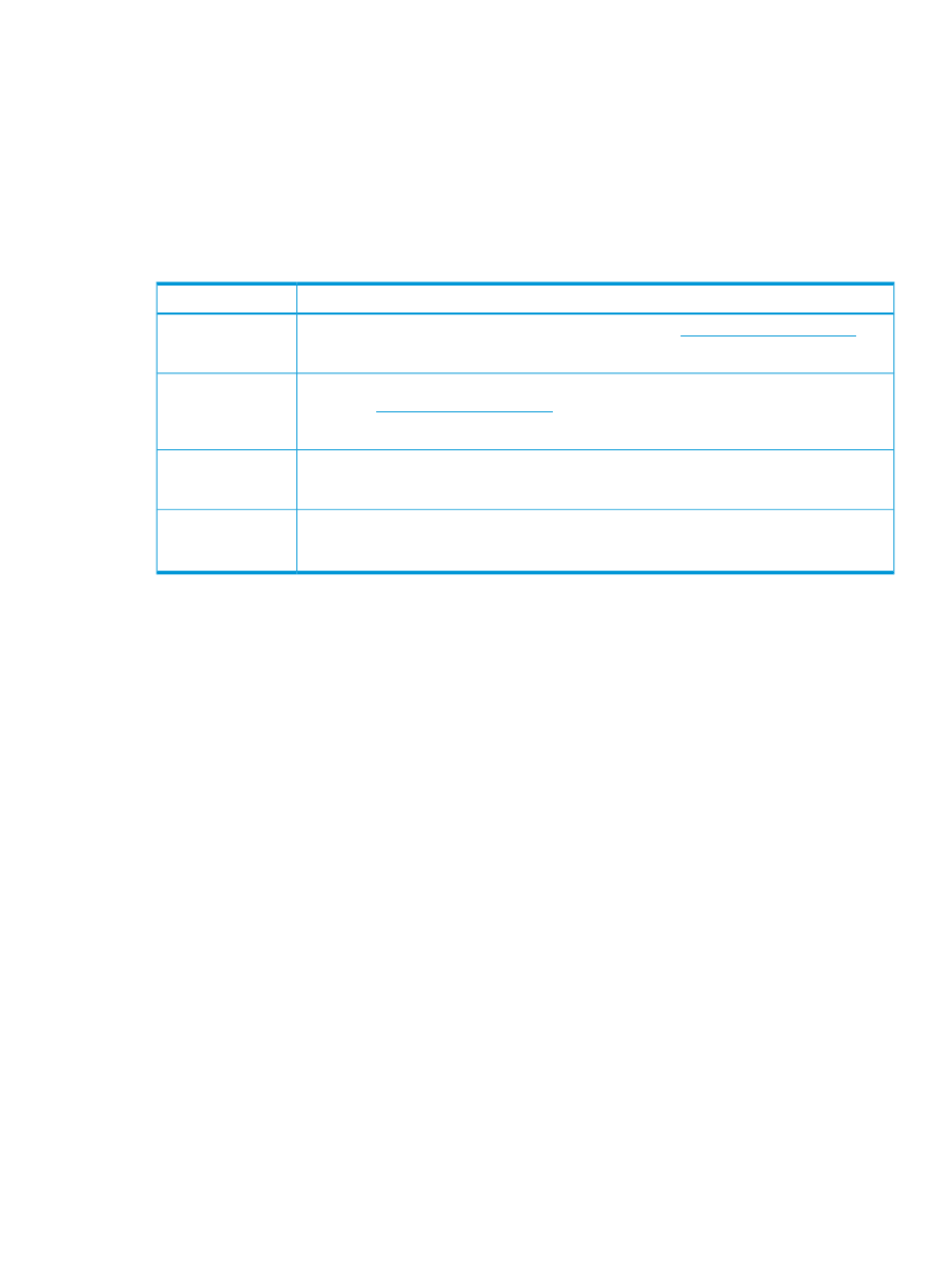
1
The appliance might report an unsupported status for some double-wide, double-dense ProLiant G7 server blade models,
which means that the appliance cannot manage them.
2
Not every model of HP ProLiant DL rack server supports every feature listed in this table.
3
Configuring BIOS settings in a server profile is supported for ProLiant DL360 and DL380 Gen8 server models.
4
Only supported with the embedded array controller.
16.1.4 Prerequisites for bringing server hardware under management
Server hardware must meet the following prerequisites for the appliance to manage it.
Prerequisites
Requirement
Item
The server hardware must be a supported model listed in the
.
The server hardware is connected to a live power source.
Server hardware
model
The iLO3 and iLO4 (Integrated Lights-Out) firmware version must meet the minimum requirement
listed in the
NOTE:
Rack mount ProLiant DL G7 iLO3 server hardware is not supported.
iLO firmware
IPv4 configuration is required.
iLOs on rack mount server hardware must have an IP address.
IP addresses
iLOs must be configured to allow for local user accounts. As part of bringing an iLO under
management, a local user account is added to the iLO, so it must be configured to work with
local accounts.
Local user accounts
16.1.5 About server hardware
A server hardware resource represents an instance of HP ProLiant BL server blades installed in
enclosures and ProLiant DL rack mount servers.
Server blades are automatically detected by the appliance when the enclosure is added. If you
are adding a rack server, you must add it manually to the appliance.
To define the configuration for a server hardware resource, assign a server profile to it.
For all server hardware, you can launch either the iLO web UI or the remote console from the
appliance.
To learn more about server hardware, see the following topics:
•
Connectivity and synchronization with the appliance
•
“Server hardware management features” (page 124)
•
“About unsupported server hardware” (page 126)
•
Connectivity and synchronization with the appliance
The appliance uses the iLO or Onboard Administrator to monitor the connectivity status of server
hardware. If the appliance loses connectivity with server hardware, a notification is displayed until
connectivity is restored. The appliance attempts to resolve connectivity issues and clear the alert
automatically, but if it cannot, you have to resolve the issue and manually the server hardware to
synchronize it with the appliance.
The appliance also monitors server hardware to remain synchronized with changes to hardware
and configuration settings. However, some changes to devices made outside of the control of the
appliance (from iLO or the OA, for example) might cause them to lose synchronization with the
appliance. You might have to manually refresh devices that lose synchronization with the appliance.
16.1 Managing server hardware
125
