3 about storage systems, 2 storage pools, 1 roles – HP OneView User Manual
Page 172: 2 tasks, 3 about storage pools, 1 roles 23.2.2 tasks 23.2.3 about storage pools
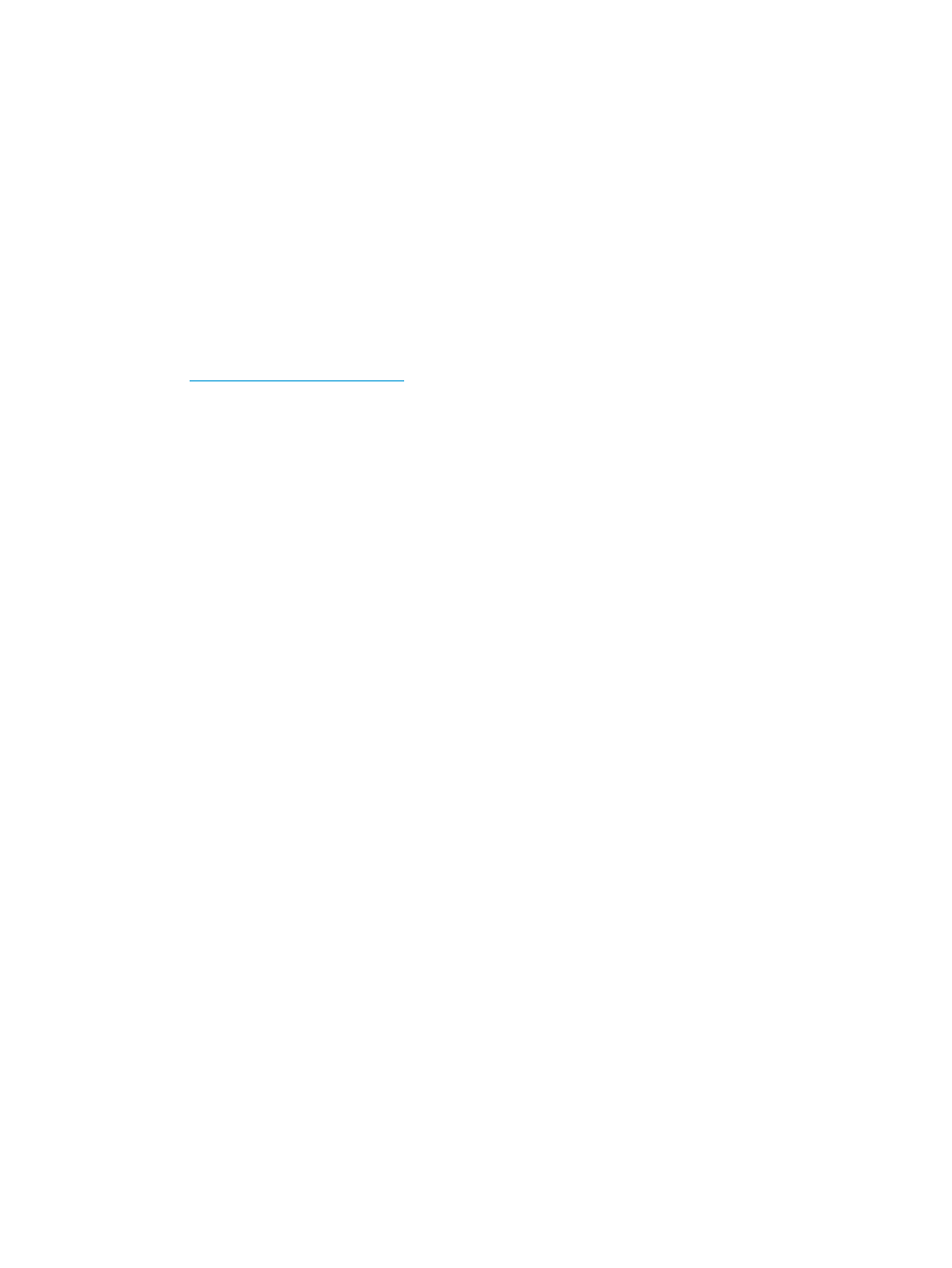
•
Add, edit, edit credentials, refresh, and remove a storage system
•
Add a volume
23.1.3 About storage systems
A storage system (or storage array) is a piece of hardware that contains multiple storage disks.
Bringing SAN storage systems under management of the appliance enables you to add and create
logical storage spaces, known as
. You can then attach volumes to
through
volume attachments. This enables the server hardware assigned to the server profiles to access the
SAN storage system.
When adding a storage system, you must choose a domain on the storage system. You can then
select storage pools from that domain on the storage system to add to the appliance. After you
add storage pools, you can assign Fibre Channel networks to the storage ports associated with
the storage system.
See the
for a list of supported storage systems.
Connectivity and synchronization with the appliance
The appliance monitors the health status of storage systems and issues alerts when there is a change
in status of a storage system. The appliance also monitors the connectivity status of storage systems.
If the appliance loses connectivity with a storage system, an alert is displayed until connectivity is
restored. The appliance attempts to resolve connectivity issues and clear the alert. If it cannot, you
must resolve the issues and use the Storage Systems screen to manually refresh the storage system
to synchronize it with the appliance.
The appliance also monitors storage systems to ensure that they are synchronized with changes
to hardware and configuration settings. However, changes to storage systems made outside the
appliance (such as changing credentials) might cause the storage system to lose synchronization
with the appliance, in which case you must manually refresh the storage system.
23.2 Storage pools
Storage pools are groups of physical disks in a storage system that you can divide into logical
volumes.
23.2.1 Roles
•
Minimum required privileges: Infrastructure administrator or Storage administrator
23.2.2 Tasks
The appliance online help provides information about using the UI and REST APIs to:
•
Add and remove a storage pool
23.2.3 About storage pools
A storage pool is an aggregation of physical storage resources (disks) in a
. Storage
systems contain information about the storage ports through which they can be accessed. You can
provision logical storage spaces, known as
, from storage pools.
You can choose one or more storage pools when adding a storage system to the appliance. Storage
pools are created on a storage system using the management software for that system. You cannot
create or delete storage pools from the appliance—you can only add or remove them from
management. After you add storage pools, you can provision volumes on them.
172
Managing storage
