Advanced searching and filtering with properties, Search – HP OneView User Manual
Page 73
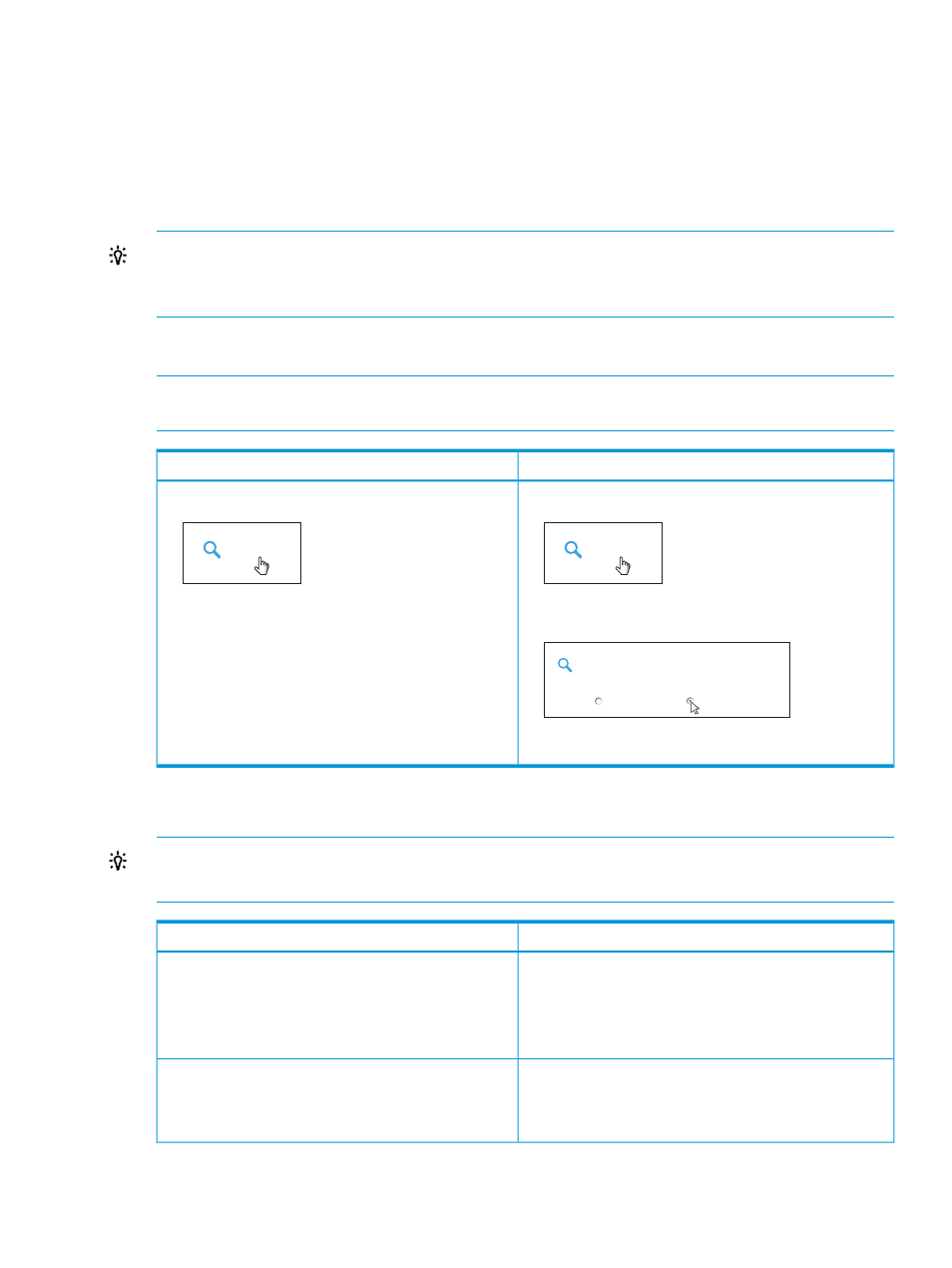
When you start typing, search suggestions are provided based on pattern matching and
previously-entered search criteria.
•
Select a suggestion to change your filter to the suggestion and submit it (as if you had pressed
Enter).
•
Press Enter to see the list of search matches.
•
If you are doing a resource match, the
is filtered to match your search input.
TIP:
Enter complete words or names as your search criteria. Partial words or names might not
return the expected results.
If you enter a multi-word search term, results show matches for all words you enter.
When you find what you are looking for in the search results, which are organized by resource
type, select the item to navigate to it.
NOTE:
The Smart Search feature does not search the help system. To search the UI and REST
API help, see
“Search help topics” (page 71)
Search all resources
Search the current resource
1.
Click in the Smart Search box.
Search
2.
Select Everything.
Scope
Server Profiles
Everything
. . . . . . . . . . . . . . . . . . . . . . . . . . . . . . . . . . . . . . . . . . . . . . . . . . . . . . . . . . . . . . . . . . . . . . . . . . . . . . . . . .
3.
Enter your search text and press Enter.
1.
Click in the Smart Search box.
Search
2.
Enter your search text and press Enter.
The search results are focused in your current location
in the UI.
Advanced searching and filtering with properties
TIP:
Enclosure a search value in double quotes if the value contains spaces.
Enter complete values for the properties. Partial values do not return search results.
Search results
Example of advanced filtering syntax
All hardware that matches the model number and name.
By model name:
model:"BladeSystem c7000 Enclosure G2"
model:"ProLiant BL460c Gen8"
model:"HP VC 8Gb 20-Port FC Module"
An enclosure with the name enclosure10.
A power delivery device with the name 192.0.2.0, PDU
1
.
By name:
name:enclosure10
name:"192.0.2.0, PDU 1"
4.15 Search resources
73
