1 reset the health status view, 17 view resources by label, Server hardware – HP OneView User Manual
Page 75: Search, Status:disabled
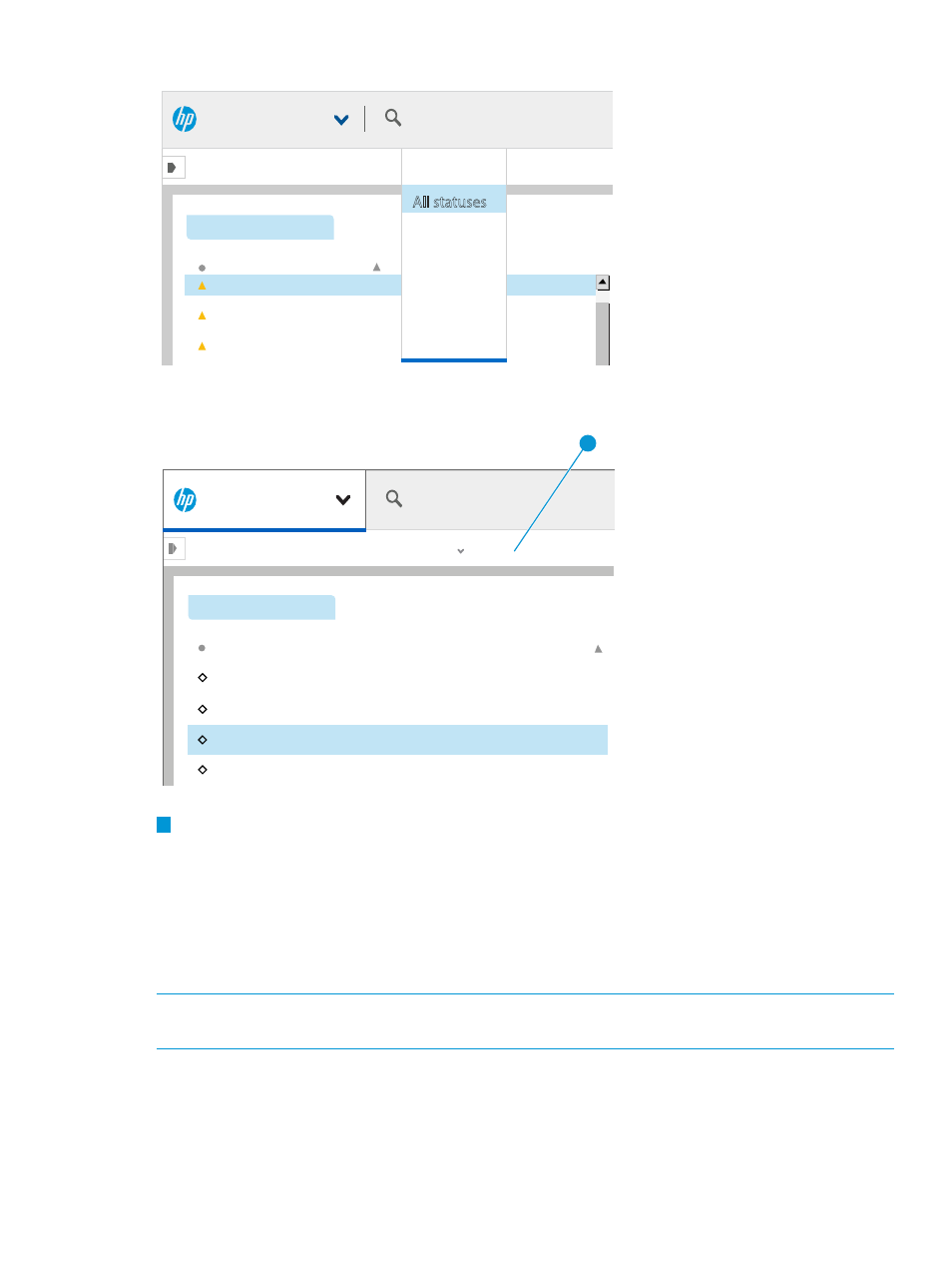
Figure 10 Filter resource instances by their health status
Server Hardware
18
Add server hardware
+
172.18.6.15
172.18.6.15
172.18.6.15
Dl 360P Gen8
Dl 360P Gen8
Dl 360P Gen8
none
none
none
Name
Model
Server Profile
Reset
Status
Critical
Warning
Ok
Unknown
Disabled
All statuses
All statuses
Search
HP OneView
4.16.1 Reset the health status view
Reset
Server Hardware
4
Disabled
Name
Model
Server Profile
Status:Disabled
Add server hardware
+
Encl1, bay 3
BL460c Gen8
none
Encl1, bay 4
BL460c Gen8
none
Encl1, bay 1
BL660c Gen8
none
Encl1, bay 1
BL660c Gen8
none
HP OneView
1
......................................................................................................
1
To return to the default view, All statuses, click the Reset link.
4.17 View resources by label
On most screens, you can filter the view of resource instances based on their label.
The default filter is All labels, which show all resource instances.
To filter the view based on a specific label or labels, select the label or labels from the Labels menu.
All resource instances with those labels are shown.
NOTE:
Up to 100 labels are shown for the resource. If you do not see the label you are looking
for, see searching resources in the online help.
4.17 View resources by label
75
