5 server hardware licensing, 1 server blade licensing at the enclosure level, Licensed features – HP OneView User Manual
Page 133: Hp oneview, Hp oneview w/o ilo
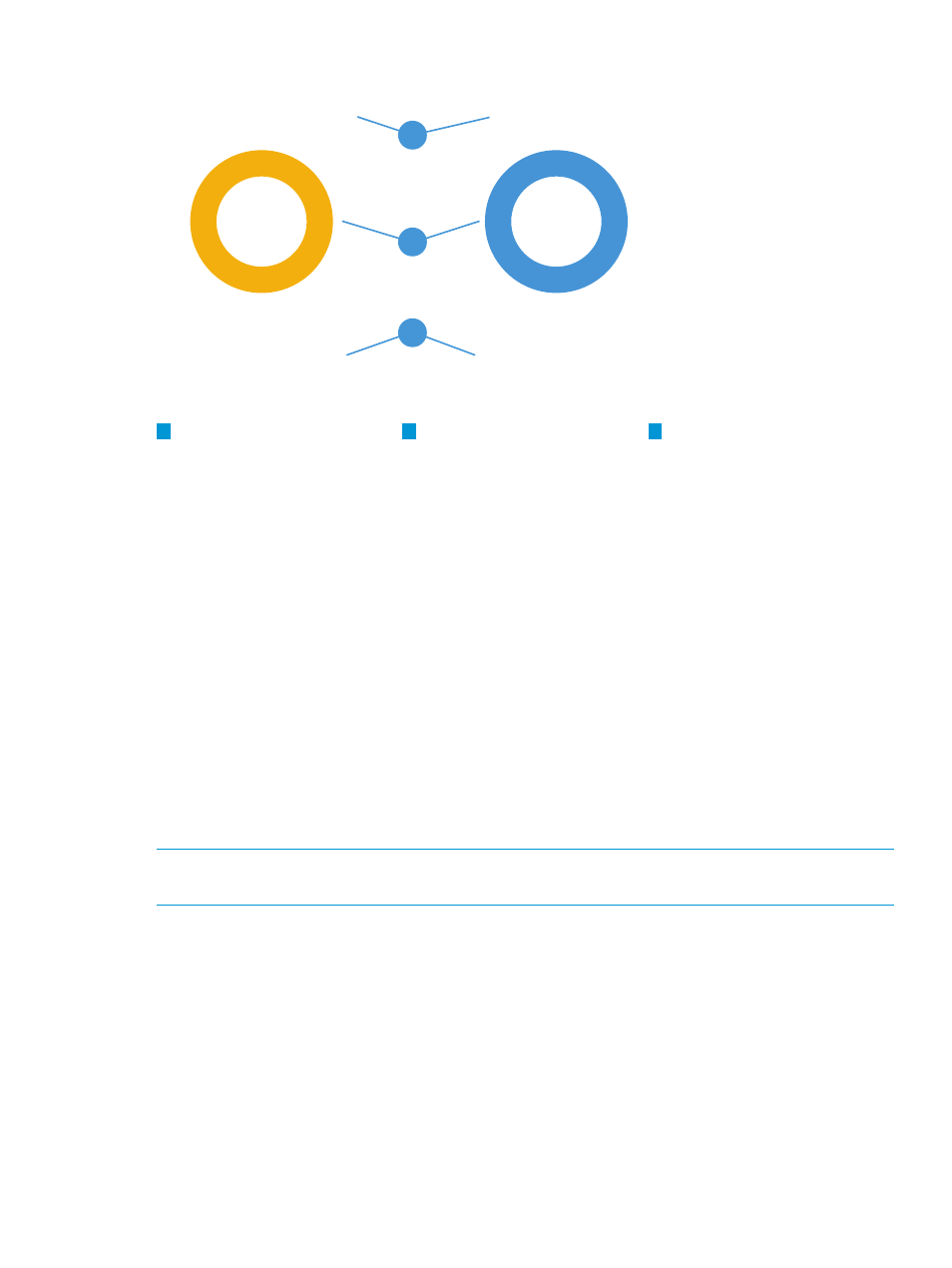
Figure 11 Sample license graphs
100%
100 Licenses available
1000 Servers licensed
HP OneView
Compliance
2
1
3
14 Licenses required
0 Licenses available
0 Servers licensed
HP OneView w/o iLO
Compliance
0%
3
2
1
The number of licenses
required (if any), the number
The license graph indicates
the percentage of servers
that are licensed.
The license type for which
status information is being
reported.
of licenses available, and the
number of servers with
licenses.
To view the Server Hardware
screen filtered to show the
server hardware that is
assigned a license type, click
the Servers licensed link under
the license type.
17.5 Server hardware licensing
The appliance uses server-based licensing, but server blades and rack mount servers are managed
differently. Server blade licenses are managed at the enclosure level, and rack mount server licenses
are managed at the server level. When you add an enclosure, you specify a license policy for all
server blades in the enclosure. When you add a rack mount server, you specify a license type for
that server. Both policy and type refer to either of the two licenses: HP OneView or HP OneView
w/o iLO
.
NOTE:
The appliance applies embedded (integrated) licenses to the server hardware on which
they reside, regardless of the license policy or type you choose.
Licensed features
An HP OneView w/o iLO license provides support for all server hardware features on the
appliance, with the following exceptions:
•
Server hardware without an iLO Advanced license does not display utilization data.
•
Rack mount servers without an iLO Advanced license cannot access the remote console.
17.5.1 Server blade licensing at the enclosure level
A server blade licensing policy at the enclosure level is an efficient way to handle licensing for all
servers in an enclosure.
17.5 Server hardware licensing
133
