7 planning your data center resources, 1 how many data centers, 2 security planning – HP OneView User Manual
Page 87: 3 preparing your data center network switches, 4 planning for a dual-stack implementation, 5 planning your resource names
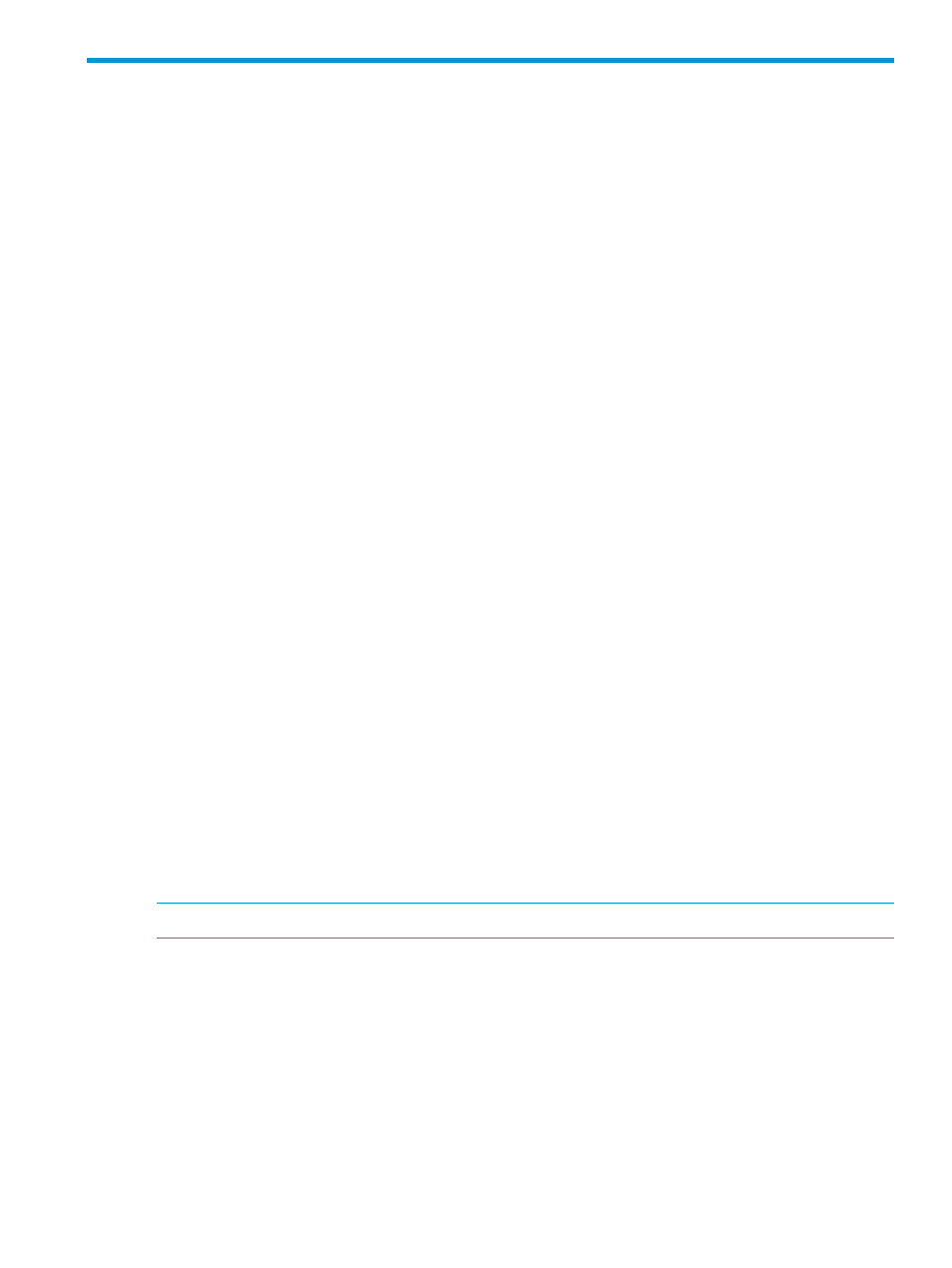
7 Planning your data center resources
In addition to ensuring that your environment meets the prerequisites for installation of the appliance,
there are other planning tasks you might want to complete before adding data center resources.
By completing these planning tasks, you can create a data center configuration that takes full
advantage of the appliance features and is easier for your administrators to monitor and manage.
7.1 How many data centers?
An appliance data center resource represents a physically contiguous area in which racks containing
IT equipment are located. You create data centers in the appliance to describe a lab floor or a
portion of a computer room, which provides a useful grouping to summarize your environment
and its power and thermal requirements.
Using data centers to describe the physical topology and power systems of your environment is
optional. If you choose to create multiple data centers, consider including data center information
in your other resource names to enable you to use the appliance search capabilities to filter results
by data center.
7.2 Security planning
To learn about the security features of the appliance, and for general information about protecting
the appliance, see
“Understanding the security features of the appliance” (page 49)
7.3 Preparing your data center network switches
The switch ports for data center network switches that connect to the Virtual Connect interconnect
modules must be configured as described in
“Data center switch port requirements” (page 141)
Network traffic should also be considered as described in
“About active/active and active/standby
7.4 Planning for a dual-stack implementation
Network management systems can use IPv4 or IPv4/IPv6 communication protocols on the same
network infrastructure. The default protocol is IPv4. Managing interconnects with IPv4 and IPv6
protocols provides network address redundancy if the IPv4 primary address fails to connect. In
order for the appliance to communicate with the interconnects on the IPv6 management network,
then IPv4/IPv6 dual communication stack configuration is necessary for the Onboard Administrator
and the appliance.
To set up a dual-stack protocol for an enclosure, use the Onboard Administrator to enable IPv6
and IPv6 address types.
NOTE:
SNMP access and SNMP trap destinations support IPv4 and IPv6 addresses.
7.5 Planning your resource names
The
of every screen includes the Smart Search feature, which enables you to find
resource-specific information such as instances of resource names, serial numbers, WWNs, and
IP and MAC addresses. In general, anything that appears in a resource is searchable.
Defining a standard naming convention for your networks, network sets, enclosures, enclosure
groups, logical interconnect groups, and uplink sets makes it easy for you to identify them and
enables efficient searching or filtering in the UI.
7.1 How many data centers?
87
