7 restore action was unsuccessful – HP OneView User Manual
Page 237
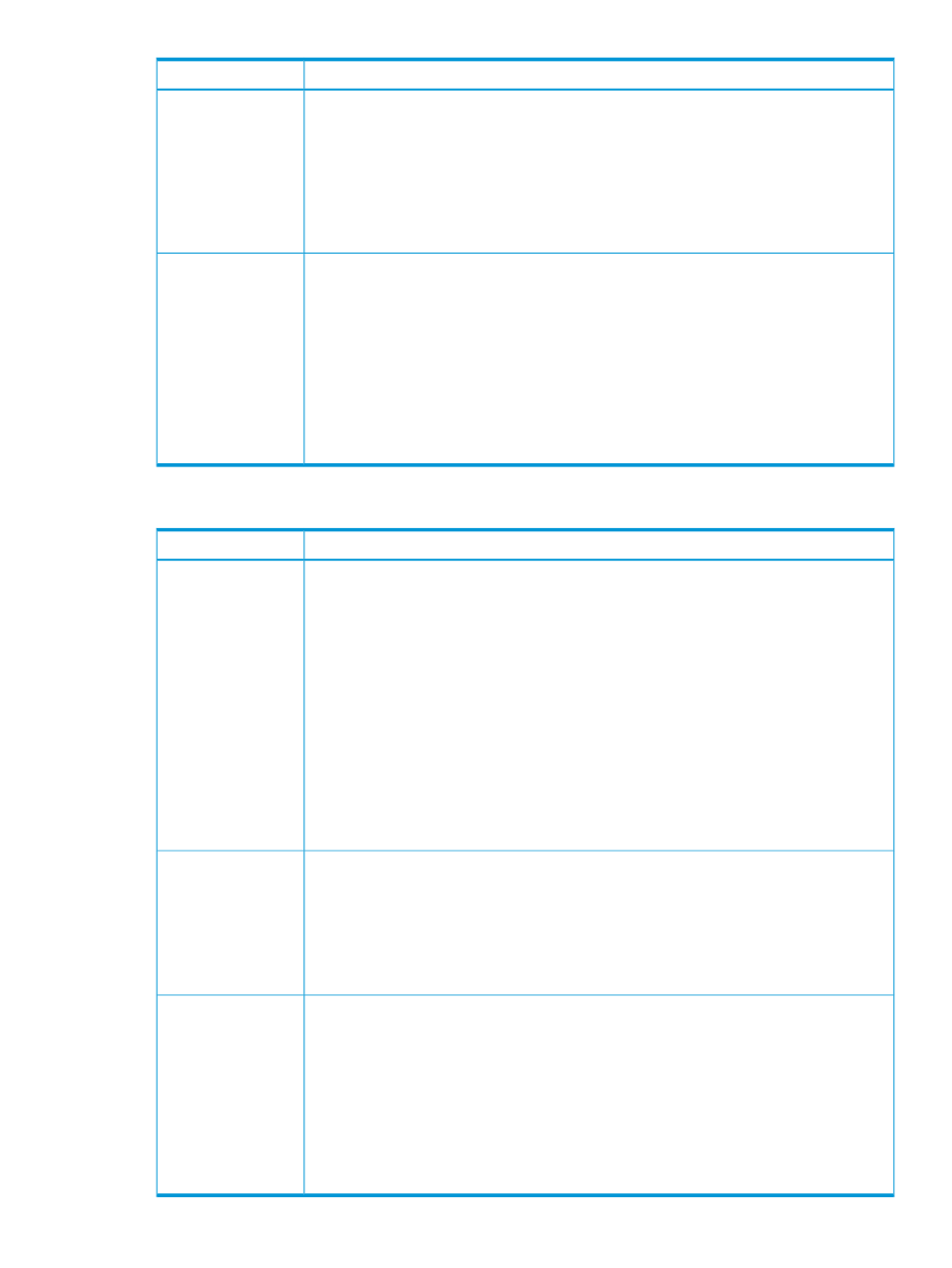
Possible cause and recommendation
Symptom
A profile operation was running during the backup
Minimum required privileges: Infrastructure administrator
1.
Identify the server affected.
2.
Unassign the profile from the server.
3.
Reassign the profile to the server.
5.
Report this issue to your authorized support representative.
Duplicate GUIDs in the
network and a server
with settings from a
previous profile
A profile operation was running during the backup
Minimum required privileges: Infrastructure administrator
1.
Unassign the profile.
2.
Reassign the profile.
4.
Determine any factors (not related to HP OneView) that contributed to this condition, such
as:
• Was the server moved?
• Was the server power turned off?
Error messages: 1. The
operation was
interrupted and 2. The
configuration is
inconsistent.
31.6.7 Restore action was unsuccessful
Possible cause and recommendation
Symptom
The backup file is incompatible
Minimum required privileges: Infrastructure administrator
1.
Retry the restore action with a recent backup file that fulfills this criteria:
The appliance being restored has the same HP OneView major and minor version numbers
as the appliance on which the backup file was created.
The Settings screen displays the version number in this format:
Version major.minor.nn-nnnnn month—day—year
2.
Reconcile any discrepancies that the restore process could not resolve automatically.
An unrecoverable error occurred during the restore process
Minimum required privileges: Infrastructure administrator
•
If an unrecoverable error occurs during the restore process, you will have to re-create the
appliance virtual machine from the virtual machine image supplied by HP.
Cannot restore
appliance from
backup file
BIOS, firmware, and boot settings were changed after the backup and before
the restore process
Minimum required privileges: Infrastructure administrator
1.
Verify the BIOS firmware, and boot settings.
2.
Unassign the profiles.
3.
Reassign each profile to its corresponding server.
Booting from wrong
device or incorrect
BIOS settings
Restore process does not succeed or times out
Minimum required privileges: Infrastructure administrator
2.
Do one of the following:
a. Retry the restore action with the same backup file.
b. Retry the restore action with a different backup file.
3.
Verify that all the necessary actions were followed to put the profiles back in-line with the
environment. If there is a profile still in an inconsistent state, there might be incorrect behavior
in the data center.
Restore process does
not restore server
profile
31.6 Troubleshooting the appliance 237
