2 uplink set warnings or errors, 3 physical interconnect warnings or errors, 13 troubleshooting networks – HP OneView User Manual
Page 249: 1 network create operation is unsuccessful, Networks
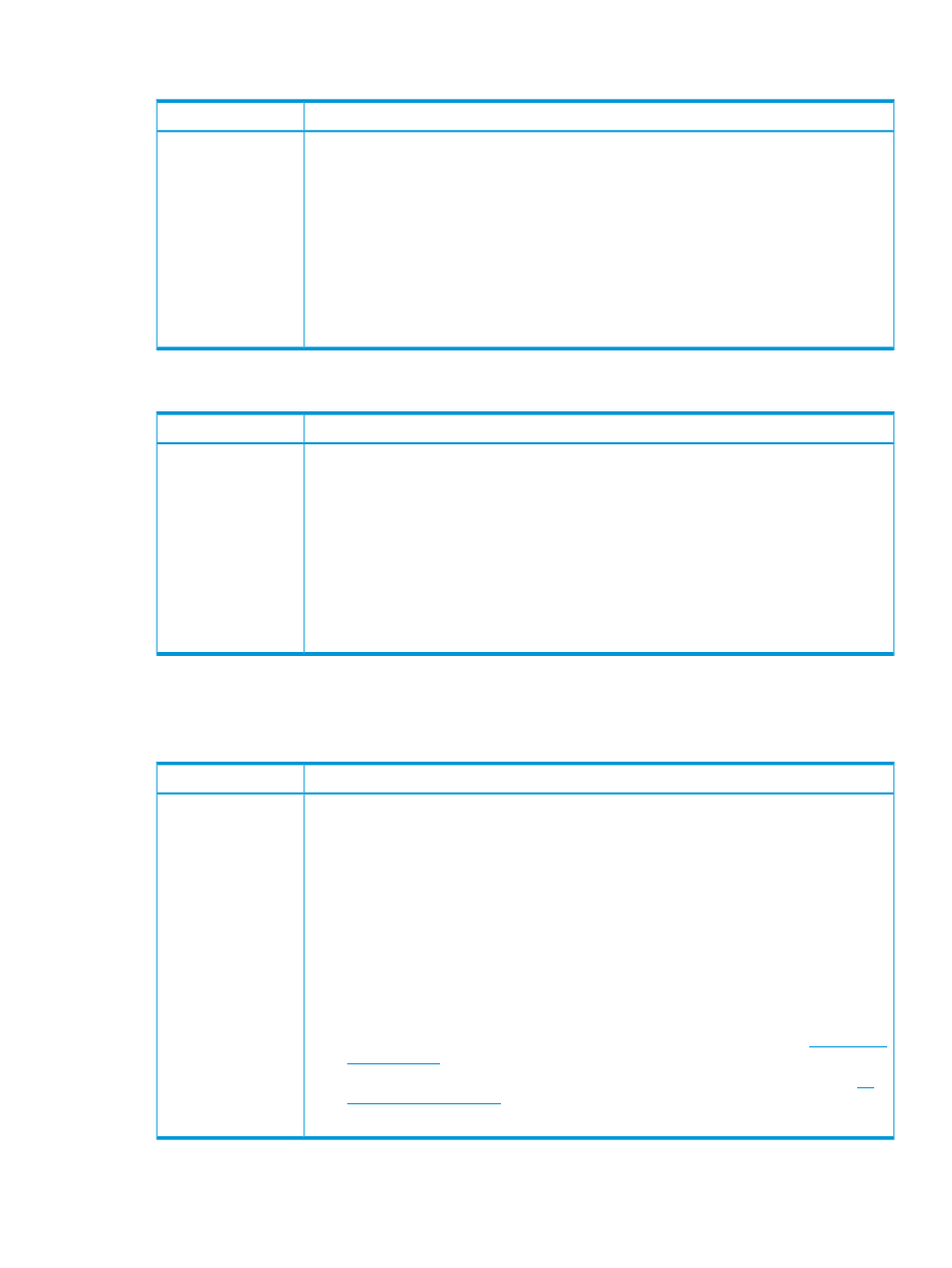
31.12.2 Uplink set warnings or errors
Possible cause and recommendation
Symptom
Uplink set not operational due to:
•
No uplinks, or at least one uplink, is not in an operational state
•
No networks assigned
1.
Verify that the following prerequisites are met:
• At least one network is defined
• You have Network administrator privileges or equivalent to manage networks.
2.
Verify that the data you entered on the Add Uplink Set screen is correct, and that the uplink
set name is unique.
3.
Retry the operation.
Uplink set not
operational
31.12.3 Physical interconnect warnings or errors
Possible cause and recommendation
Symptom
Interconnect warnings or errors can be caused by:
•
Downlink with a deployed connection is not operational
•
Incorrect firmware version (different from firmware baseline version)
•
Configuration error
•
Hardware fault
•
Lost communication
•
Connection and redundancy status (no redundant paths)
•
Administratively disabled ports
Interconnect-level
warnings or errors
31.13 Troubleshooting networks
31.13.1 Network create operation is unsuccessful
Possible cause and recommendation
Symptom
The network configuration is incorrect
1.
Verify that:
• The VLAN ID is a valid integer (1 through 4094).
• If creating multiple tagged networks:
◦
The range of VLAN IDs is valid (10–20, not 20–10), does not contain duplicates
(10–20, 10), and does not overlap (10–20, 15–25)
• The network name is unique. The VLAN ID is appended to the network name when
creating multiple tagged networks.
• The network bandwidth is within the range indicated by the UI. The preferred bandwidth
must be less than the maximum bandwidth.
• The number of networks does not exceed the maximum as indicated in the
• The number of private networks does not exceed the maximum as indicated in the
.
2.
Retry the create network operation.
Network creation is
unsuccessful
31.13 Troubleshooting networks 249
