4 cannot create a support dump file, 5 cannot create or import a certificate – HP OneView User Manual
Page 235
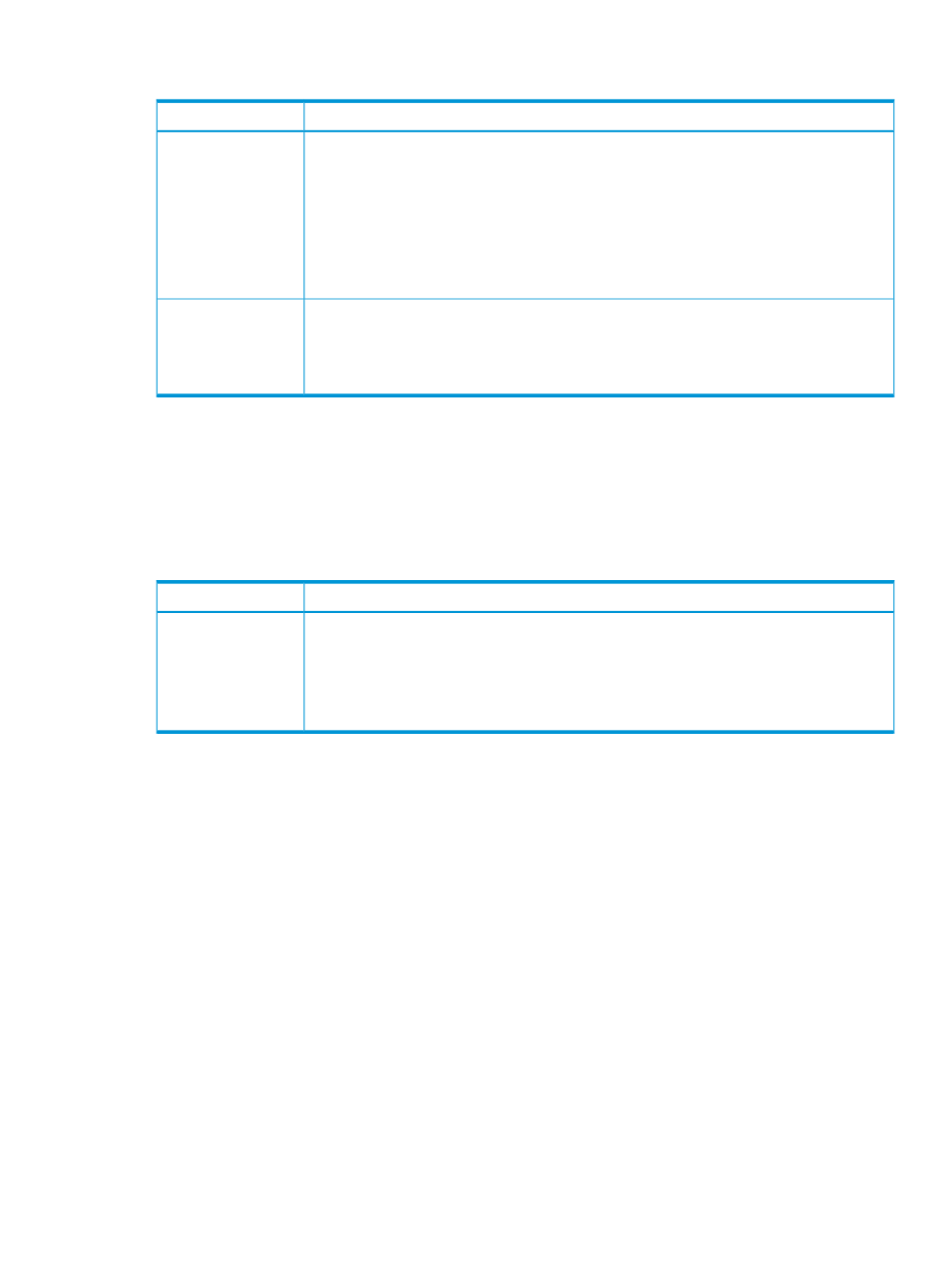
31.6.4 Cannot create a support dump file
Possible cause and recommendation
Symptom
Insufficient time
1.
Wait. Creating a support dump file can take several minutes. If the log files are large or if
the system is extensive, creating a support dump file can take even longer.
2.
Retry the create support dump action.
Insufficient disk space
1.
Ensure that the appliance has more than 300 MB to accommodate the support dump file.
2.
Retry the create support dump action.
Support dump file not
created
Insufficient disk space
1.
Ensure that the local computer has more than 300 MB to accommodate the support dump
file.
2.
Retry the create support dump action.
Support dump file not
saved
31.6.5 Cannot create or import a certificate
Follow the recommendation to troubleshoot any of these certificate actions:
•
Create a self-signed certificate
•
Create a certificate signing request
•
Import certificate
Possible cause and recommendation
Symptom
Appliance lost connection with web server
Minimum required privileges: Infrastructure administrator
1.
When creating a certificate signing request or importing a certificate, verify that the
networking is working properly.
2.
Wait for the web server to restart, then try the action again.
Unable to create or
import a certificate
31.6 Troubleshooting the appliance 235
