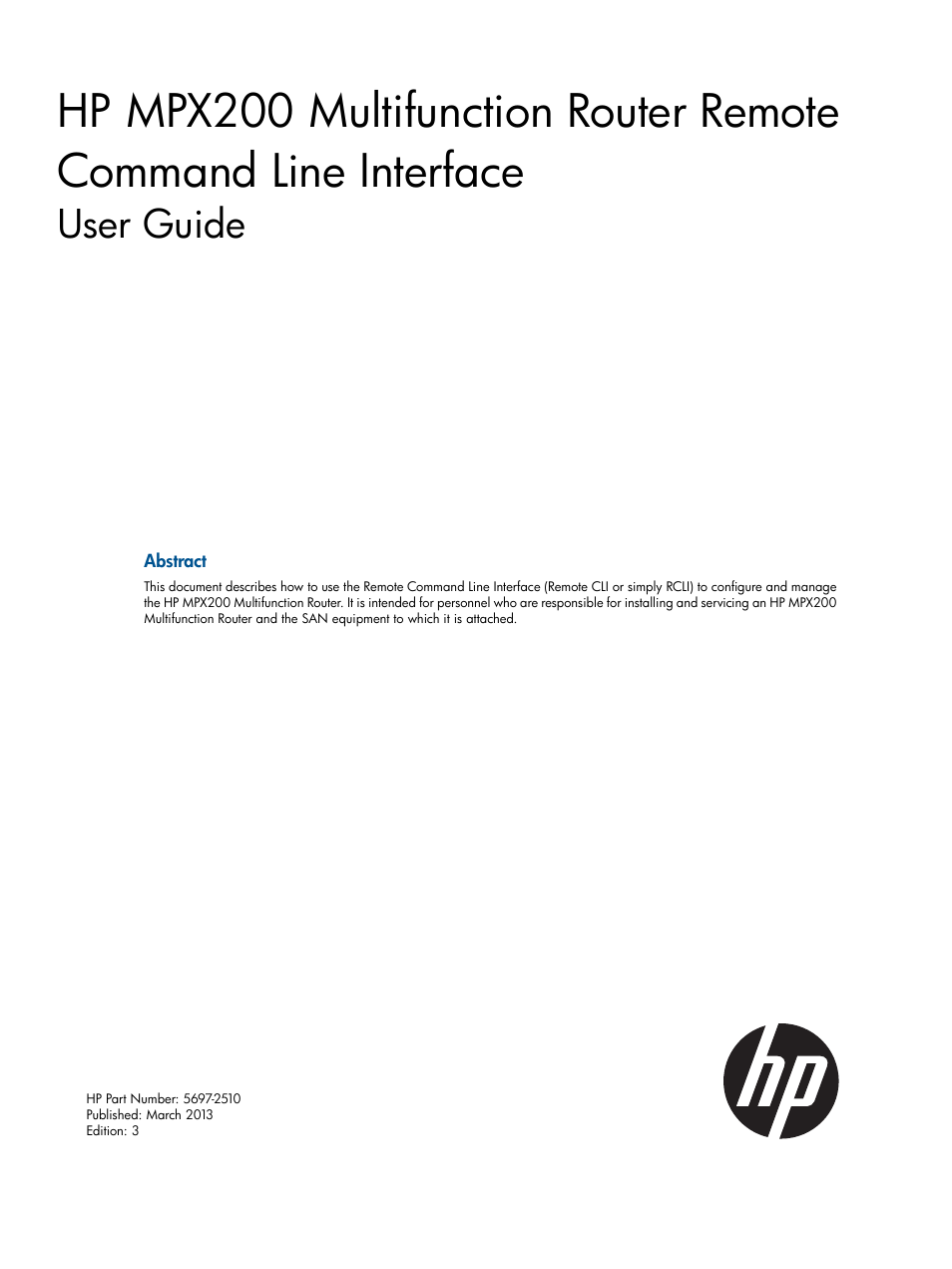HP MPX200 Multifunction Router User Manual
User guide
Table of contents
Document Outline
- HP MPX200 Multifunction Router Remote Command Line Interface
- Contents
- 1 Getting started
- 2 General keywords
- 3 Command reference
- ?
- add fcip_route
- add initiator
- add lunmask
- add notification
- clear display
- clear log
- connect system
- create host
- destroy host
- disable beacon
- disable fc_port
- disable io_statistics
- disable iscsi_port
- discover iscsi_target
- enable beacon
- enable fc_port
- enable iscsi_port
- execute script
- find system
- generate script
- help
- list array
- list host
- list initiator
- list log
- list lun
- list presented
- list target
- list vlan
- list vp_group
- login iscsi_target
- logout iscsi_target
- map global_iscsi_target
- map target
- merge csv
- modify fcip_route
- modify host
- modify initiator
- modify migration
- modify notification
- ping system
- reboot system
- register system
- remove array
- remove fcip_route
- remove initiator
- remove lunmask
- remove notification
- remove target
- report log
- rescan system
- reset_factory system
- restore fru_config
- retval system
- save capture_file
- save fru_config
- save log
- save script
- script csv
- set append
- set array
- set chassis
- set fc
- set fc_adv
- set features
- set iscsi
- set iscsi_adv
- set isns
- set mgmt
- set notification
- set ntp
- set password
- set presented
- set snmp
- set system
- set time
- set vlan
- set vp_group
- show append
- show array
- show chassis
- show fc
- show fc_adv
- show fc_statistics
- show fcip_route
- show fcip_statistics
- show features
- show host
- show initiator
- show io_statistics
- show iscsi
- show iscsi_adv
- show iscsi_statistics
- show isns
- show lun
- show lunmask
- show mgmt
- show notification
- show ntp
- show performance
- show presented
- show snmp
- show status
- show system
- show target
- show time
- show vlan
- show vp_group
- show zone
- test notification
- tracert system
- unmap global_iscsi_target
- unmap target
- unregister system
- update firmware
- version system
- view log
- wait time
- 4 Data Migration commands
- acknowledge migration
- add dm_group
- add dml
- add migration
- clear dm_log
- clear dm_report
- list dm_group
- list dm_log
- list migration
- modify dm_group
- pause migration
- remove dm_group
- remove dml
- remove migration
- report dm_log
- resume migration
- save dm_log
- save dm_report
- show dm_group
- show dml
- show migration
- start migration
- stop migration
- upload dm_report
- view dm_log
- 5 Support and other resources
- 6 Documentation feedback
- A Commands by category
- B API error codes
- Glossary
- Index