Add initiator, Example, Syntax – HP MPX200 Multifunction Router User Manual
Page 17: Keywords
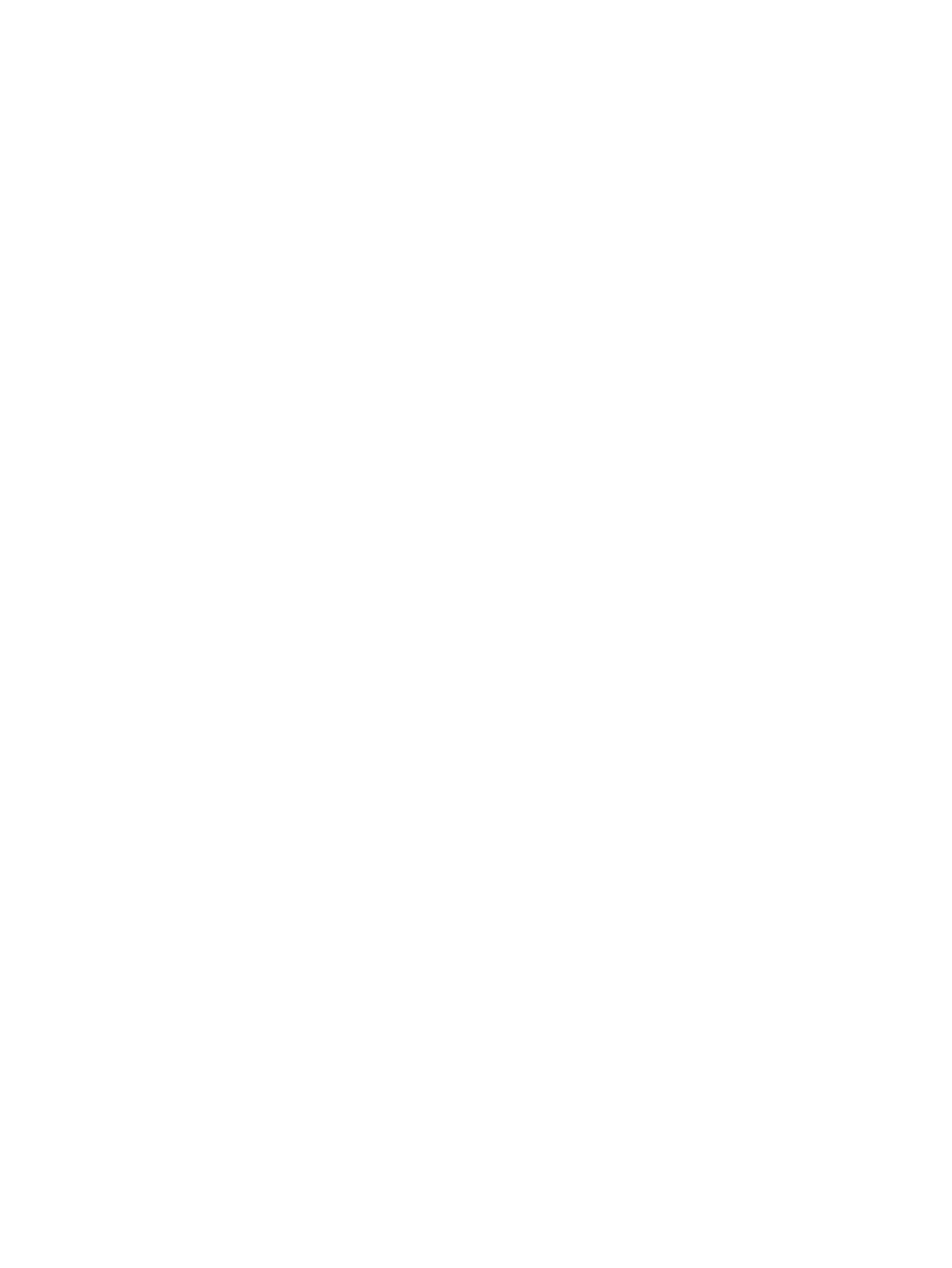
Example
c:\>rcli add fcip_route -fc_port=1 -enable=yes -ge_port=1
-local_ip=10.0.0.10 -gateway_ip=10.0.0.1 -remote_ip=10.0.2.10
-mtu_size=normal -tcpwindow=16777216 -port_speed=auto -bandwidth=20
-vlan_enable=y -swcompress_enable=n /ip=10.0.0.12
FCIP route successfully set
add initiator
The add initiator command adds an initiator to the list known to the router.
Syntax
add initiator
Keywords
Specifies that CHAP is enabled for this initiator. Values are:
-chap_enable=
•
yes
•
no
•
on
•
off
•
true
•
false
This keyword is valid for an iSCSI initiator only. It cannot be used for a Fibre Channel
initiator.
Specifies the CHAP password.
-chap_secret=
This keyword is optional for an iSCSI initiator only. It cannot be used for a Fibre
Channel initiator.
Sets the FCoE portal attribute on the new initiator.
-fcoe
Use this keyword only in combination with the -wwpn and -wwnn keywords.
Specifies the symbolic name for a host.
—host_id
Specifies the name of the iSCSI initiator you are adding.
-iscsi_name=
NOTE:
Do not use this keyword with either -wwpn or -wwnn.
Indicates one of the following operating systems:
-ostype=
Windows Server 2003 (default)
win2k3
Windows Server 2008
win2k8
Linux 2.4
linux24
Linux 2.6
linux26
Hewlett Packard UNIX (HP-UX)
hpux
IBM Advanced Interactive eXecutive (AIX)
aix
Novell NetWare
netware
Sun Solaris SPARC
solaris
Apple Macintosh
mac
VMware
vmware
Open Virtual Memory System (OpenVMS)
openvms
OS other than what is listed here
other
This keyword is optional for both iSCSI and Fibre Channel initiators.
add initiator
17
