Set array, Syntax, Keywords – HP MPX200 Multifunction Router User Manual
Page 49
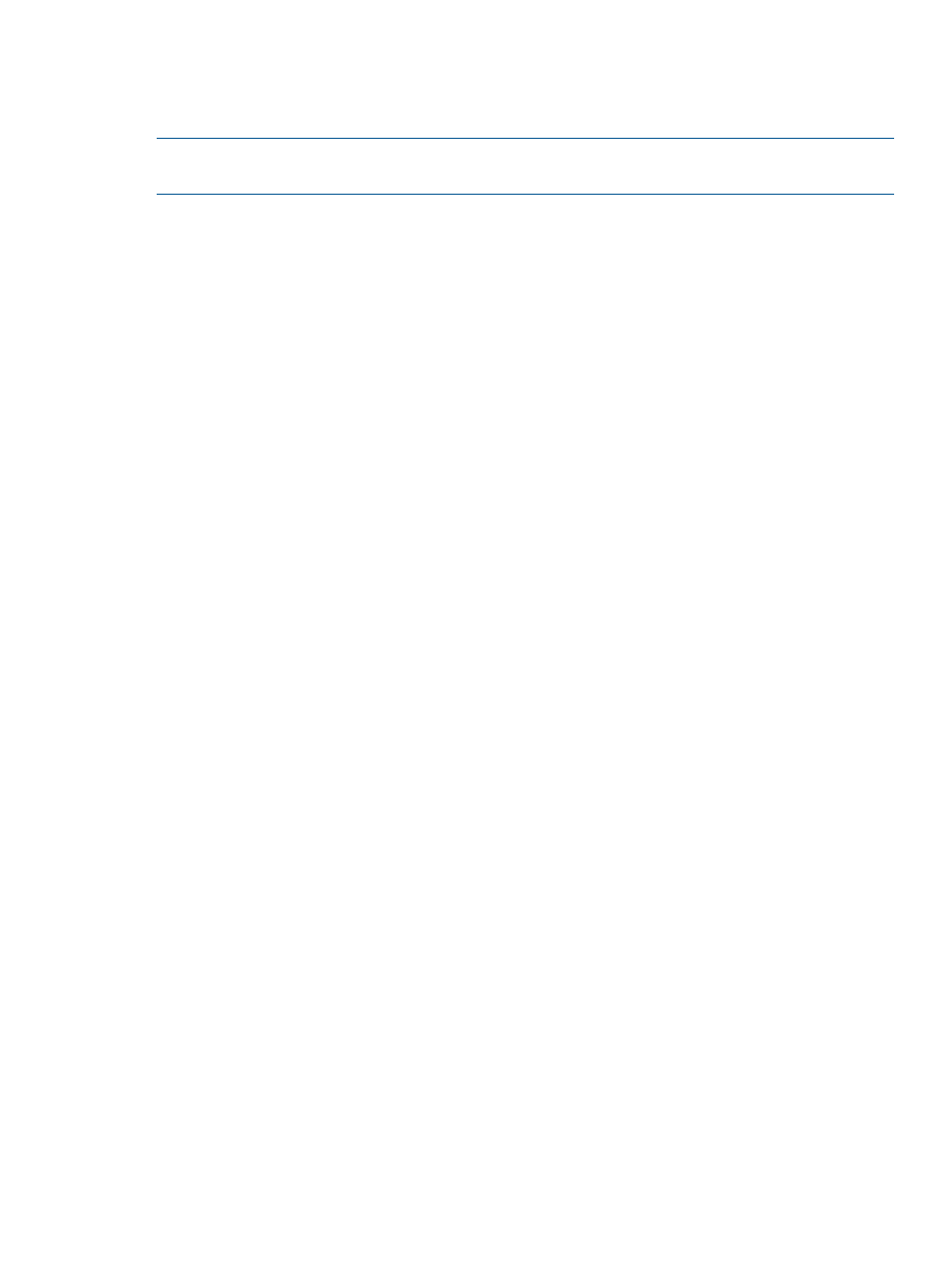
set array
The set array command configures the name, bandwidth, and data migration target type for
a storage array.
NOTE:
Unless the command line keywords are limited to -name and -dm_target_type only,
you must specify the -dm_target_type as source, destination, or both_src_and_dest.
Syntax
set array
Keywords
Specifies the WWPN of the storage array that you want to configure.
-array_wwpn=
Specifies the Fibre Channel target WWPN of the storage array that you want to
configure.
-array_with_fc_target=
Specifies the iSCSI target name of the storage array that you want to configure.
-array_with_is_target=
Specifies the WWULN, T10, NAA, EUI, or Page 0x80 serial number of the storage
array LUN that you want to configure.
-array_with_lun_any_wwuln=
Specifies the EUI of the storage array LUN that you want to configure.
-array_with_lun_eui=
1
Specifies the NAA of the storage array LUN that you want to configure.
-array_with_lun_naa=
1
Specifies the Page 0x80 serial number of the storage array LUN that you want to
configure.
-array_with_lun_serial=
1
Specifies the T10 designator of the storage array LUN that you want to configure.
-array_with_lun_tten=
1
Specifies the WWULN of the storage array LUN that you want to configure.
-array_with_lun_wwuln=
1
Specifies the symbolic name of the storage array that you want to configure.
-array_with_name=
Specifies the bandwidth.
-bandwidth=
Enter a number between 50 and 1600, or enter 0 to use the maximum storage array
bandwidth.
The default is the current setting on the router.
Specifies the password for data migration.
-dmpw=
This keyword is required if a data migration password is set.
Specifies the data migration target type. Values are:
-dm_target_type=
•
source
•
destination
•
both_src_and_dest
(both source and destination)
•
none
(neither source nor destination)
•
unknown
The default is the current setting on the router.
Specifies that a license is to be consumed for this array. Values are:
-license=
•
array
(consumes an array license)
•
scrub
(applies a data scrubbing license)
Before using this keyword, issue the show features command to determine the
number of licenses issued and used. If the array is already licensed, no additional
licenses are consumed.
To apply more than one license type, issue the set array command again.
Specifies whether load balancing is enabled or disabled. Values are:
-load_balancing=
•
yes
•
no
set array
49
