Clear dm_log, Clear dm_report, List dm_group – HP MPX200 Multifunction Router User Manual
Page 94: Clear dm_log clear dm_report list dm_group, Example, Syntax
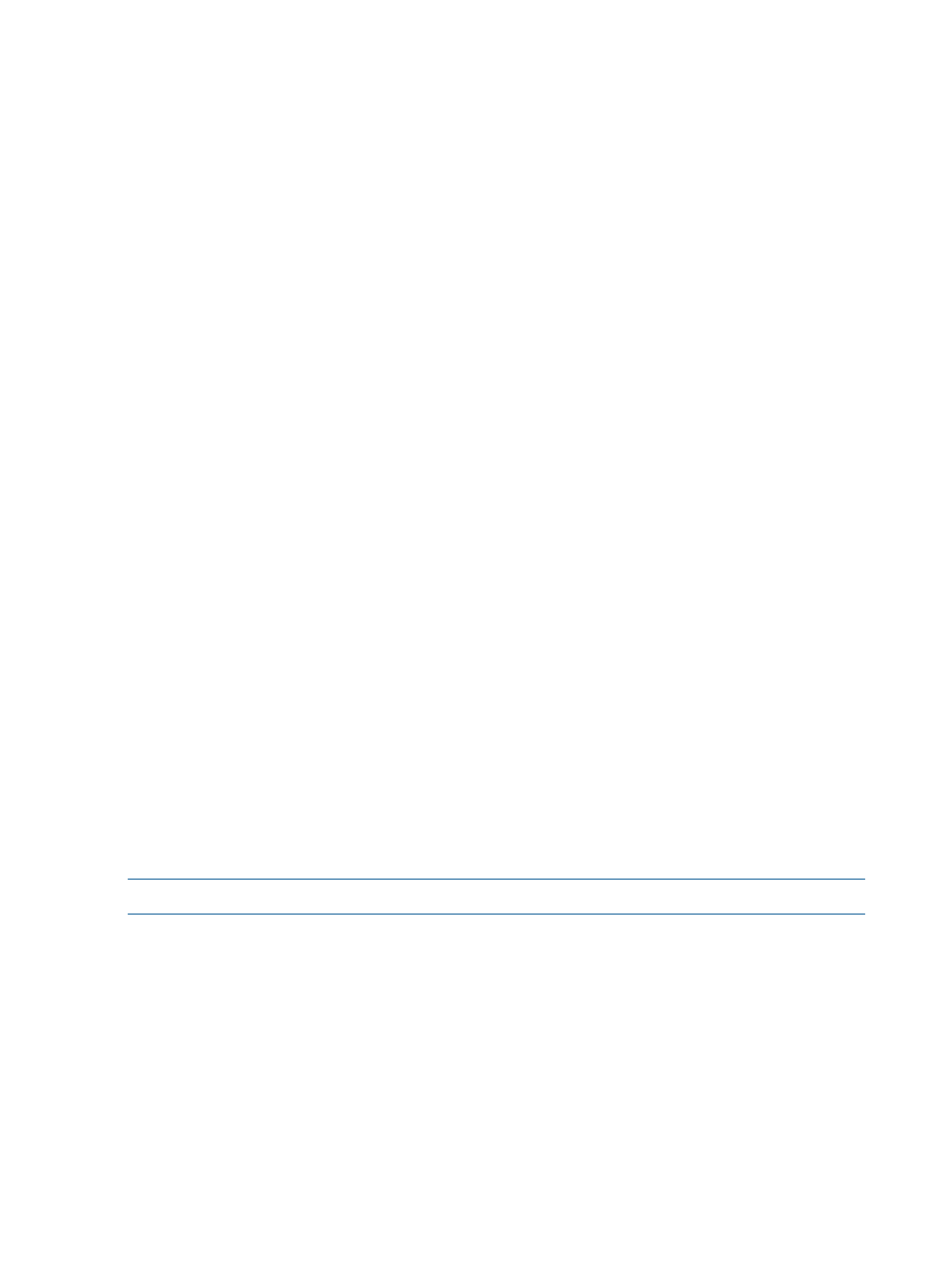
Do not use this keyword for compare jobs.
1
Do not combine the keywords -array_with_lun_serial, -array_with_lun_wwuln, -array_with_lun_tten,
-array_with_lun_eui
, and -array_with_lun_naa. To specify any LUN, use the -array_with_lun_any_wwuln
keyword.
2
Do not combine the keywords: -dmdest_array_with_lun_serial, -dmdest_array_with_lun_wwuln,
-dmdest_array_with_lun_tten
, -dmdest_array_with_lun_eui, and -dmdest_array_with_lun_naa.
To specify any destination LUN, use the -dmdest_array_with_lun_any_wwuln keyword.
3
Do not combine the -dmdest_lun_serial, -dmdest_lun_wwuln, -dmdest_lun_tten, and -dmdest_lun_eui
keywords
. If any of these keywords is used and refers to more than one LUN, the command fails and lists all LUNs that
match.
4
Do not combine the keywords -lun_wwuln, -lun_serial, -lun_tten, -lun_eui and -lun_naa. To specify any
LUN, use the -lun_any_wwuln keyword.
5
Do not combine the -start_now, -time, and -priority keywords.
Example
c:\> rcli add migration -dm_type=online -lun_number=1 -vpgindex=1
-fc_target=5001-4380-025D-A83A -dmdest_lun_number=3 -dmdest_vpgindex=1
-dmdest_fc_target=5001-4380-025D-A83A /ip=10.0.0.12
[10.0.0.12]
Online Migration Job added successfully
clear dm_log
The clear dm_log command resets the data migration log on the router by deleting all
previously-recorded data migration log information.
Syntax
clear dm_log
Example
c:\> rcli clear dm_log
[10.0.0.12]
Log on the router successfully cleared
clear dm_report
The clear dm_report command resets the contents of the data migration report.
NOTE:
This command is supported with router firmware Version 3.3.0.0 and later.
Syntax
clear dm_report
Example
c:\> rcli clear dm_report [10.0.0.12]
Migration report on the router successfully cleared
list dm_group
The list dm_group command lists all data migration job groups known to the router.
94
Data Migration commands
