Remove notification, Remove target, Report log – HP MPX200 Multifunction Router User Manual
Page 43: Remove notification remove target report log, Example, Syntax, Keywords
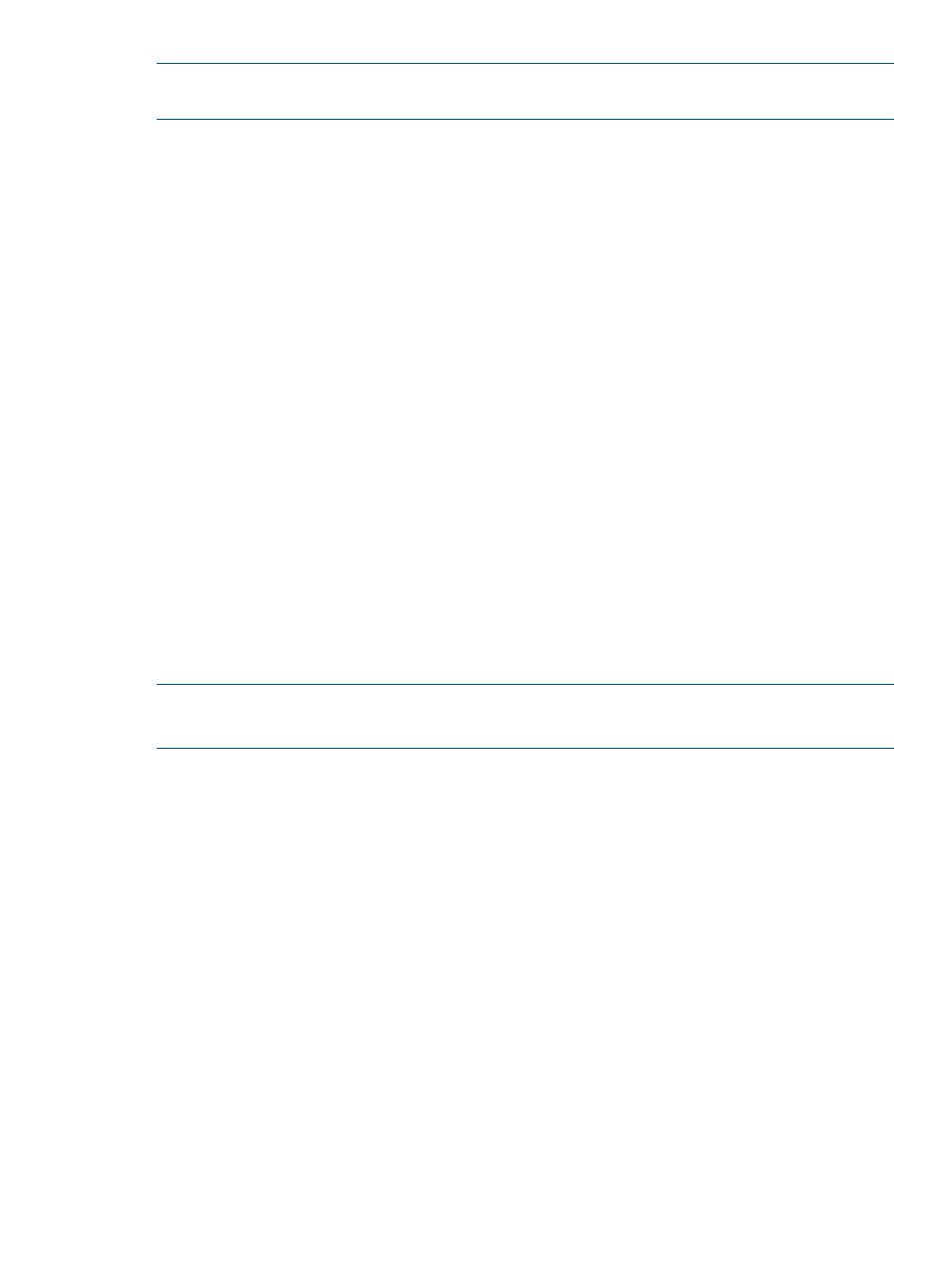
NOTE:
To use this command with the -lun_serial, -lun_wwuln, -lun_eui, -lun_naa,
or -lun_any_wwuln keyword requires router firmware version 3.2.3.0 or later.
Example
c:\> rcli remove lunmask -is_initiator=iqn.1991-05.com.microsoft:abcdef12
-lun_number=1 -vpgindex=1 -fc_target=5001-4380-025D-A83A /ip=10.0.0.12
[10.0.0.12]
Lun Mask successfully removed
remove notification
The remove notification command deletes an existing notification profile.
Syntax
remove notification -name=notification profile name
Example
c:\> rcli remove notification -name="my Profile" /ip=10.0.0.12
[10.0.0.12]
Notification successfully removed
remove target
The remove target command removes the specified offline target.
Syntax
remove target
NOTE:
You must specify either the -fc_target or -is_target keyword, but not both.
Use this command to remove only one target at a time.
Keywords
Specifies the name of the Fibre Channel target that you want to remove.
-fc_target=
Specifies the name of the iSCSI target that you want to remove.
-is_target=
Example
c:\> rcli remove target -fc_target=5001-4380-025D-A83E /ip=10.0.0.12
[10.0.0.12]
Offline Target successfully removed
report log
The report log command retrieves log data from the router and saves a formatted text report
to a file.
Syntax
report log
remove notification
43
