Unregister system, Update firmware, Version system – HP MPX200 Multifunction Router User Manual
Page 85: Unregister system update firmware version system, Syntax, Keywords, Example
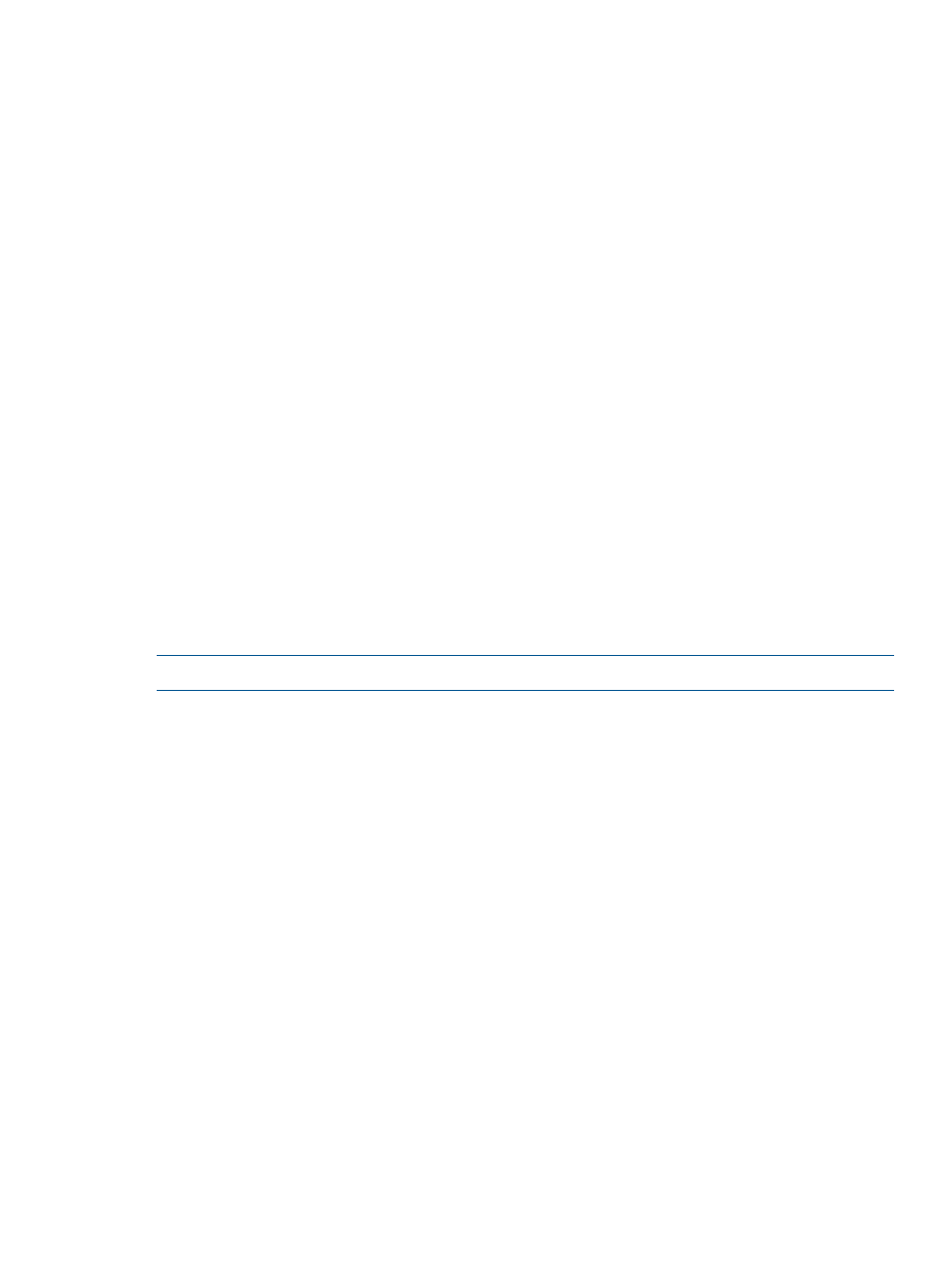
Target 5001-4380-025C-C7D8 successfully unmapped from Ethernet port 1
unregister system
The unregister system command unregisters RCLI as the management client for the router.
However, if another application is registered as the management client for the router, this command
can fail. You can use the -force keyword to ensure that this command succeeds.
Syntax
unregister system
Keywords
Specifies the name of a file that contains either the binary or text unique ID for RCLI.
If no directory is specified, the default is the working directory.
-file=
1
Specifies that the current management client becomes unregistered, even if it is not
RCLI.
-force
Specifies the unique ID for RCLI as a text string.
-id=
1
1
You can specify either the -id or -file keyword, but not both. If neither is specified, this command creates a default,
unique identifier for RCLI.
Example
c:\> rcli unregister system -file=rcli_id.dat
RCLI management client unregistered successfully
update firmware
The update firmware command uploads a firmware image to the router.
NOTE:
You must reboot the router following a firmware update.
Syntax
update firmware -file=firmware file name
The -file keyword specifies the binary firmware file name for upload into the router. If you do
not specify a directory, the default is the current working directory.
Example
:\> crcli update firmware -file=c:\temp\isr6200-3_2_0_0.bin /ip=10.0.0.12
Firmware update complete ++ REBOOT REQUIRED ++
version system
The version system command displays the version information for Remote CLI and the API
library it is using. The first four segments indicate the API version, the fifth segment indicates the
Remote CLI branch release number, and the sixth segment is the Remote CLI build number.
Syntax
version system
Example
c:\> rcli version system
Remote Command Line Interface (RCLI)
unregister system
85
