Help, List array, Help list array – HP MPX200 Multifunction Router User Manual
Page 27: Example, Syntax, Keywords, Examples
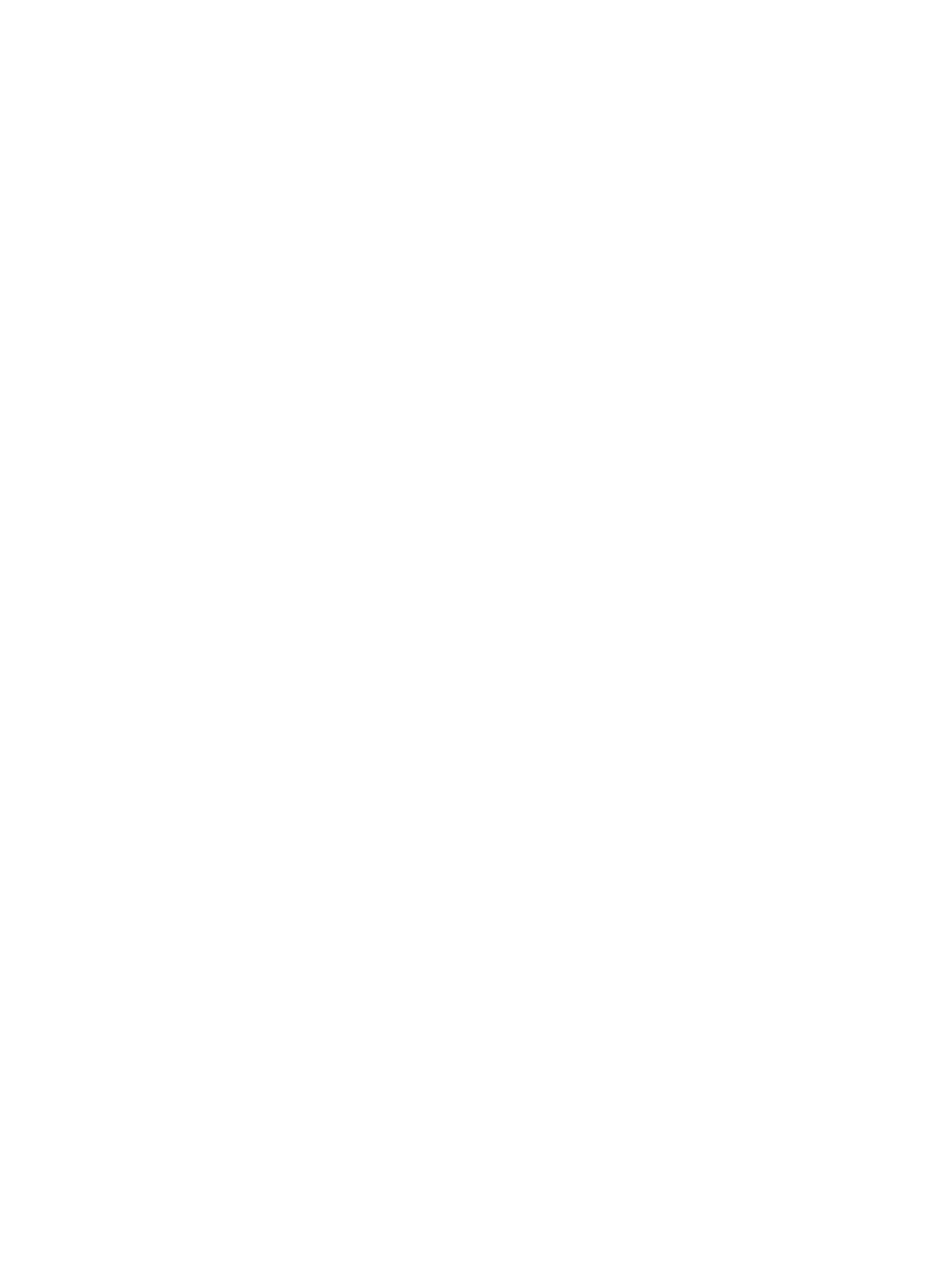
Specifies the NAA of the storage array LUN to which to apply the commands in this
script.
-array_with_lun_naa=
1
Specifies the Page 0x80 serial number of the storage array LUN to which to apply
the commands in this script.
-array_with_lun_serial=
1
Specifies the T10 designator of the storage array LUN to which to apply the
commands in this script.
-array_with_lun_tten=
1
Specifies the WWULN of the storage array LUN to which to apply the commands
in this script.
-array_with_lun_wwuln=
1
Specifies the symbolic name of the storage array to which to apply the commands
in this script.
-array_with_name=
Limits the script to LUN masks from one specific Fibre Channel initiator.
-fc_initiator=
2
Specifies a text file to contain a script of Remote CLI commands.
-file=
If no directory is specified, the current working directory is used by default.
If this keyword is not used, the script is displayed on the console.
Limits the script to LUN masks from one specific iSCSI initiator.
-is_initiator=
2
This keyword applies to -type=mask only.
1
Do not combine the keywords -array_with_lun_serial, -array_with_lun_wwuln, -array_with_lun_tten,
-array_with_lun_eui
, and -array_with_lun_naa. To specify any LUN, use the -array_with_lun_any_wwuln
keyword.
2
You can specify either the -fc_initiator or the -is_initiator keyword, but not both.
Example
c:\> rcli generate script -type=mask -file=config_script.txt
/ip=10.0.0.12
Script file generated successfully.
help
The help command displays summary help list with a brief description of available commands.
To view detailed syntax for a specific command, enter the action and item with the -help keyword.
See
See also
.
Syntax
help
Keywords
Displays usage constraints for RCLI commands that do not work on all MPX200
router hardware and firmware versions.
-constraint
Examples
To display summary help for all commands, enter:
c:\> rcli help
To display detailed help for the show system command, enter:
c:\> rcli show system -help
list array
The list array command lists the names of all storage arrays known to the router.
help
27
