Start migration, Stop migration, Start migration stop migration – HP MPX200 Multifunction Router User Manual
Page 102: Syntax, Keywords, Example
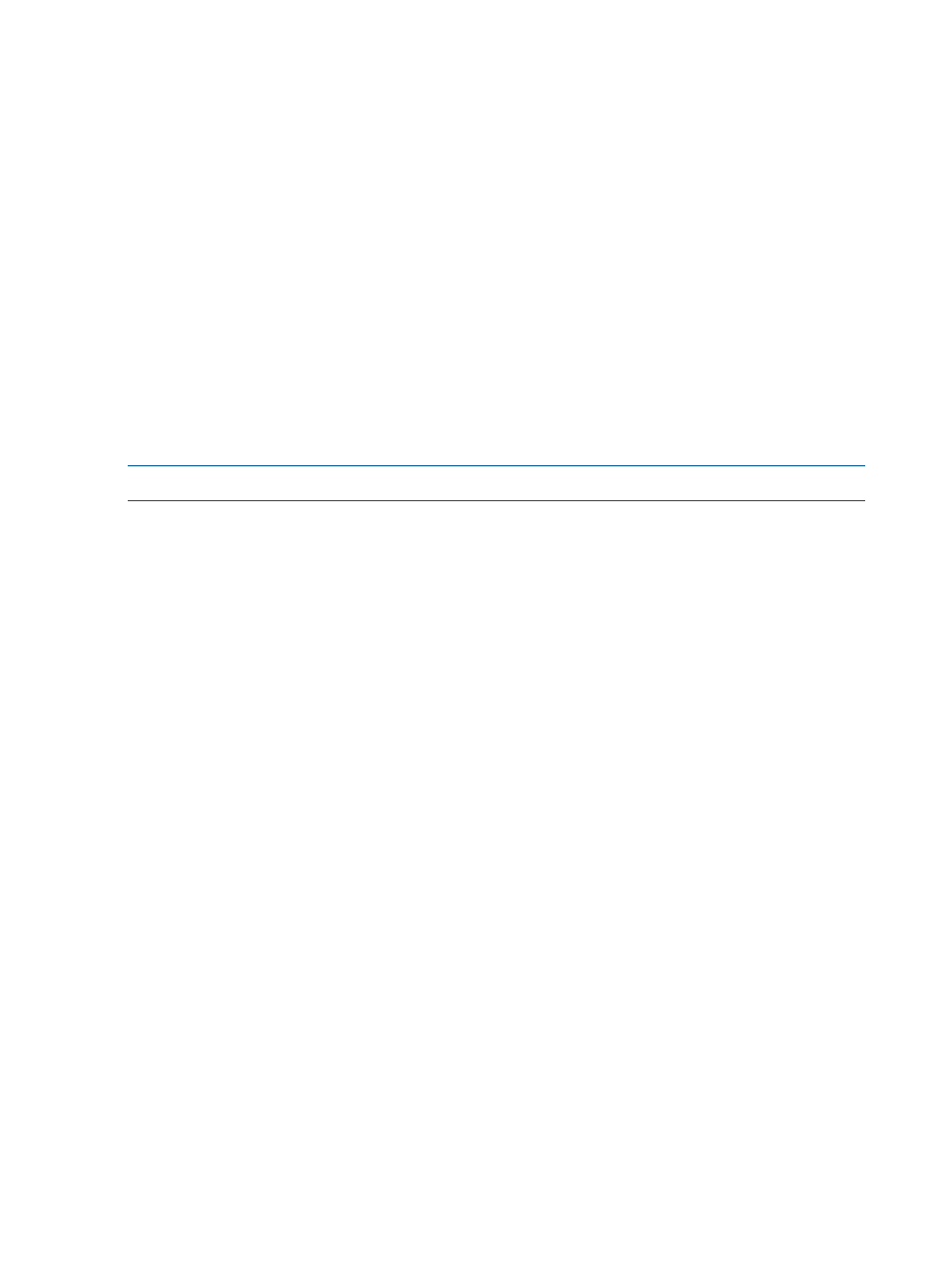
Delta time (End-Start) = 15 sec
Source LUN ID = LUN 1 on storage array 0000-0100-0100-0000
Source WWULN = 6005-08B4-0007-4838-0001-2000-017B-0000
Destination LUN ID = LUN 2 on storage array 0000-0200-0100-0000
Destination WWULN = NETAPP LUN HnS-aJV6WgMN
DM Job Type = Online data migration
DM Schedule Type = Start Now
Priority = 0
Migration Owner = 1
Source LUN Start LBA = 00
Source LUN End LBA = 0c7fffff
Destination LUN Start LBA = 00
start migration
The start migration command starts a specific data migration job, or starts jobs that have
been serially scheduled.
Unless a deferred start time is specified, data migration begins immediately.
Syntax
start migration
NOTE:
Either the -dm_jobid or the -serial_schedule keyword is required.
Keywords
Specifies the ID of the data migration job to start.
-dm_jobid=
Specifies the priority of a serial scheduled job. Values range from 1 to 256.
-priority=
If you use this keyword, you must you must also use the -dm_jobid keyword to
ensure that the priority of the specified job is modified before scheduling starts.
Starts the highest priority serial scheduled job. When this job finishes, the next highest
priority serial job starts. Serial jobs continue to start in sequence until all serial jobs
have been run.
-serial_schedule
Specifies a start time in the format "MM/DD/YYYY HH:MM:SS" for a serial scheduled
data migration job or for an individual data migration job (identified by job ID).
-time=
If this keyword is not used, the data migration job starts immediately.
Example
c:\> rcli start migration -dm_jobid=0 /ip=10.0.0.12
Data Migration Job started OK
stop migration
The stop migration command stops a running data migration job.
Syntax
stop migration -dm_jobid=data migration job ID
Example
c:\> rcli stop migration -dm_jobid=0 /ip=10.0.0.12
Data Migration job stopped OK
102 Data Migration commands
