Set ntp, Example, Syntax – HP MPX200 Multifunction Router User Manual
Page 57: Keywords
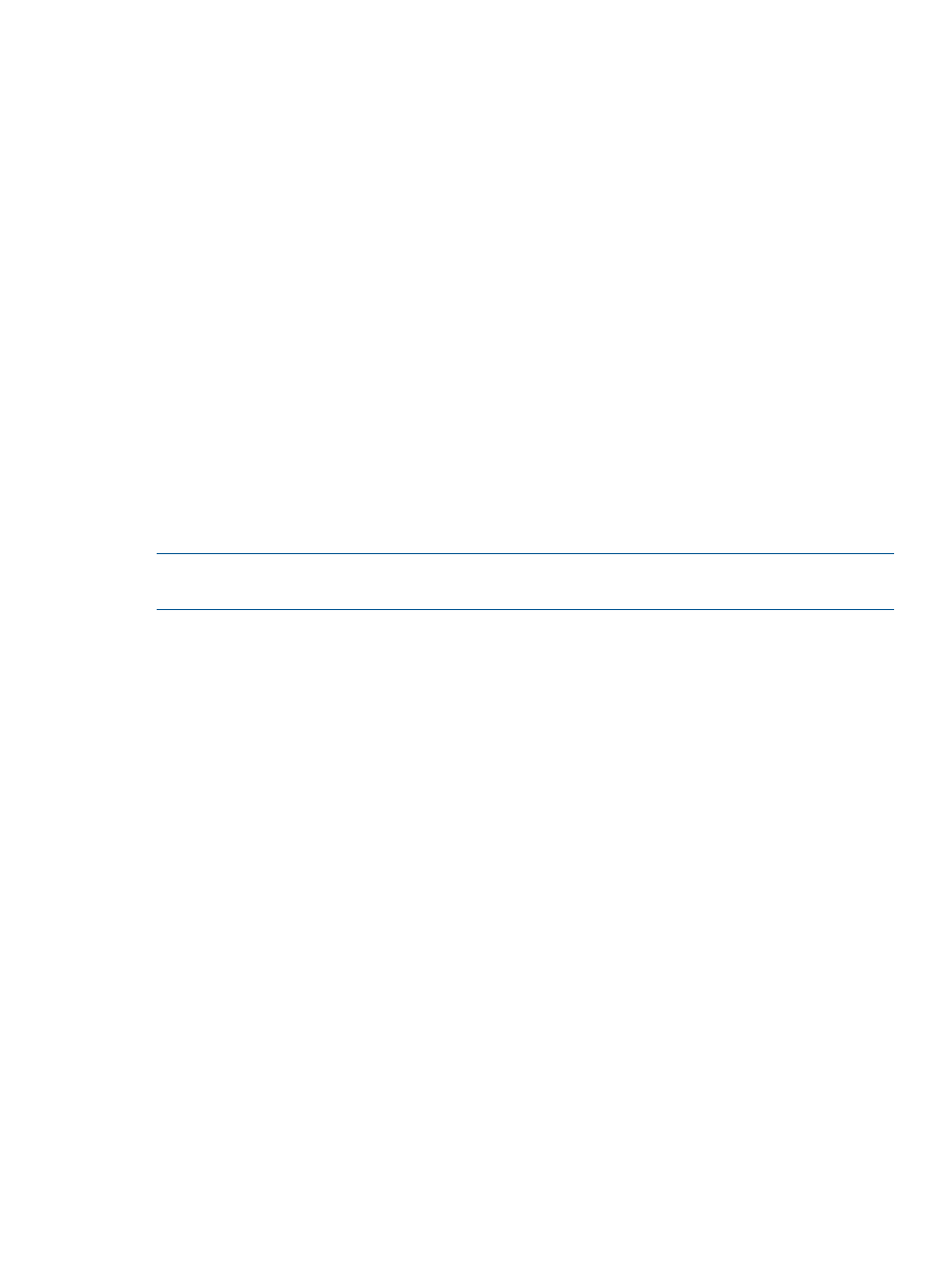
Specifies the site-local IPv6 address for the iSCSI port.
-ipv6_site_addr=
Default is the current setting on the router.
Specifies the contact phone number.
-phone=
Default is as currently set on the router.
Specifies the reply to email address for generated messages.
-replyto_email=
Default is as currently set on the router.
Specifies the contact street address.
-street=
Default is as currently set on the router.
Specifies the TCP port number on the mail server.
-tcp_port=
Default is the current setting on the router.
Specifies the URL for HTTP notifications (if HTTP notifications are enabled).
-url=
Example
c:\> rcli set notification -smtp1_ipv4_addr=10.0.0.14 /ip=10.0.0.12
[10.0.0.12]
Notification configuration set successfully
set ntp
The set ntp command sets the NTP server IP address and time zone offsets.
NOTE:
If NTP is enabled, the -ntp_ipaddr keyword is required to ensure that at least one
valid NTP server address is present.
Syntax
set ntp
Keywords
Enables or disables NTP. Values are:
-enable=
•
yes
•
no
•
on
•
off
•
true
•
false
If used to disable NTP, all current IP address settings are initialized and all other
keywords are ignored.
Default value as currently set on the router.
Specifies the array index for the NTP server address.
-index=
The default value is 0.
Specifies the NTP server IPv4 or IPv6 address.
-ntp_ipaddr=
The default is the current setting on the router.
Specifies the number of hours (-12 to 12) to offset for the time zone.
-tz_hours=
The default is the current setting on the router.
Specifies the number of minutes (0–59) to offset the time zone.
-tz_mins=
The default is the current setting on the router.
set ntp
57
