View log, Syntax, Keywords – HP MPX200 Multifunction Router User Manual
Page 86
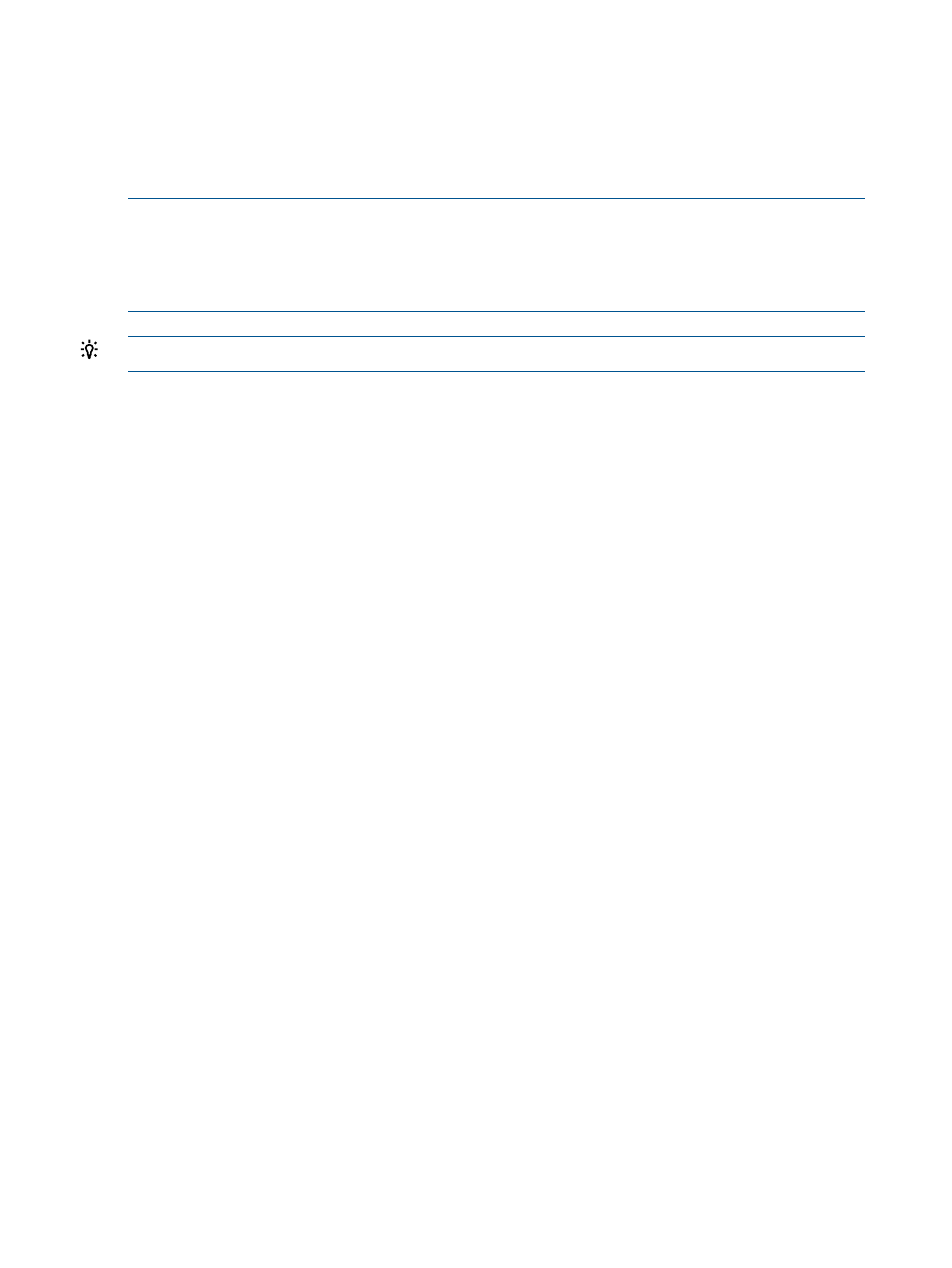
Version 1.73.0.0.0.0
view log
The view log command displays a limited portion of the log data. A position context is maintained
in persistent data. Use the keywords to navigate to a specific range of the log data and display a
limited number of records before or after this point.
NOTE:
If you do not use the -basepos and -offset keywords, the position is updated after
each view command for use as the future default.
If you use the -basepos keyword without specifying an -offset, the offset defaults to zero.
If you use the -offset keyword, you must also use the -basepos keyword.
TIP:
To view all log data, use the list log command.
Syntax
view log
Keywords
Specifies the starting point in the log from which to display log records. Values are:
-basepos=
•
start
•
end
Specifies a log data file name.
-file=
If you do not specify a directory, the default is the working directory.
Specifies a text string search function that modifies the position after -basepos
and -offset have been evaluated.
-find=
1
Displays a specified number log records after all positioning keywords have been
evaluated.
-next=
2
If this keyword is not used, the last specified value is used. Initial default is 20 log
records.
Specifies the number of log records to display from the starting point (-basepos)
in the log.
-offset=
Displays a specified number log records before all positioning keywords have been
evaluated.
-previous=
2
If this keyword is not used, the last specified value is used. Initial default is 20 log
records.
Specifies a severity search function that modifies the position after -basepos and
-offset
have been evaluated. Values are:
-severity=
1
•
error
•
warning
•
info
•
trace
Specifies a date and time search function that modifies the position after -basepos
and -offset have been evaluated.
-time=
1
86
Command reference
