Quiet, Result, Ip -pw -quiet -result – HP MPX200 Multifunction Router User Manual
Page 13
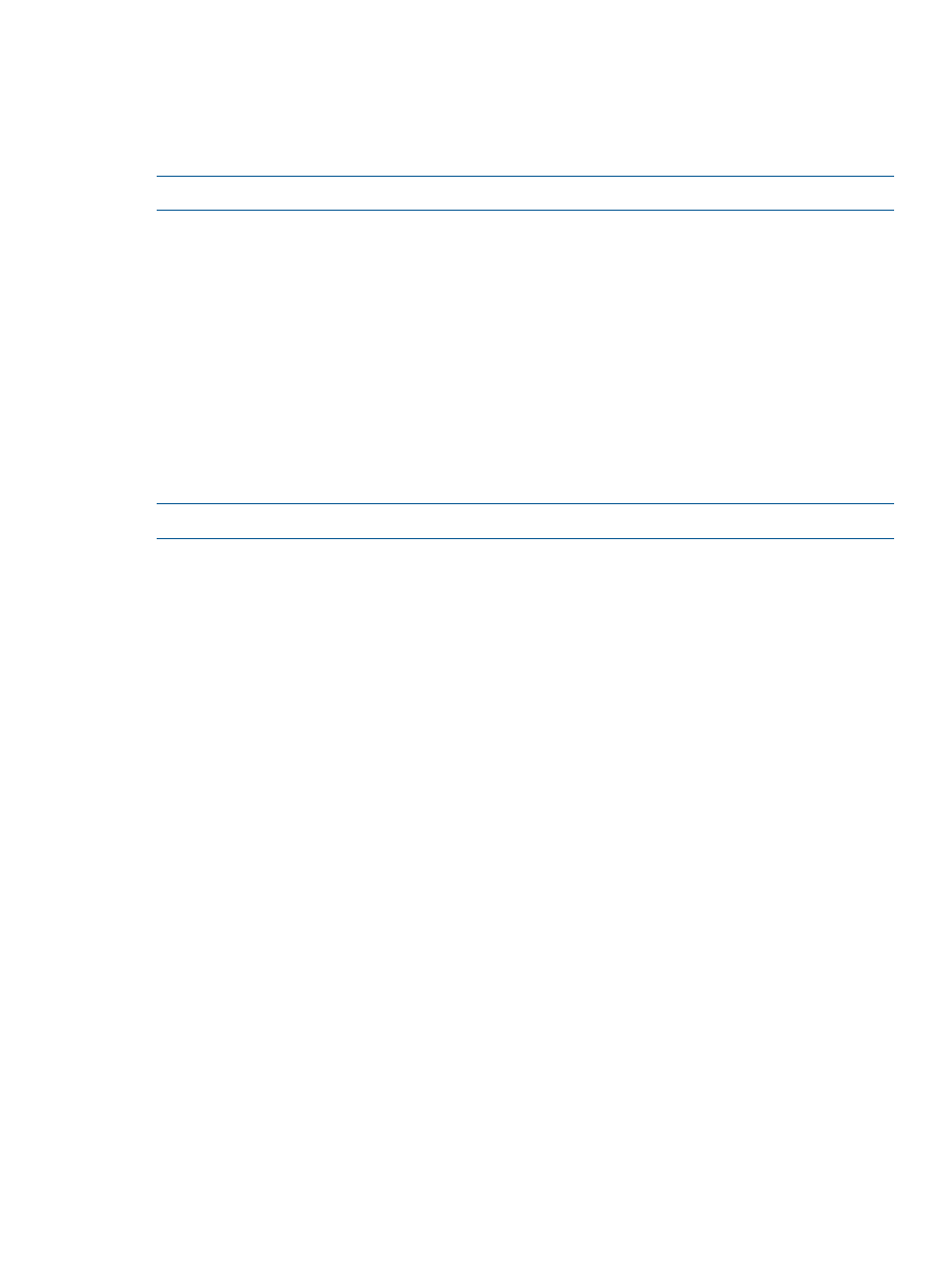
c:\> rcli show system -help=help.doc
-ip
Use the -ip keyword to specify the IPv4 or IPv6 management port address of the MPX200
Multifunction router. If not specified, the default is either the last value specified or 10.0.0.1.
NOTE:
This keyword is required for most commands.
Syntax
-ip=IPv4 or IPv6 address
Examples
To specify an IPv4 address:
-ip=10.0.0.1
To specify an IPv6 address:
-ip=2001::1234
-pw
Use the -pw keyword to provide the RPC password, if one has been set.
NOTE:
A password is required only if a non-default RPC password has been set.
Syntax
-pw=password
-quiet
The -quiet keyword to suppress all text output from the command, including normal text display
and error messages. If this keyword is used in a script, RCLI returns the completion status only.
Syntax
-quiet
-result
Use the -result keyword to create a binary output data file. If the binary output data file already
exists, the command replaces the original file with the new file. The default file location is the
current working directory, and the default file name is action_item.dat. This keyword is
optional for all commands, but the binary output data varies depending on the command.
All result files comprise the following items in order:
•
One integer indicating the header size, in bytes.
•
Four integers indicating the MPX management API version.
•
Two integers indicating the command action and item.
•
One integer indicating the completion status.
Additional data can be saved in the result file depending on the command, with the first integer
of each data item being an integer size of the item in bytes. (See individual command descriptions
in
).
Syntax
-result [= file_name]
General keywords
13
