Restore fru_config, Retval system, Restore fru_config retval system – HP MPX200 Multifunction Router User Manual
Page 45: Syntax, Keyword, Examples, Keywords, Example
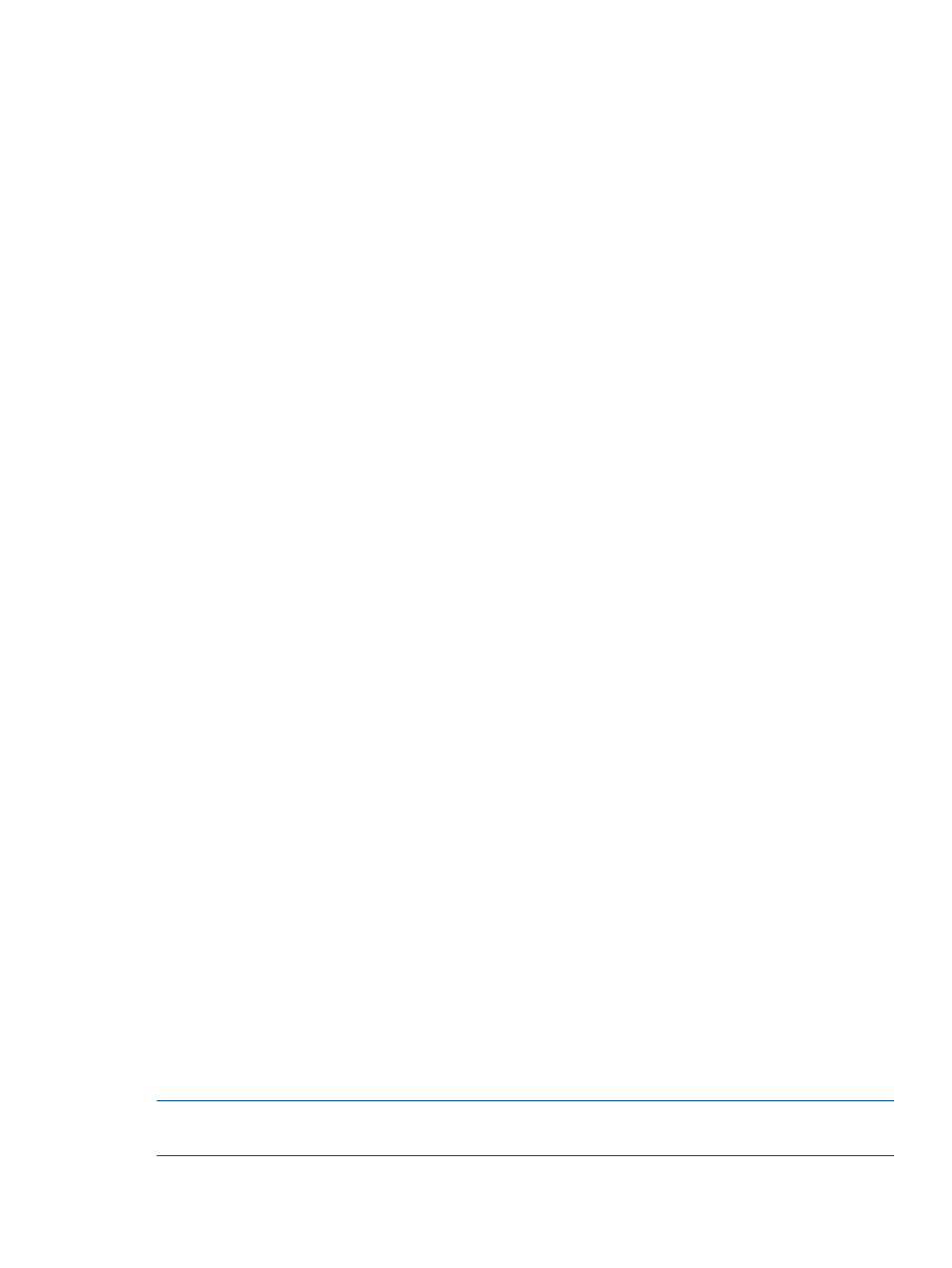
Syntax
reset_factory system
Keyword
Specifies that the management port IP address is changed after the router reboots.
-full_reset
If this keyword is not used, the management port IP address does not change, even
after the router reboots.
Examples
c:\> rcli reset_factory -ip=10.0.0.12
c:\> rcli reset_factory system -full_reset /ip=10.0.0.12
[10.0.0.12]
Reset successful -- Reboot required
restore fru_config
The restore fru_config command uploads an FRU configuration file to the router in order
to restore saved settings.
Syntax
restore fru_config -file=FRU file name
If a directory is not specified with the filename, the default is the working directory.
Keywords
When this keyword is used, the management port IP address changes after the router
reboots.
-full_reset
If this keyword is not used, the management port IP address does not change, when
the router reboots.
Example
c:\> rcli restore fru_config -file=c:\temp\my_fru_config.bin
/ip=10.0.0.12
FRU Configuration restore complete
retval system
The retval system command displays a description of the specified return value. The return
value from this command is one of the following:
•
RCLI_OK
•
RCLI_INIT_FAIL
•
RCLI_PARSE_FAIL
•
RCLI_CMD_FAIL
•
RCLI_RESULT_FAIL
NOTE:
With the exception of RCLI_OK, the API returns an error. For a description of API error
codes, see
.
restore fru_config
45
