Show chassis, Keywords, Example – HP MPX200 Multifunction Router User Manual
Page 64: Syntax
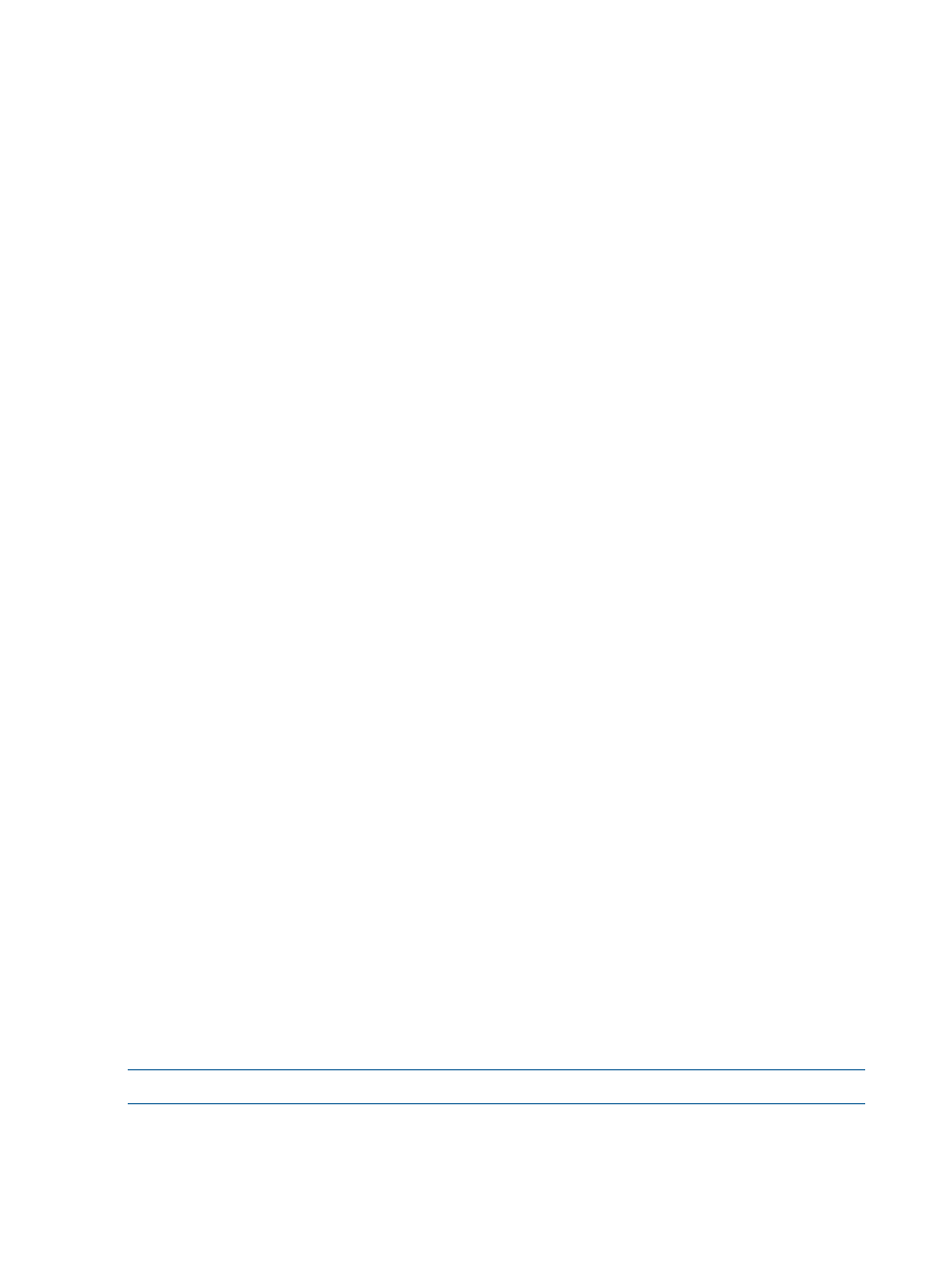
Keywords
Specifies the WWPN of the storage array for which you want to view detailed
information.
-array_wwpn=
If this keyword is not used, the command displays detailed information for all storage
arrays.
Specifies the Fibre Channel target WWPN of the storage array for which you want
to view detailed information.
-array_with_fc_target=
Specifies the iSCSI target name of the storage array for which you want to view
detailed information.
-array_with_is_target=
Specifies the WWULN, T10, NAA, EUI, or Page 0x80 serial number of the storage
array LUN for which you want to view detailed information.
-array_with_lun_any_wwuln=
Specifies the EUI of the storage array LUN for which you want to view detailed
information.
-array_with_lun_eui=
1
Specifies the NAA of the storage array LUNfor which you want to view detailed
information.
-array_with_lun_naa=
1
Specifies the Page 0x80 serial number of the storage array LUN for which you want
to view detailed information.
-array_with_lun_serial=
1
Specifies the T10 designator of the storage array LUN for which you want to view
detailed information.
-array_with_lun_tten=
1
Specifies the WWULN of the storage array LUN for which you want to view detailed
information.
-array_with_lun_wwuln=
1
Specifies the symbolic name of the storage array for which you want to view detailed
information.
-array_with_name=
1
Do not combine the keywords -array_with_lun_serial, -array_with_lun_wwuln, -array_with_lun_tten,
-array_with_lun_eui
, and -array_with_lun_naa. To specify any LUN, use the -array_with_lun_any_wwuln
keyword.
Example
c:\> rcli show array -array_wwpn=0000-0100-0100-0000 /ip=10.0.0.12
[10.0.0.12]
Storage Array "HP HSV340-0"
-array_wwpn=0000-0100-0100-0000
Array WWNN = 0000-0100-0100-0000
Vendor ID: HP
Product ID: HSV340
Online
Load Balancing: Enabled
Licensed
Bandwidth = max for Storage Array
Data Migration Target Type: Source and Destination
-fc_target=5001-4380-025D-A83A
-fc_target=5001-4380-025D-A83F
-fc_target=5001-4380-025D-A83B
show chassis
The show chassis command displays chassis information, including the chassis name, serial
number, hardware version, and status of blades, slots, and fans.
NOTE:
Single-controller routers (MPX100) do not support this command.
Syntax
show chassis
64
Command reference
