3 command reference, Add fcip_route, Syntax – HP MPX200 Multifunction Router User Manual
Page 15: Example, Keywords
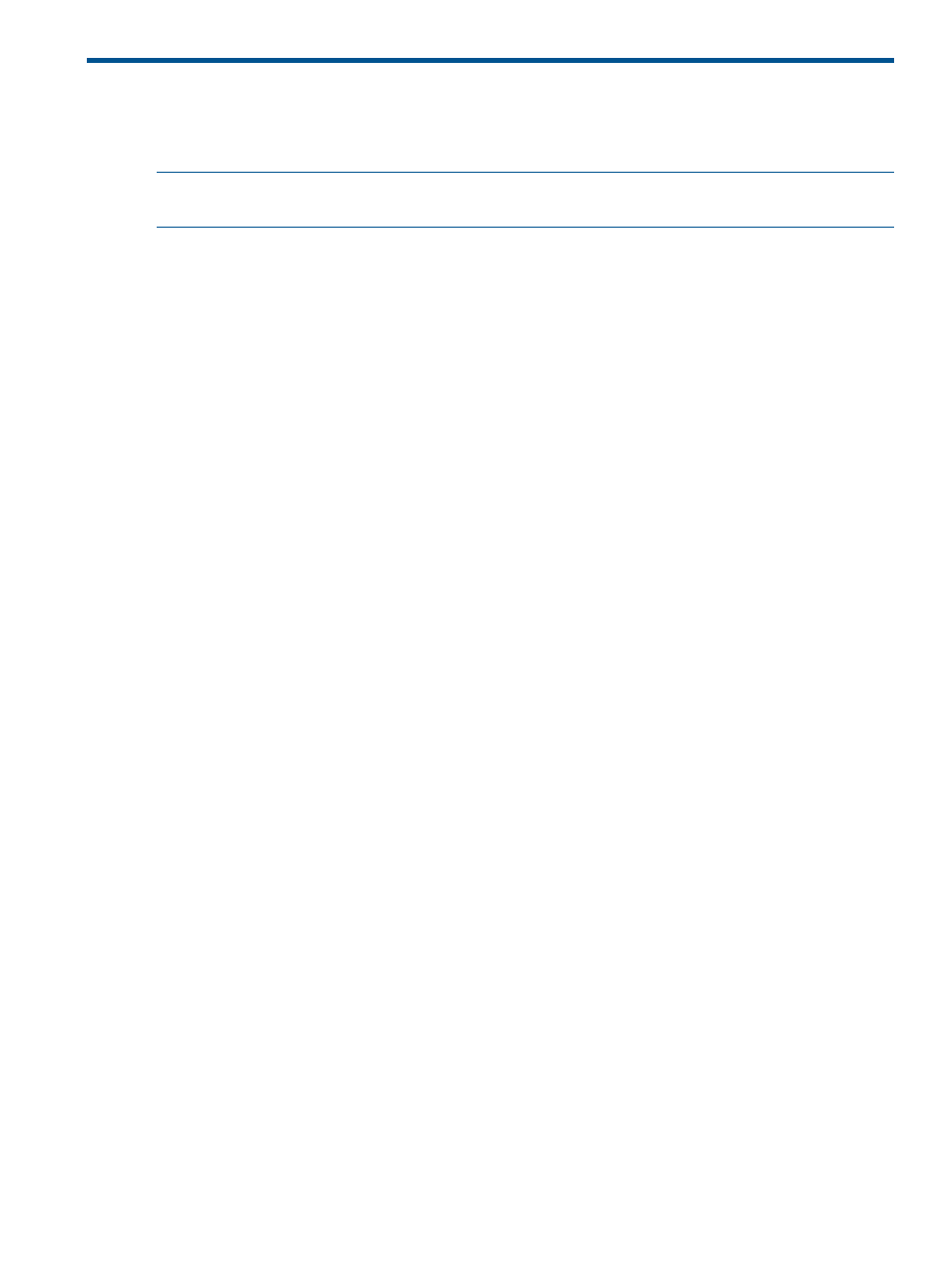
3 Command reference
This chapter provides the description, syntax, specific keywords, and examples of the RCLI
commands. The commands are listed in alphabetic order.
NOTE:
Keywords that apply to all commands are not listed in this chapter. The general keywords
described in
are optional for every command in this chapter.
To see a list of commands in order by category, see
“Commands by category” (page 108)
?
The ? command displays a help summary, including a brief description of the available commands.
To view detailed syntax for a specific command, enter the action and item with the -help keyword.
See
See also
.
Syntax
?
Example
To display summary help for all commands:
c:\> rcli ?
add fcip_route
The command adds an FCIP route for a Fibre Channel port.
Syntax
add fcip_route -fcport=FC port number -ge_port= GbE port number
-remote_ip=IPV4 or IPV6 remote IP address
Keywords
Specifies the bandwidth in Mb/s.
Enter number from 1 to 1000, or 0 for maximum available.
-bandwidth=
If you do not use this keyword, the default value is the maximum available bandwidth.
Enables the Ethernet and Fibre Channel ports for the newly-created route. Values
are:
-enable=
•
yes
(default)
•
no
•
on
•
off
•
true
•
false
Specifies the IPv4 gateway address or the IPv6 default router address.
-gateway_ip=
Specifies the IPv4 subnet mask to be associated with -local_ip.
NOTE:
This keyword is ignored if -local_ip is an IPv6 address.
-ipv4_subnet=
Specifies the IPv4 or IPv6 address to be used for the local end of this FCIP route.
This keyword is required, unless the -uselinklocal keyword is used instead.
-local_ip=
?
15
