Set password, Set presented, Set password set presented – HP MPX200 Multifunction Router User Manual
Page 58: Example, Syntax, Keywords, Keyword
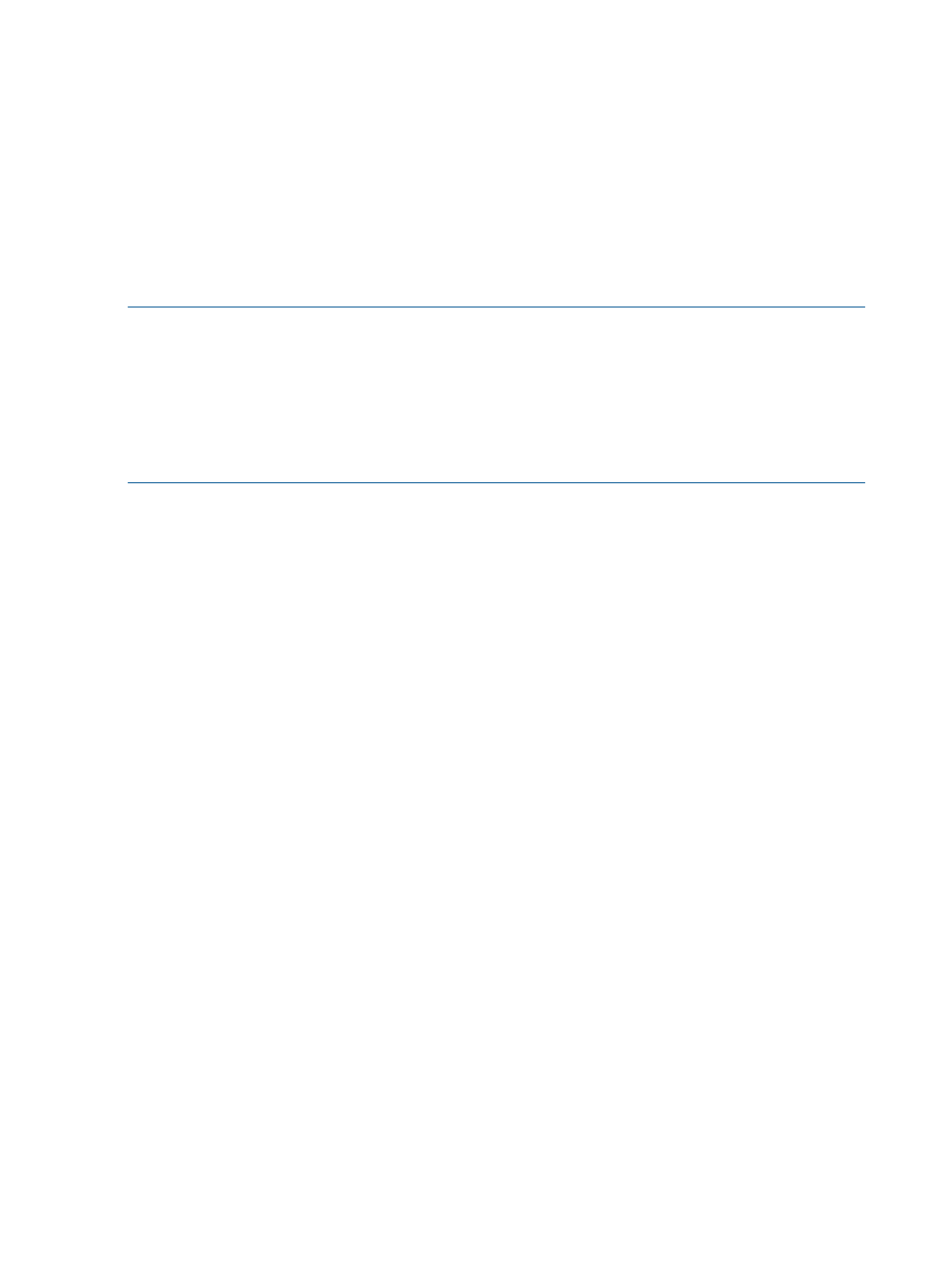
Example
c:\> rcli set ntp -enable=yes -ntp_ipaddr=10.0.0.100 -tz_hours=-8
-tz_mins=0 /ip=10.0.0.12
NTP -index=0 successfully configured
set password
The set password command changes the RPC or data migration password for the router.
After you change a password, you must include the /pw=xxxxx keyword in all subsequent
command lines. If you change the password back to the default value, commands will no longer
require the /pw=xxxxx keyword.
NOTE:
The -rpc_password and -dm_password cannot be combined in a single command
line.
If a non-default RPC password is currently set, you must supply the current password in both -pw
and -old_password keywords.
If a non-default RPC password is currently set and you want to modify the data migration password,
you must supply the current RPC password in the -pw keyword, and the current migration password
in the -old_password keyword.
Syntax
set password
Keywords
Sets a new data migration password.
-dm_password=
This keyword is optional if the current password is the factory default value; it is
required to match the current RPC or data migration password.
-old_password=
Sets a new RPC password.
-rpc_password=
Example
c:\> rcli set password -rpc_password=mynewpw -old_password=myoldpw
-pw=myoldpw /ip=10.0.0.12
Password has been changed
set presented
The set presented command enables or disables use of a CHAP secret on a specified iSCSI
presented target.
Syntax
set presented -is_target=iSCSI target name-chap_enable=yes | no | on |
off | true | false
Keyword
Specifies the CHAP password.
-chap_secret=
58
Command reference
