5 support and other resources – HP MPX200 Multifunction Router User Manual
Page 6
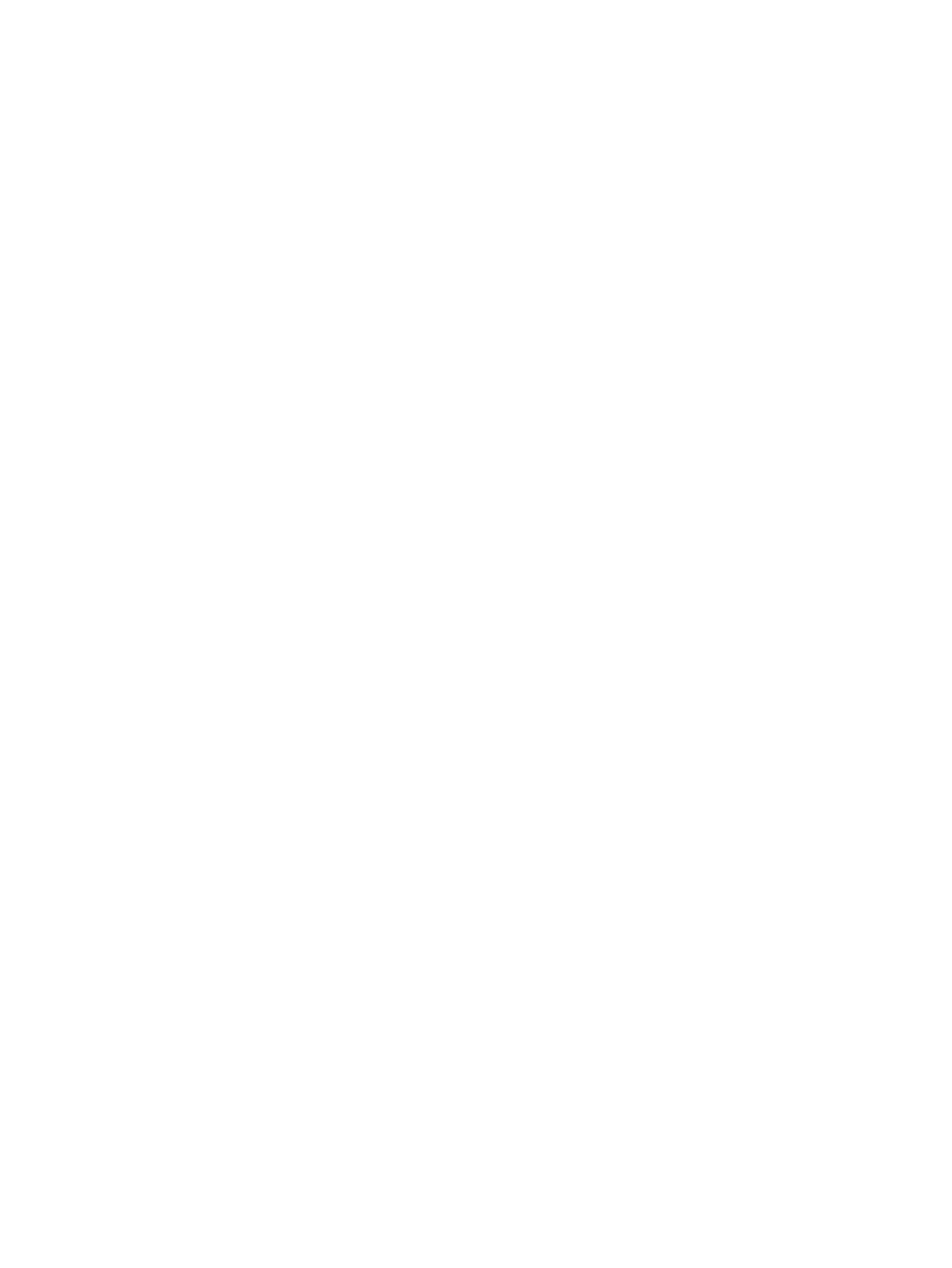
pause migration.....................................................................................................................96
remove dm_group...................................................................................................................96
remove dml............................................................................................................................97
remove migration....................................................................................................................98
report dm_log........................................................................................................................98
resume migration....................................................................................................................98
save dm_log..........................................................................................................................98
save dm_report......................................................................................................................99
show dm_group.....................................................................................................................99
show dml............................................................................................................................100
show migration....................................................................................................................101
start migration......................................................................................................................102
stop migration......................................................................................................................102
upload dm_report.................................................................................................................103
view dm_log........................................................................................................................103
5 Support and other resources....................................................................105
6 Documentation feedback.........................................................................107
A Commands by category..........................................................................108
B API error codes......................................................................................112
Glossary..................................................................................................114
Index.......................................................................................................117
6
Contents
