Users – HP VMA-series Memory Arrays User Manual
Page 199
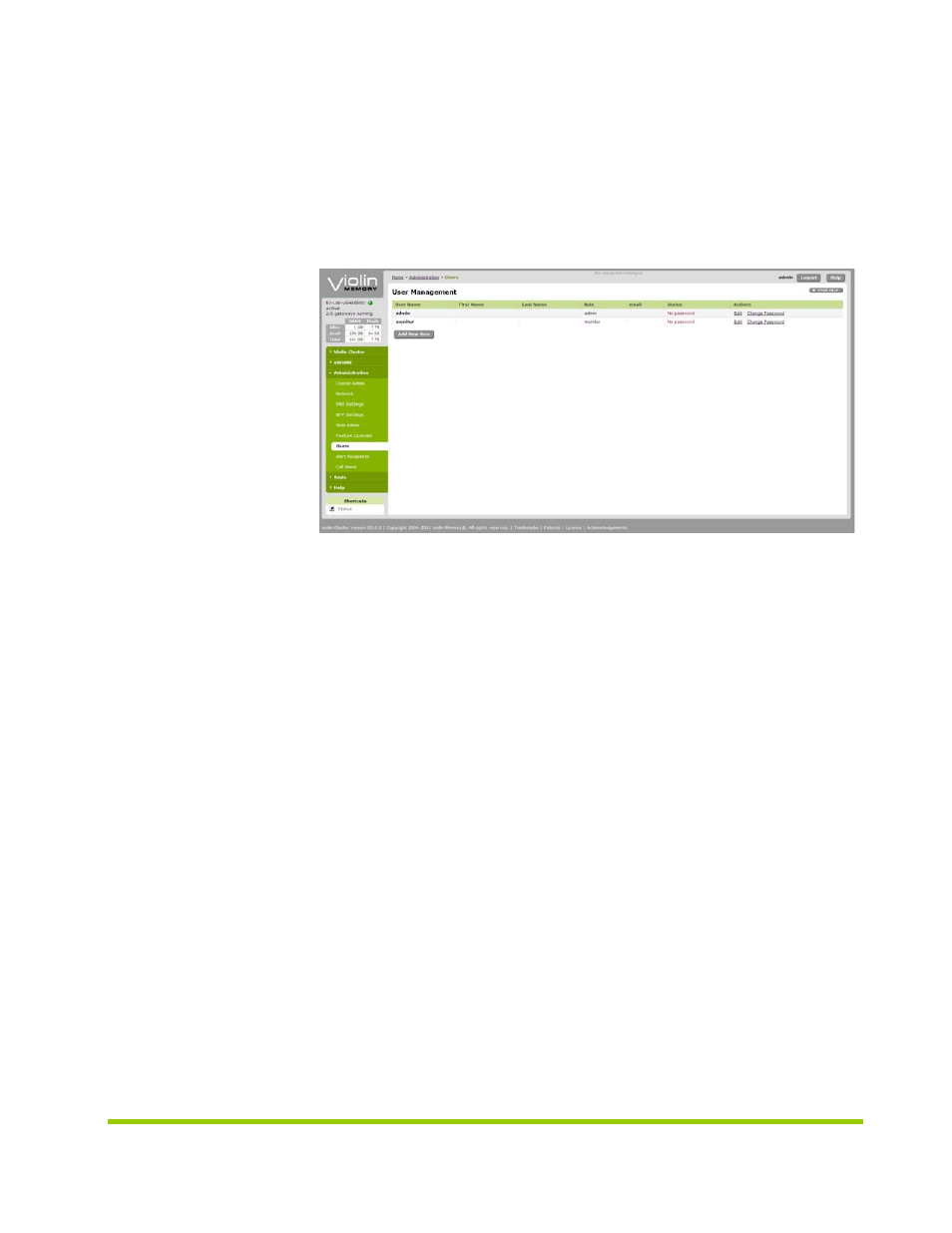
AM456-9007B Rev 02
HP VMA SAN Gateway Installation and User Guide
199
Users Page
The Users page displays the name, role, e-mail address, and password status of user
accounts and contains controls for adding or removing users to the HP VMA SAN
Gateway cluster.
Using controls in the Users page, you may add, edit, and delete users and manage
user passwords.
•
•
•
•
Adding Users
The Add User light box allows you to add a user account and set a role for the user.
The role determines the level of privileges that the user will have in accessing and
administering the HP VMA SAN Gateway cluster. Some of the configuration
parameters are only visible or configurable by users with certain roles (privileges).
The possible roles are "admin", "monitor", and "unpriv".
Figure B.18 Users Page
