HP VMA-series Memory Arrays User Manual
Page 51
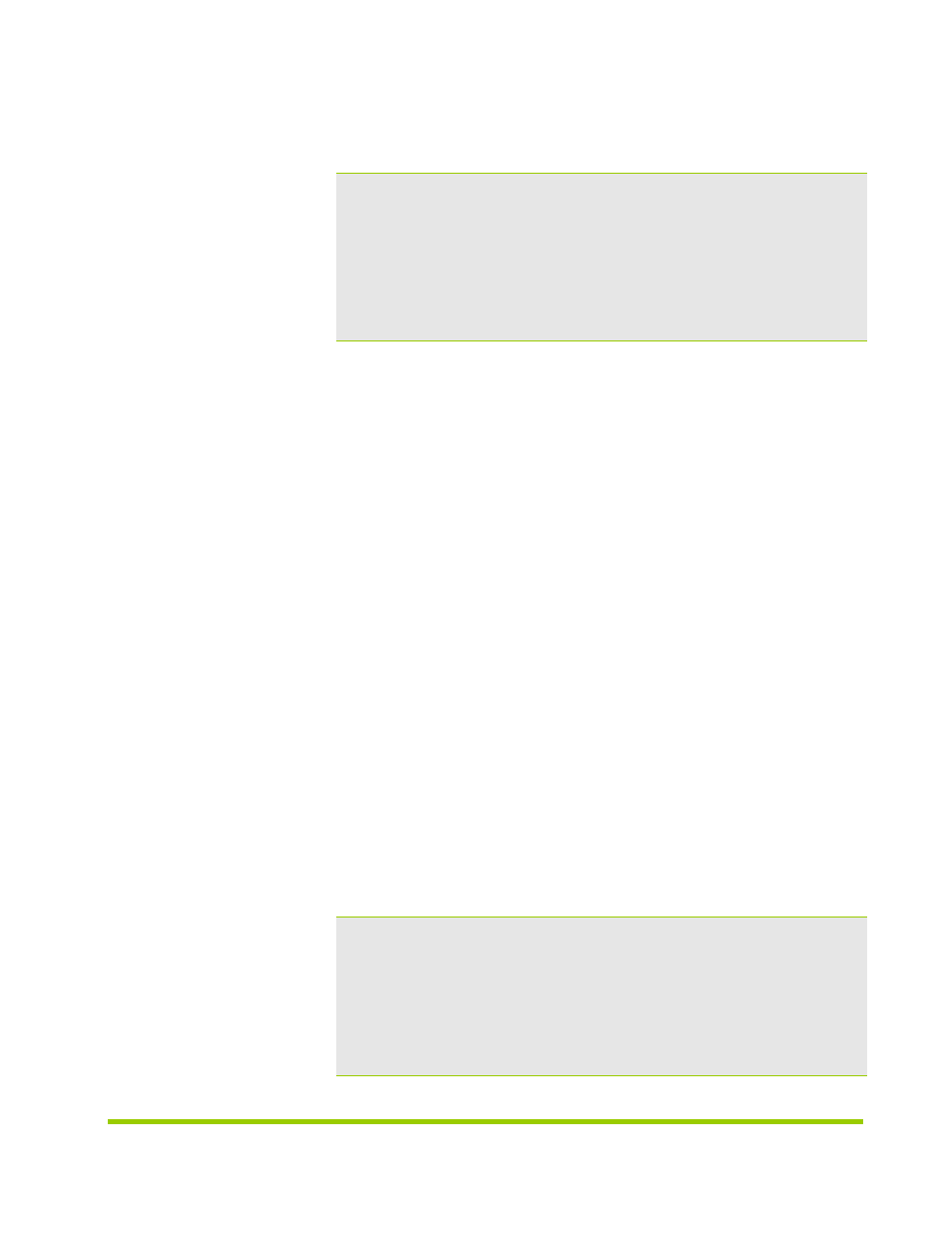
AM456-9007B Rev 02
HP VMA SAN Gateway Installation and User Guide
51
A typical configuration of a normal node HP VMA SAN Gateway using the
configuration wizard might look like the following example:
The configuration wizard automatically completes settings that are defined by
the master node. In all but one of these steps, the settings are inherited from the
master node.
Step 2: Public interface name; Use the public interface name defined for the
master node.
Step 3: Public interface IP address for this HP VMA SAN Gateway.
Step 4: Netmask for the public interface IP address.
Step 5: Unique hostname for this specific HP VMA SAN Gateway.
Step 6: Cluster interface name; Use the interface name configured on the
master. Initially each gateway is pre-configured with its own unique cluster id
for standalone gateway operation.
Step 7: Cluster id; Use the same cluster id as configured on the master.
4.
When the configuration is correct, press
configuration.
The configuration wizard displays the basic cluster settings and exits to the
CLI.
Step 1: Configure as master/stand-alone? [yes] no
Step 2: Public interface name? [eth0]
Step 3: Public interface IP address? [10.1.9.101]
Step 4: Public interface netmask? [255.255.252.0]
Step 5: Hostname? [gateway01] gateway02
Step 6: Cluster interface name? [vlan14]
Step 7: Cluster id? [00500-0008-0105]
Choice:
Configuration changes saved.
*** Warning: This system is a member of a cluster.
Shared configuration
must be changed on the cluster master.
