Disabling ha mode for a lun or container – HP VMA-series Memory Arrays User Manual
Page 87
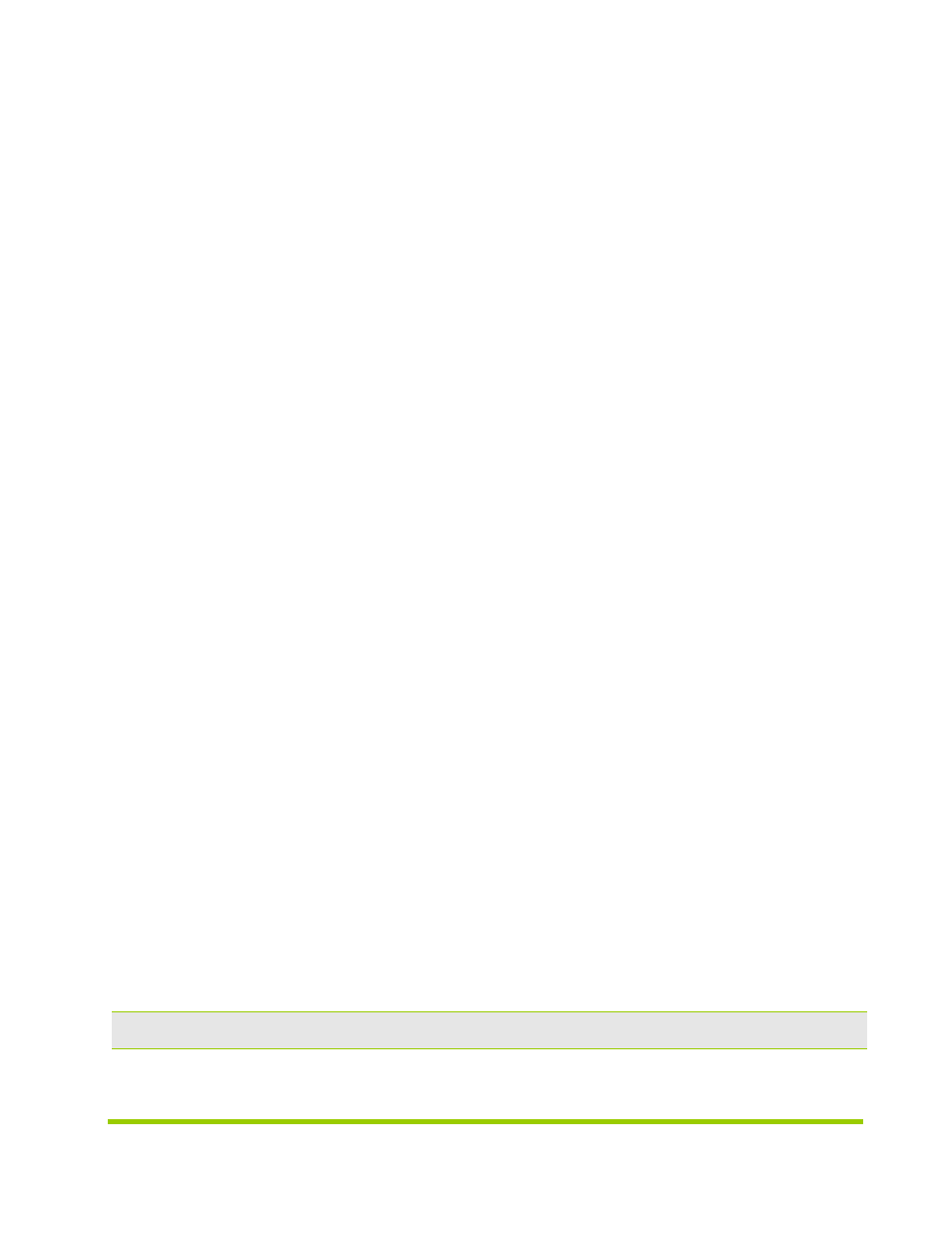
AM456-9007B Rev 02
HP VMA SAN Gateway Installation and User Guide
87
In an HA configuration, where there are two HP VMA SAN Gateways with access
to the HP VMA Array, you can perform a
staged
or
non-disruptive
software upgrade,
which results in no loss in data availability. During a staged software upgrade, the
cluster is split into two clusters, A and B, with half the HP VMA SAN Gateways
in Cluster A and half in Cluster B. The HP VMA SAN Gateway(s) in Cluster B are
upgraded first, followed by those in Cluster A. While Cluster B is being upgraded,
Cluster A provides access to storage, and vice-versa. Consequently, at no point
does the data become unavailable during the upgrade process.
The syntax for the staged upgrade command is:
cluster upgrade
The cluster is upgraded to the software specified by the URL or image name
source. See
on page 120 for valid URL formats.
In the event that the software upgrade of Cluster B is unsuccessful, or if the upgrade
process results in a split cluster due to unexpected failure, you can cancel the staged
upgrade and go back to the previous software image by entering the following
command on the master node of both Cluster A and Cluster B.
cluster recover staged-upgrade
This command is available only in the CLI, not the VMA Web Interface.
If Cluster B was successfully upgraded, but Cluster A did not get upgraded, you
can enter the following command to initiate the upgrade for Cluster A:
cluster continue staged-upgrade
Disabling HA Mode for a LUN or Container
By default, LUNs are online via all available ports. LUNs are considered to be in
HA mode when they are online via two or more ports in the Array. If necessary,
such as for debugging purposes, you can explicitly take a LUN or a container out
of HA mode, so that it is accessible via only one port.
For example, the following command removes the FINANCE LUN from HA mode
by setting it offline for Port B, and making it accessible only from Port A:
(config) # no lun set container Strad201 name FINANCE port B online
