Configuring storage containers – HP VMA-series Memory Arrays User Manual
Page 70
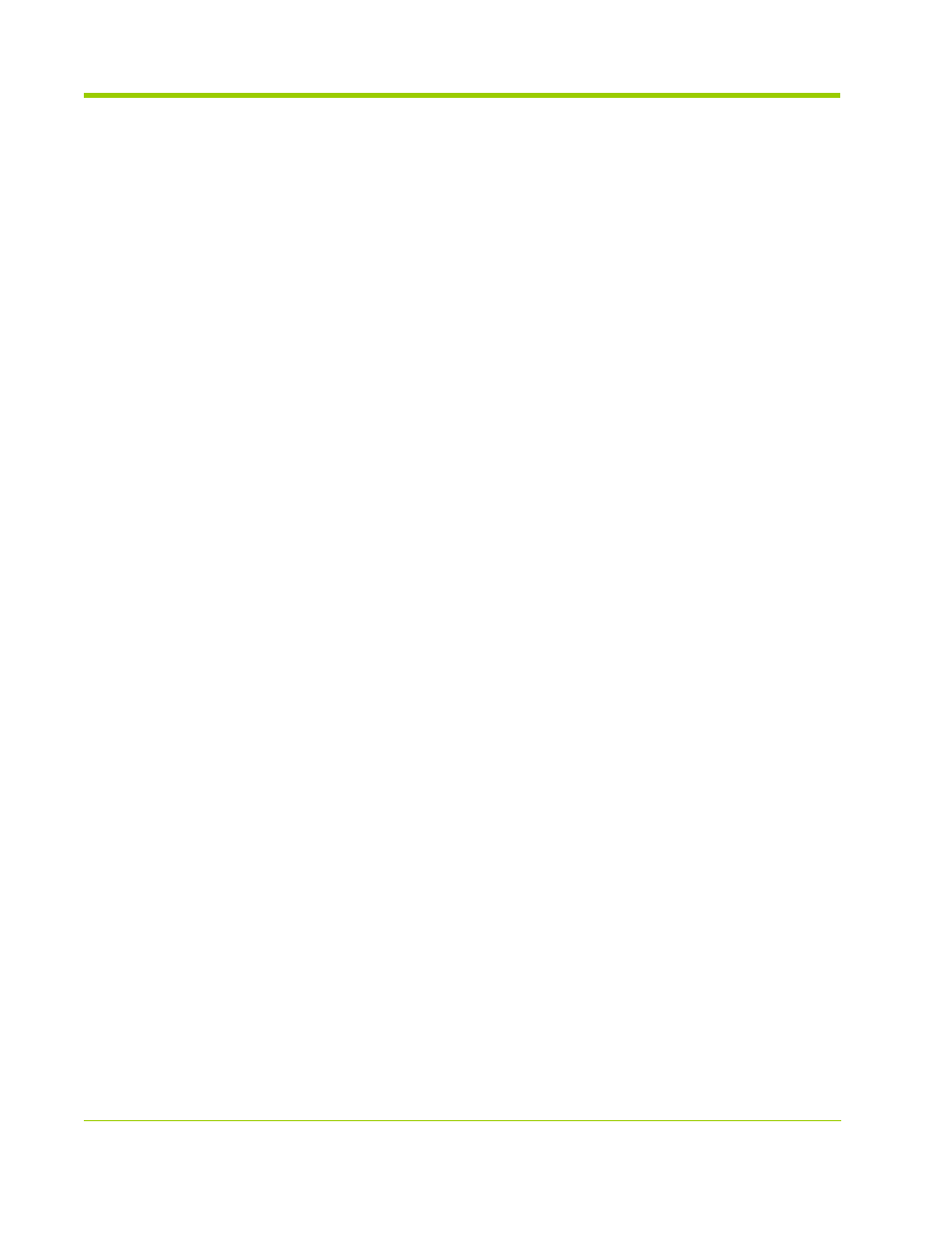
70
AM456-9007B Rev 02
HP VMA SAN Gateway Installation and User Guide
•
Step 5: Exporting LUNs: The LUNs must be exported to the initiator groups
or initiators via target ports. Only those initiator groups or initiators to which
the LUN is exported may access the LUN. Access may be further restricted to
a specific target port.
Step 2, Configuring the Target Ports, and Step 3, Configuring Initiator Groups and
Initiators, are, strictly speaking, optional steps. Organizations that do not wish to
use LUN-masking techniques to control access to LUNs may bypass these
procedures entirely. In this case, access to LUNs may be controlled via ports or
switches.
Configuring Storage Containers
The first step in configuring a vSHARE HP VMA SAN Gateway is to format the
VMA Arrays and create the containers needed to manage LUNs in the target
storage on each VMA Array.
In vSHARE, LUNs are addressable subsets of the flash memory within a VMA
Array, Every LUN created and managed by vSHARE is created within a
storage
container
, which is an addressable partition within a VMA Array.
Depending on the VMA Array, a container may have different performance and
reliability attributes. When a LUN is created, it is assigned to a specific container
and inherits the attributes of that container and array.
(Initializing VMA Arrays for Block Storage
The first step towards configuring a VMA Array to support block storage is to
format (initialize) the VMA Array using the
media init
command.
Command Syntax
media init device
[block] [force][name]
