HP VMA-series Memory Arrays User Manual
Page 97
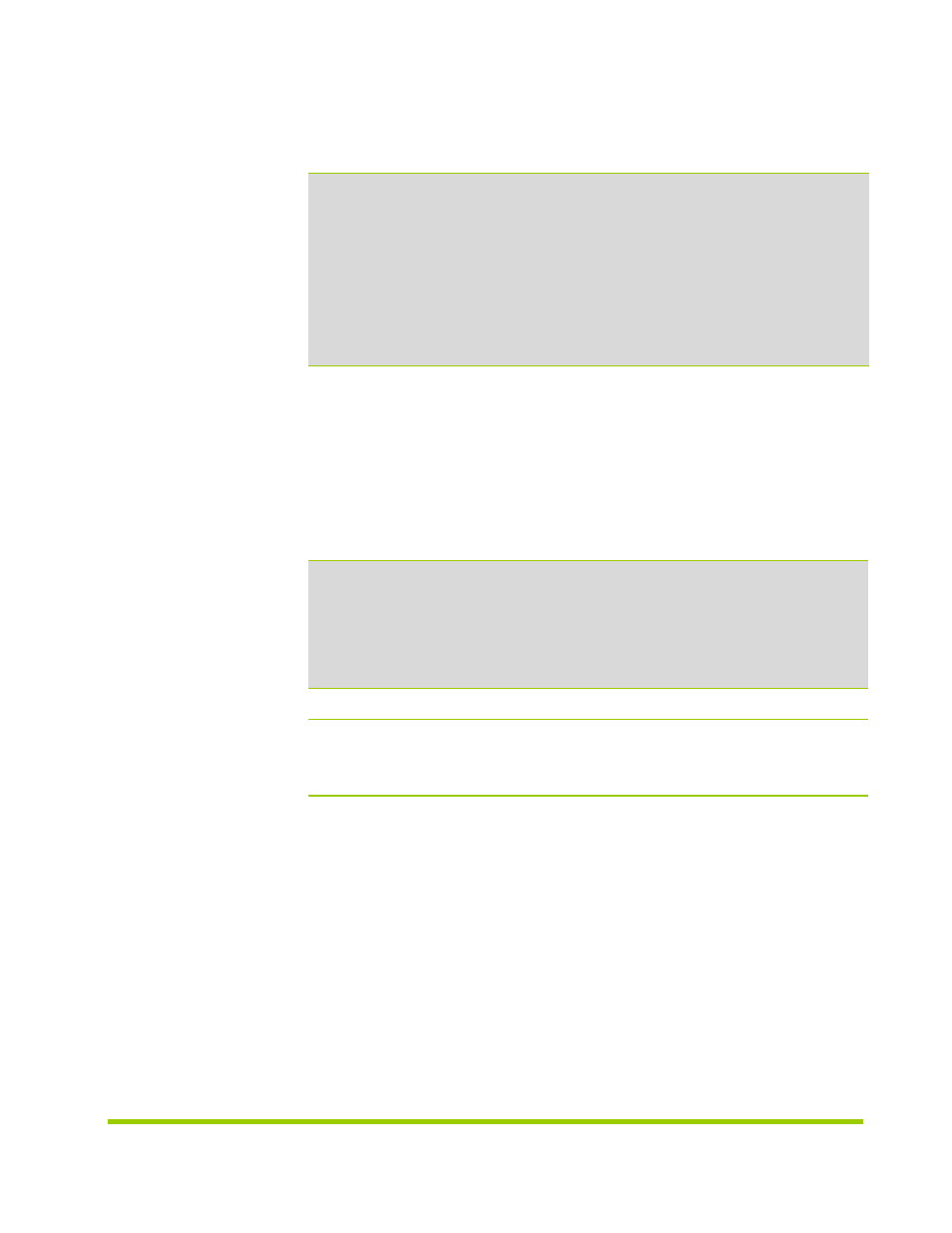
AM456-9007B Rev 02
HP VMA SAN Gateway Installation and User Guide
97
In the following example, the
media block id
command is used
to enable a single block storage media device:
To enable all block storage media devices on a local HP VMA SAN Gateway, use
the
all
no media block id
To disable a media device, use the
no
form of the
media block id
enable
command.
Caution:
When a block media device is disabled, all applications using that device
immediately stop using it, and will have space from other media allocated for them.
This may be a disruptive operation.
To disable all block storage media devices on a local HP VMA SAN Gateway, use
the
all
media block id all enable
The
media block id all enable
command enables all block storage media
devices on the local HP VMA SAN Gateway.
* gateway02 [cluster1: master] (config) # media block id ?
all Change block media state for all block
devices
VTMS0101-2
VTMS0101-4
* gateway02 [cluster1: master] (config) # media block id
VTMS0101-2 enable
* gateway02 [cluster1: master] (config) #
█
* gateway02 [cluster1: master] (config) # no media block id
VTMS0101-2 enable
Warning: this command will cause users of this media to
reset and lose all content.
Confirm command? [no] yes
* gateway02 [cluster1: master] (config) #
█
