HP VMA-series Memory Arrays User Manual
Page 197
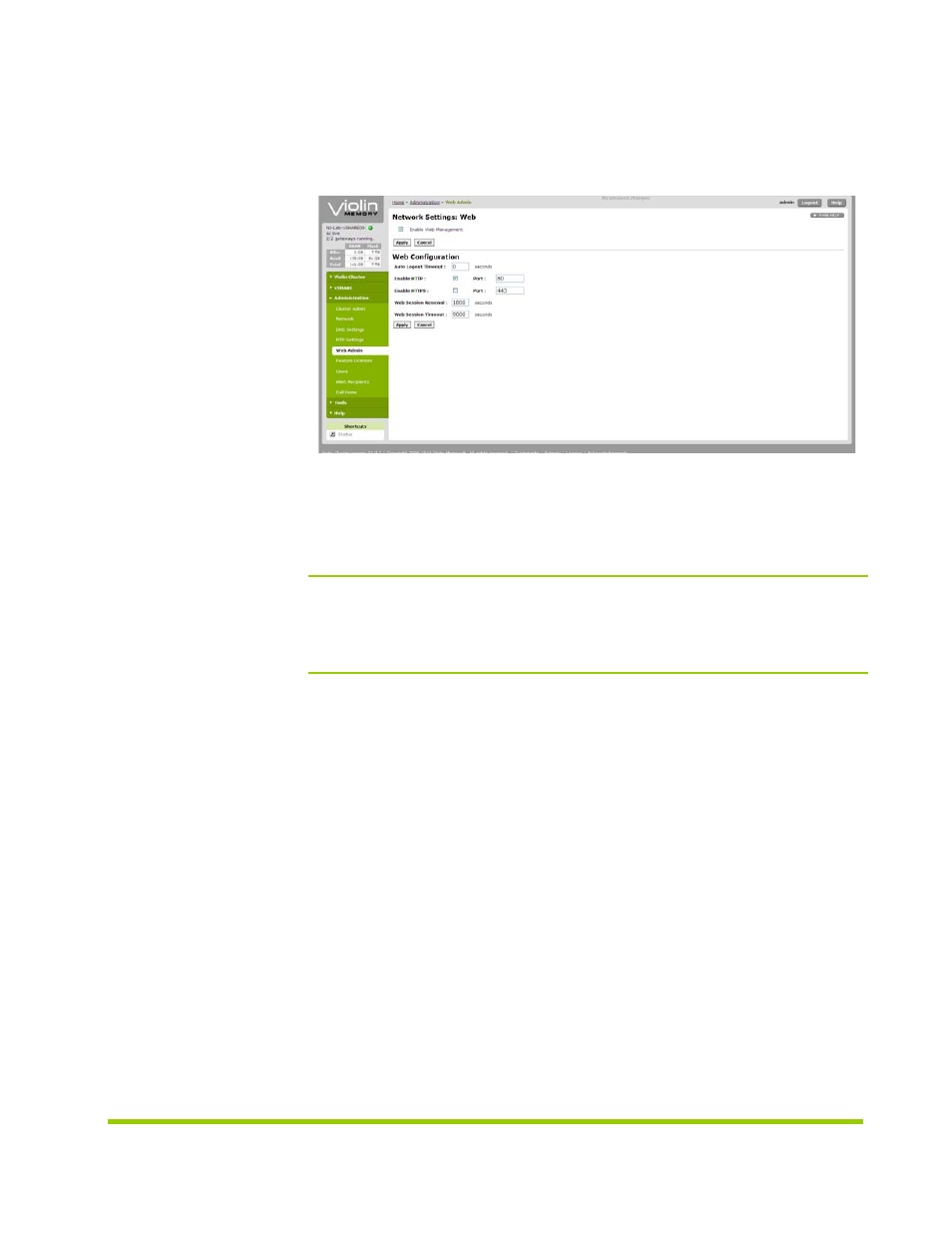
AM456-9007B Rev 02
HP VMA SAN Gateway Installation and User Guide
197
The Web Administration page allows you set the following parameters for the
VMA Web Interface:
Enable Web Management: This check box enables (or disables) VMA Web
Interface access to the HP VMA SAN Gateway cluster.
Note:
If you disable access by un-checking the Enable Web Management check box,
you will not be able to access the VMA Web Interface again; therefore the only way
to restore access is to use the “web enable” command in the CLI. (See Chapter B,
"VMA Web Interface Reference", on page 177.)
Auto Logout Timeout (secs): This is a security measure to enable automatic logout
and disconnect of the VMA Web Interface connection to the HP VMA SAN
Gateway cluster after an extended period of inactivity.
Figure B.16 Web Administration Page
Enable HTTP
This check box enables (or disables) HTTP on
the specified port.
HTTP Port
Port 80 is the default. Change this to a different
free and unused port to access the VMA Web
Interface in the format
http:// IP address or vCLUSTER name> Enable HTTPS This check box enables (or disables) HTTPS on HTTPS Port The default is 443. Change it to another
the specified port.
available port as described in HTTP Port setting
above.
