HP VMA-series Memory Arrays User Manual
Page 247
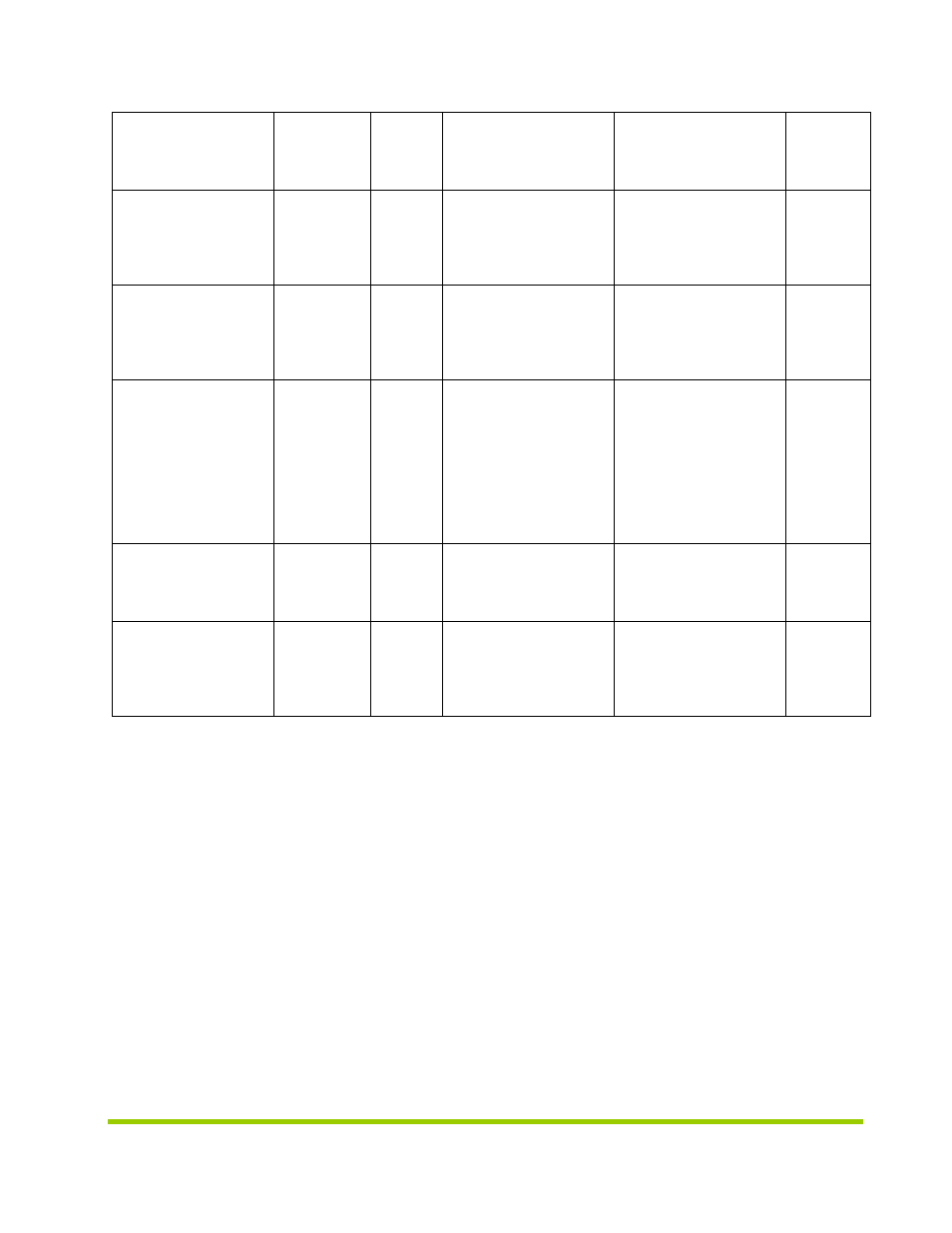
AM456-9007B Rev 02
HP VMA SAN Gateway Installation and User Guide
247
netusage-high
10485760
Bytes /
sec
an HP VMA SAN Gateway
has detected that a network
interface has exceeded a
bytes per second threshold.
Please verify your network
configuration. For 10 GbE
iSCSI, the threshold should
be adjusted much higher.
Low
unexpected-cluster-join
Event
Triggered
an HP VMA SAN Gateway
has unexpectedly joined a
vCLUSTER after the 180
seconds cluster startup time
has elapsed.
Check the HP VMA SAN
Gateway log for any errors.
Please contact HP customer
support if the join event is
unexplained.
Low
unexpected-cluster-leave
Event
Triggered
an HP VMA SAN Gateway
has unexpectedly left a
vCLUSTER after already
being a member.
Check power and network
connectivity to the missing
VMG. Please contact HP
customer support if the
leave event is unexplained.
High
unexpected-cluster-size
Expected
Nodes
Node
count
After a vCLUSTER startup
time of 180 seconds has
elapsed, the number of
detected nodes should
match cluster expected-
nodes configured. This trap
is sent when the number of
nodes has changed and is
not the expected value.
Use the CLI to configure
“cluster expected-nodes” to
set the appropriate value.
Low
user-login
Event
Triggered
A login to an HP VMA
SAN Gateway via either the
CLI or Web UI has
occurred.
Verify the user id has not
been compromised.
Low
user-logout
Event
Triggered
A logout from an HP VMA
SAN Gateway via either the
CLI or Web UI has
occurred.
Check that the appropriate
settings for auto-logout are
configured for the user.
There are separate settings
for the CLI vs. Web UI.
Low
