HP VMA-series Memory Arrays User Manual
Page 141
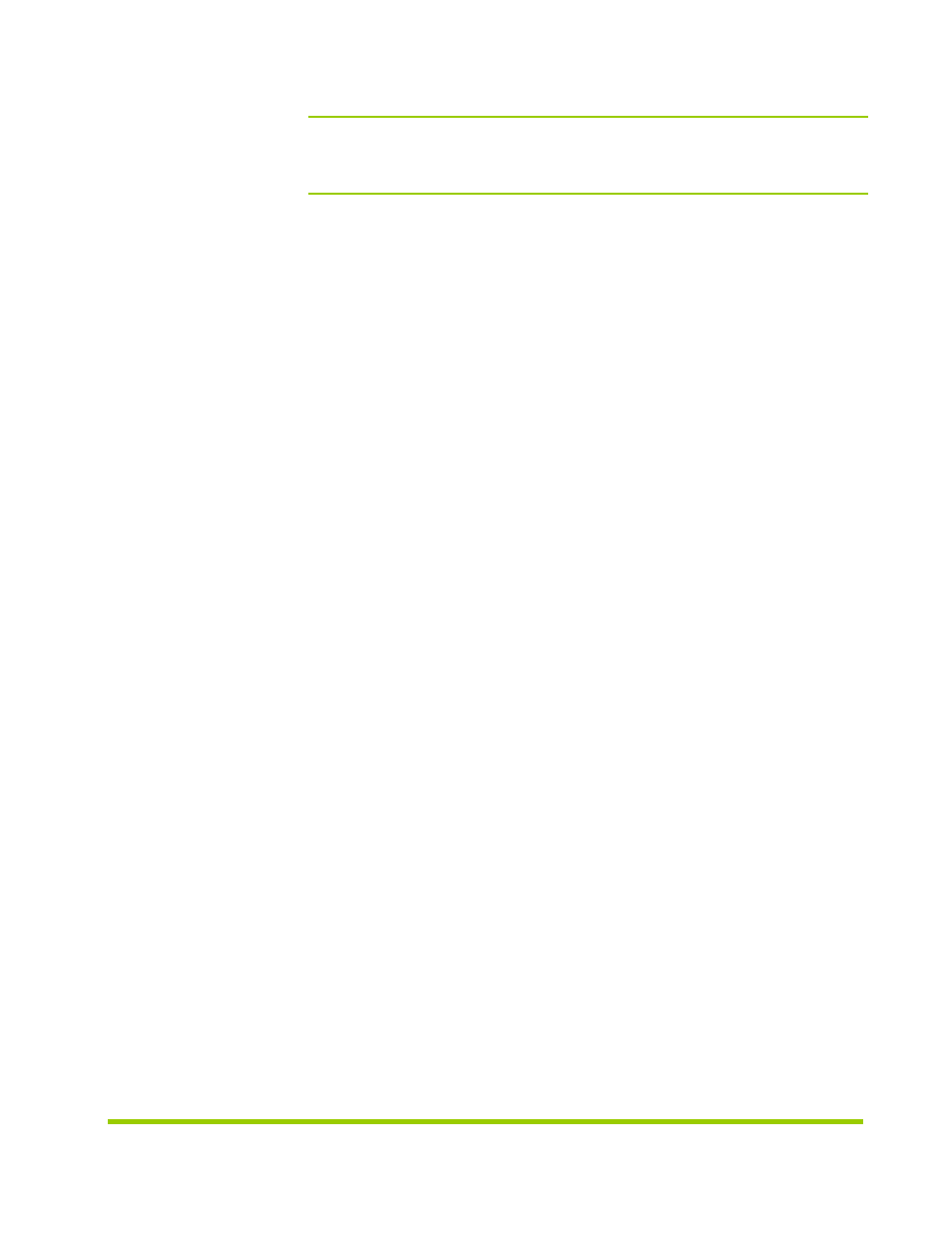
AM456-9007B Rev 02
HP VMA SAN Gateway Installation and User Guide
141
Note:
These
configuration
commands only work when you are in Config mode
(which you enter by using the
conf t
command—see
configuration new
Create a new configuration file under the specified name. If no additional
parameters are specified, active licenses from the current running configuration are
copied over into it. If the
factory
parameter is specified, nothing is copied over;
it has the factory defaults. If the
keep-basic
parameter is specified, local
network configuration is copied over so you won't lose network connectivity when
you switch to it.
configuration revert saved
Revert the running configuration to the latest saved version of the active
configuration file.
configuration revert factory [keep-basic | keep-connect]
Revert both running and saved configurations to factory defaults. If
keep-basic
is specified, preserve local network configuration. If
keep-connect
is specified,
preserve active licenses. These two options are mutually exclusive.
configuration merge
Merges the
shared configuration
from one configuration file into the running
configuration. No configuration files are modified during this process. The
must be a non-active configuration file.
configuration switch-to
Load configuration from the specified file and change that to be the active
configuration file. The current running configuration is lost, and not automatically
saved to the previous active configuration file.
configuration write
configuration write to
Write the running configuration to persistent storage. The former command writes
it to the currently active file. The latter command writes it to the specified file, and
changes the active file to that one.
configuration write local
