Show media – HP VMA-series Memory Arrays User Manual
Page 168
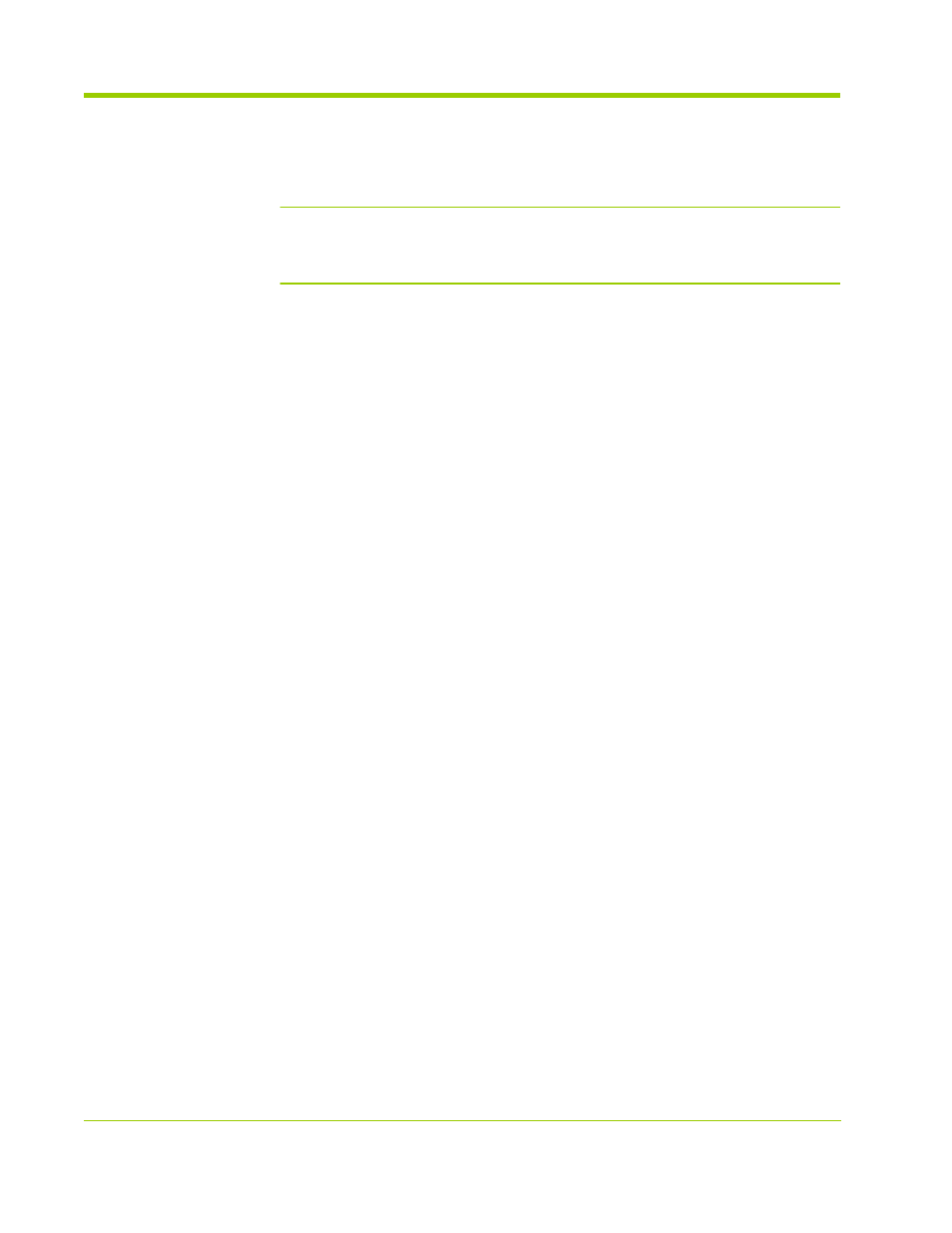
168
AM456-9007B Rev 02
HP VMA SAN Gateway Installation and User Guide
Enable or disable a specified block storage media device. Use the
block
option to
enable for vSHARE./ The
can be found in the output of the
show media
all
or
show media block id all
command.
Caution:
When a media device is disabled, all applications using that device
immediately stop using it, and space from other media devices is allocated for
them. This may be a disruptive operation.
Show Media
show media
Display all media devices that can be used by the current HP VMA SAN Gateway
(node or module) as block storage media. This command shows a summary line for
each device location, giving the size and status of that device. Media used by the
system for other purposes are not shown.
The
show media
command is an alias for
show media [block] id all
command.
show media all
Display all media devices installed in an HP VMA SAN Gateway. This command
shows a summary line for each device location, giving the size and status of the
installed media device. Those media which are usable as block storage media will
have values displayed for
Media ID
and
Model
; otherwise those parameters will
display a string of three hyphens (
---
).
show media all [block] id all
Display the location, media ID, model, size, and status (online/offline) of all block
storage media.
show media [block] id
Display information about a specified media device installed in an HP VMA SAN
Gateway. This command displays a summary line for each storage media location,
giving the size and status of the device. If it is usable as block storage media, values
are displayed for
Media ID
and
Model
; otherwise those parameters will be a string
of three hyphens (
---
). The
can be found in the output of the
show media
all
or
show media [block|cache] id all
command.
show media global
show media [block] id all global
show media all global
show media [block] id
