HP XP Array Manager Software User Manual
Page 88
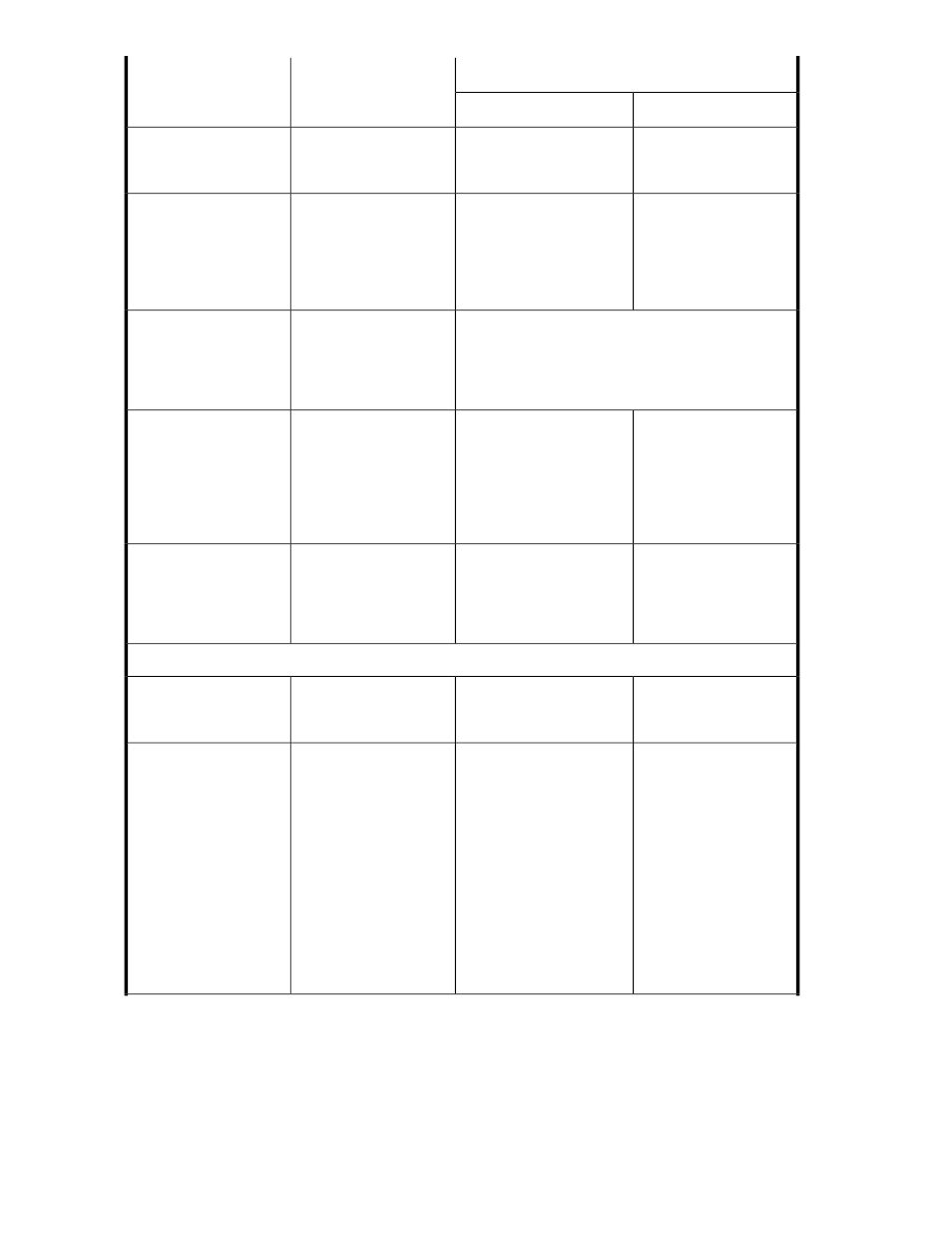
Required Roles
Resource Group
Function
Custom (XP7)
Admin, Modify, View
Storage Administrator
(Provisioning)
Admin or Modify
Resource group to which
the target LDEV ID of aS-
mart volume belongs.
Edit tiering policy for
Smart volumes.
Storage Administrator
(Provisioning)
Admin or Modify
Resource group to which
the storage system of
Smart volumes, and to
which the target tiering
policy is applied be-
longs.
Change tiering policy
definition for Smart
volumes (customize tier-
ing policies).
Any
Resource group to which
the LDEV IDs of the
volumes to which the
tiering policy has been
applied belongs.
Verify whether tiering
policies for Smart
volumes have been ap-
plied.
Storage Administrator
(Provisioning)
Admin or Modify
Resource groups to which
the LDEV ID of every
Smart volume included in
the target data placement
profile belongs.
Manage data placement
profiles for Smart
volumes (creating, updat-
ing, editing, deleting,
applying profiles, releas-
ing applied profiles, and
setting schedules).
Storage Administrator
(Provisioning)
Admin or Modify
Resource group to which
the target LDEV ID of an
external volume (Smart
pool volume) to which a
Smart pool belongs.
Edit tier rank for external
Smart pool volumes.
Replication
Storage Administrator
(Provisioning)
Admin or Modify
Resource group to which
the target resource be-
longs
Add, edit or delete com-
mand devices
For local copy:
Storage Administrator
(Local Copy)
For remote copy:
Storage Administrator
(Remote Copy)
Admin or Modify
To perform replication
management in Device
Manager, the target re-
source must be allocated
to a Device Manager re-
source group, and that
resource group must have
a role assigned. Access
permissions are required
for the LDEV ID of the
command device or for
the LDEV IDs of the
volumes that make up the
copy pair.
Define copy pairs, or
change the status of copy
pairs.
Setting up users and access control
88
