HP XP Array Manager Software User Manual
Page 128
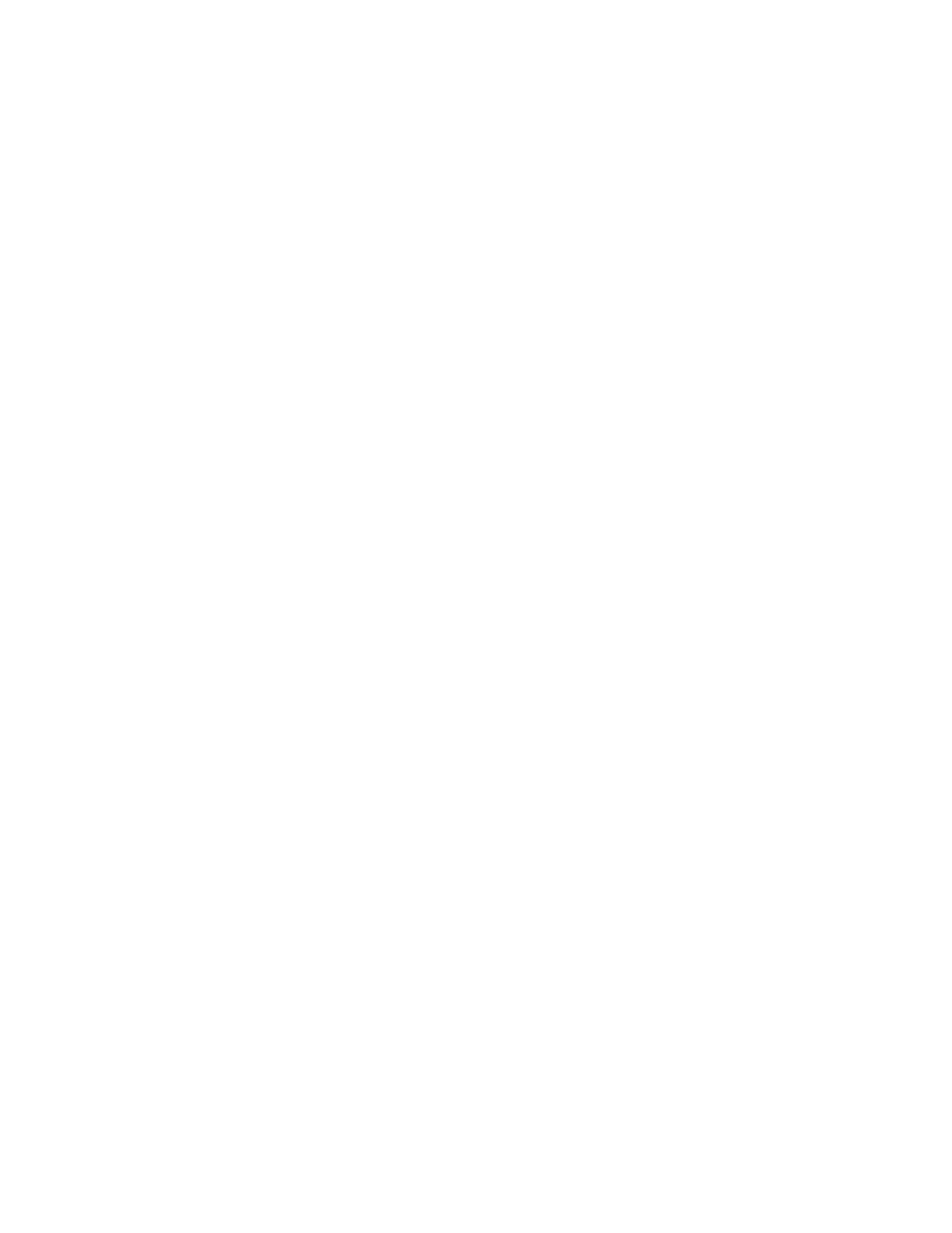
When an external volume is included in a Smart pool volume that is one of the volumes making
up a Smart pool, you can define the external LDEV tier rank (high, medium, or low) according to
the performance.
A registered Tiered Storage Manager license enables the following:
•
Evaluating and analyzing the operation status of Smart pools
Use the Mobility tab to evaluate and analyze the operation status that is related to a Smart pool.
•
Setting a schedule for relocating data and monitoring Smart pools
Register the time of Smart pool monitoring and data replacement as a template schedule.
•
Editing tier relocation for Smart volumes (preventing relocation by volume)
Specify whether data can be relocated for each Smart volume. Tier relocation can be controlled
according to the characteristics and operating status of applications using Smart volumes, such
as by preventing other applications from relocating data of the volumes they are using when there
is an application for which data relocation takes a high priority.
•
Restoring a data placement by applying a data placement profile of Smart volumes
Restore a previous data placement by saving data placements of optimized Smart volumes per
page as profiles, and applying them according to operation. For example, if a Smart volume is
being used for multiple operations that have different access characteristics (such as online and
batch processing), you can create data placement profiles that fit the different processes and apply
the appropriate profile before beginning processing. By doing so, you can restore a data placement
that fits the characteristics of the target processing in advance, which prevents I/O performance
from dropping. In addition, by setting up a schedule, you can update and apply profiles at regular
intervals to suit the operation of applications. Profiles are applied only to pages placed in Tier 1
of Smart pools.
Related topics
• Creating a storage operating environment
• Manually starting or stopping the monitoring of Smart pools
• Manually starting or stopping the tier relocation of Smart pools
• Scheduling monitoring and tier relocation of Smart pools
• Editing tier relocation for Smart volumes
• Applying a tiering policy to Smart volumes
• Customizing a tiering policy for Smart volumes
• Notes on data placement profiles for Smart volumes
• Creating a data placement profile for Smart volumes
• Updating a data placement profile for Smart volumes
• Editing a data placement profile for Smart volumes
• Applying a data placement profile for Smart volumes
• Scheduling data placement profiles for Smart volumes
• Editing an external LDEV tiering rank for a Smart pool
Manually starting or stopping the monitoring of Smart pools
You can start or stop monitoring of Smart pools manually.
Prerequisites
A Tiered Storage Manager license is required to perform the operation from the Mobility tab.
Provisioning storage
128
