Required roles and resource groups by function – HP XP Array Manager Software User Manual
Page 78
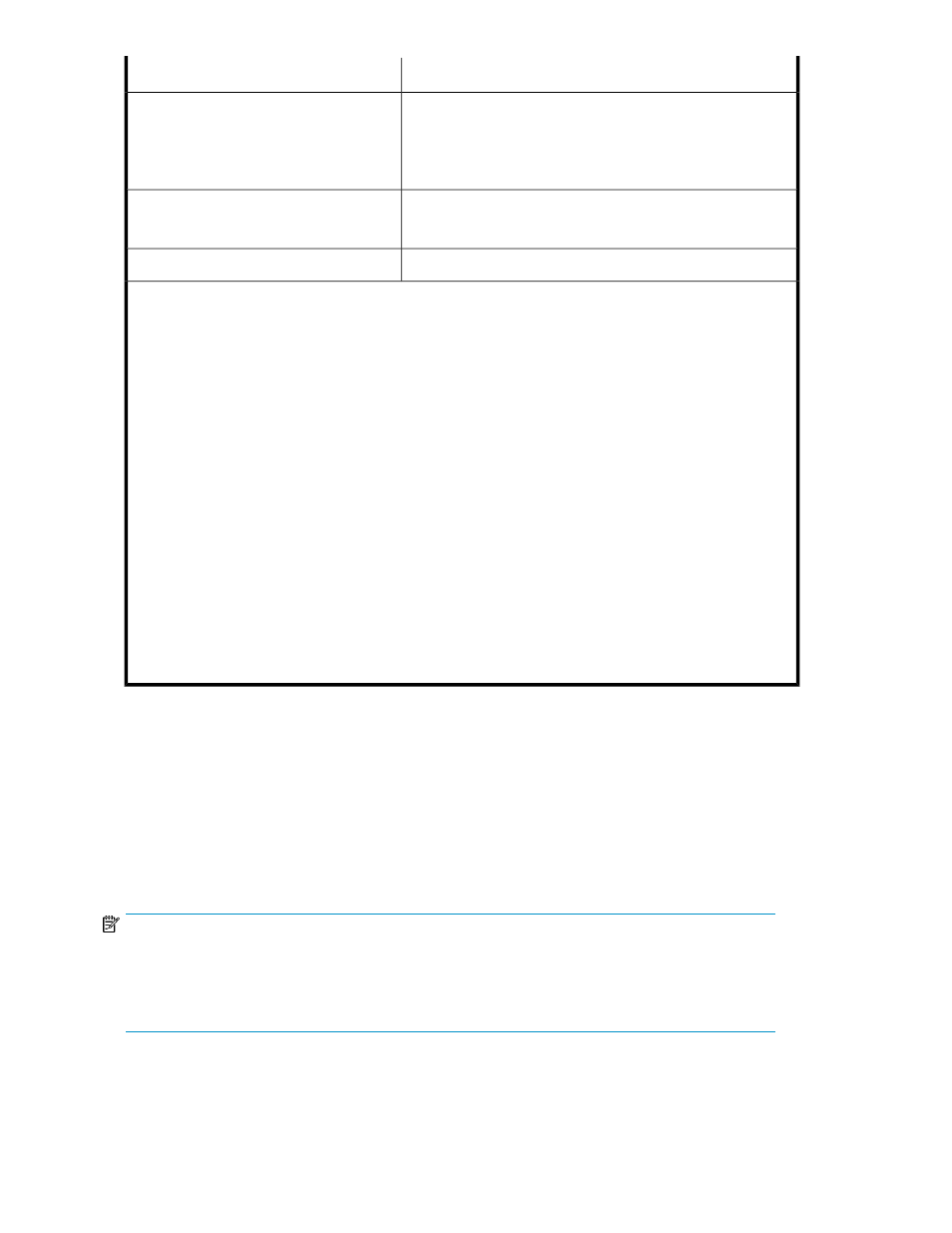
Functions
Custom role (permission)
Allows viewing of audit log settings for storage systems and
downloading of audit logs:
•
Viewing storage audit log settings
•
Downloading audit logs
Audit Log Admininstrator (View Only)
Allows configuration from the SVP by service representatives:
•
Downloading dump files using the FD Dump tool
Support Personnel
34
Allows configuration of the SVP
User Maintenance
Notes:
1.
Custom roles also apply to general tasks performed on the HP XP7, such as:
• Refreshing storage system information
• Registering storage systems and hosts
• Managing tasks, logical groups, and storage tiers
• Displaying information
• Downloading components
2.
When a user account for logging in to the SVP or RAID Manager is authenticated by XP7 Command View
AE, if the user account created in XP7 Command View AE is assigned the Security Administrator (View
& Modify) role, that user account can be used to open the Tool Panel and configure the certificate. For
details about this procedure, see the HP XP7 Command View Advanced Edition Administrator Guide.
3.
When a user account for logging in to the SVP or RAID Manager is authenticated by XP7 Command View
AE, if the user account created in XP7 Command View AE is assigned the Support Personnel role, that
user account be used to log in to the SVP and perform tasks.
4.
Normally, the Support Personnel role is assigned to a service representative, but if the role is assigned
to a user account, dump files can be downloaded using the FD Dump tool. When a user account for
logging in to the SVP or RAID Manager is authenticated by XP7 Command View AE, if the user account
created in XP7 Command View AE is assigned the Support Personnel role, that user account be used to
open the Tool Panel and download dump files. For details about this procedure, see the HP XP7 Command
View Advanced Edition Administrator Guide.
Required roles and resource groups by function
The following tables show the resource groups and roles that are required to perform each function
of Device Manager or Tiered Storage Manager.
The first table below lists XP7 Command View AE functions, and the required resource groups and
roles to perform the function.
The second table lists additional XP7 Command View AE functions for the XP7, and the required
custom roles or roles to perform the functions.
NOTE:
This topic describes only the operations that can be performed from the GUI. For the operations that
can be performed by using CLI, see the manuals
HP XP7 Command View Advanced Edition CLI
Reference Guide and HP XP7 Command View Advanced Edition Tiered Storage Manager CLI Reference
Guide.
The following headings are used to group related or similar functions in the table below:
Setting up users and access control
78
