Managing cache logical partitions, Creating a clpr – HP XP Array Manager Software User Manual
Page 176
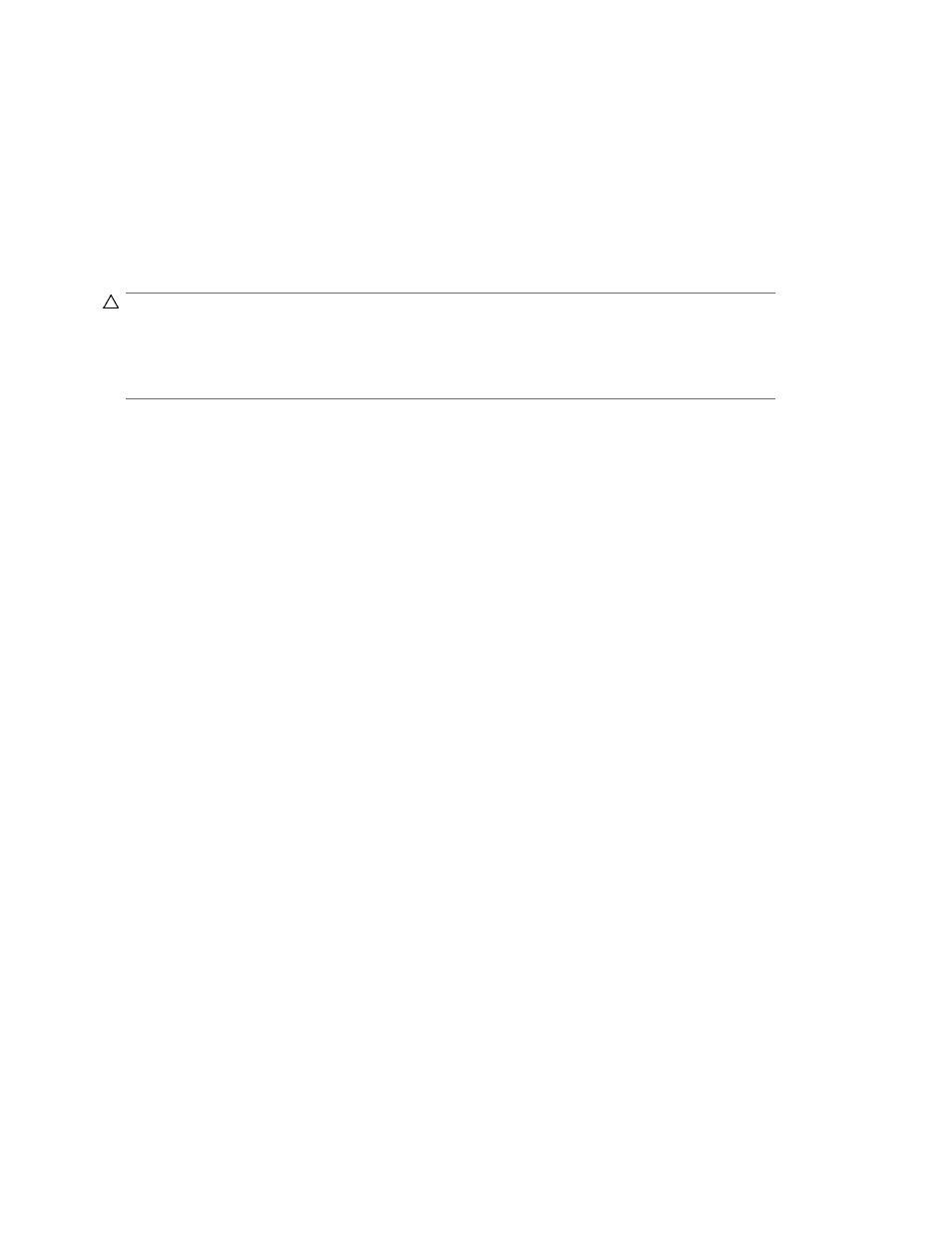
Managing cache logical partitions
This module describes how to manage cache logical partitions (CLPR), including managing the
assignment of resources to the CLPR.
Creating a CLPR
You can create partitioned cache as a means of providing predictable performance levels for server
applications, and providing memory protection.
CAUTION:
Creating CLPRs can significantly degrade host performance and should be performed during the
initial installation and setup of the storage system or during a maintenance window.
Before creating a CLPR, read
Cautions and restrictions for Virtual Partition Manager.
If no CLPRs have been created, the entire cache is displayed as CLPR0. When the first CLPR is created,
CLPR1 is added. Up to CLPR31 can be created.
The default cache capacity is 8 GB. CLPRs can be created by assigning the necessary capacity from
CLPR0. If you use Cache Residency, the remaining cache capacity after subtracting the Cache Residency
capacity from the cache capacity of CLPR0 must be at least 8 GB.
1.
On the Resources tab, expand the Storage Systems tree, and select the target storage system.
2.
Choose one of the following options.
• For HP XP7 storage systems:
Select Cache Partitions.
• For other available storage systems:
From the Actions list in the application pane, select Element Manager. Refer to the document-
ation for the native management tool for your storage system.
3.
On the Cache Partitions tab, click Create CLPRs to open the Create CLPRs window. CLPR ID displays
the first available CLPR number or a blank if no CLPR number is available.
4.
In CLPR Name, enter a CLPR name (maximum 16 alphanumeric characters). Each CLPR name
must be unique. You cannot use a CLPR name that is already reserved.
5.
In Total Cache Size select the cache capacity.
The default size is 8 GB. You can select 8 GB or a higher value in increments of 4 GB. The
maximum value is 504 GB (by subtracting 8 GB from the cache capacity of the storage system),
but the maximum available capacity (by subtracting the total usage capacity of other CLPRs from
the total capacity of the storage system) is displayed as the upper limit value.
6.
In Resident Cache Size select the resident cache capacity.
The default is 0 GB, and you can select 0 GB or higher value in increments of 0.5 GB. The
maximum value is 504 GB (cache residency capacity of the storage system), but the maximum
available capacity (by subtracting the total usage capacity of other CLPRs from the total capacity
of the storage system) is displayed as the upper limit value.
Optimizing storage performance
176
