Editing a data placement profile for smart volumes – HP XP Array Manager Software User Manual
Page 135
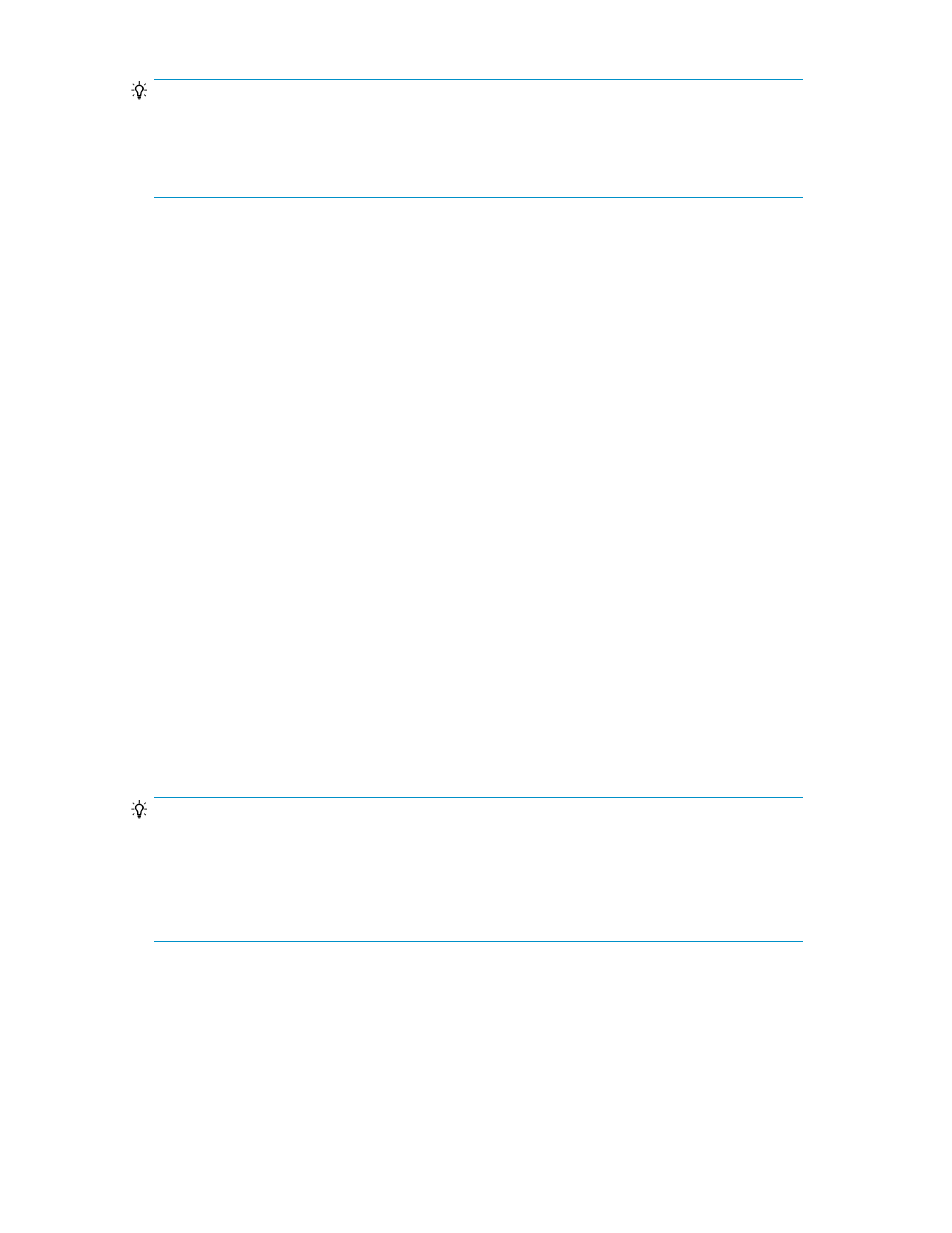
TIP:
When you want to periodically update the profile according to the intervals for monitoring Smart
pools and replacing data, you can set a schedule for updates by using the Schedule Profiles button.
Also, When an applied profile is updated, the profile in a condition before the update will continue
to be used until the updated profile is reapplied.
Related topics
• About virtualizing storage tiers
Editing a data placement profile for Smart volumes
You can change the name and description of an existing data placement profile.
Prerequisites
A Tiered Storage Manager license must be registered.
1.
From the Mobility tab, General Tasks pane, select Manage Data Placement Profiles.
2.
Click Overall Profile View or Logical Group View, select the row of the profile to be edited from
the list of data placement profiles (only one profile can be selected), and then click Edit Profile.
3.
Edit the necessary items and submit the task.
When the task completes, the data placement profile is updated.
Related topics
• About virtualizing storage tiers
Applying a data placement profile for Smart volumes
Before beginning application processing, apply a data placement profile to restore a data placement
that fits the characteristics of the processing. After confirming that the data placement is restored and
performance is improved, release the applied profile to return to normal Smart operation.
TIP:
•
To apply or release the profile periodically to match the application operations, click
Schedule Profiles to schedule when to apply and release the profile. When you apply the profile,
you can also specify a release schedule.
•
The capacity ratio of Tier 1 might exceed the value specified for the maximum allocation threshold
if a data placement profile and a tiering policy are being used concurrently.
Prerequisites
•
A Tiered Storage Manager license must be registered
•
A data placement profile must be created
•
Gather the name of the target logical group
User Guide
135
