Canceling scheduled cvae tasks, Moving cvae tasks to the cvae task history tab, 233 moving cvae tasks to the cvae task history tab – HP XP Array Manager Software User Manual
Page 233: Related topics
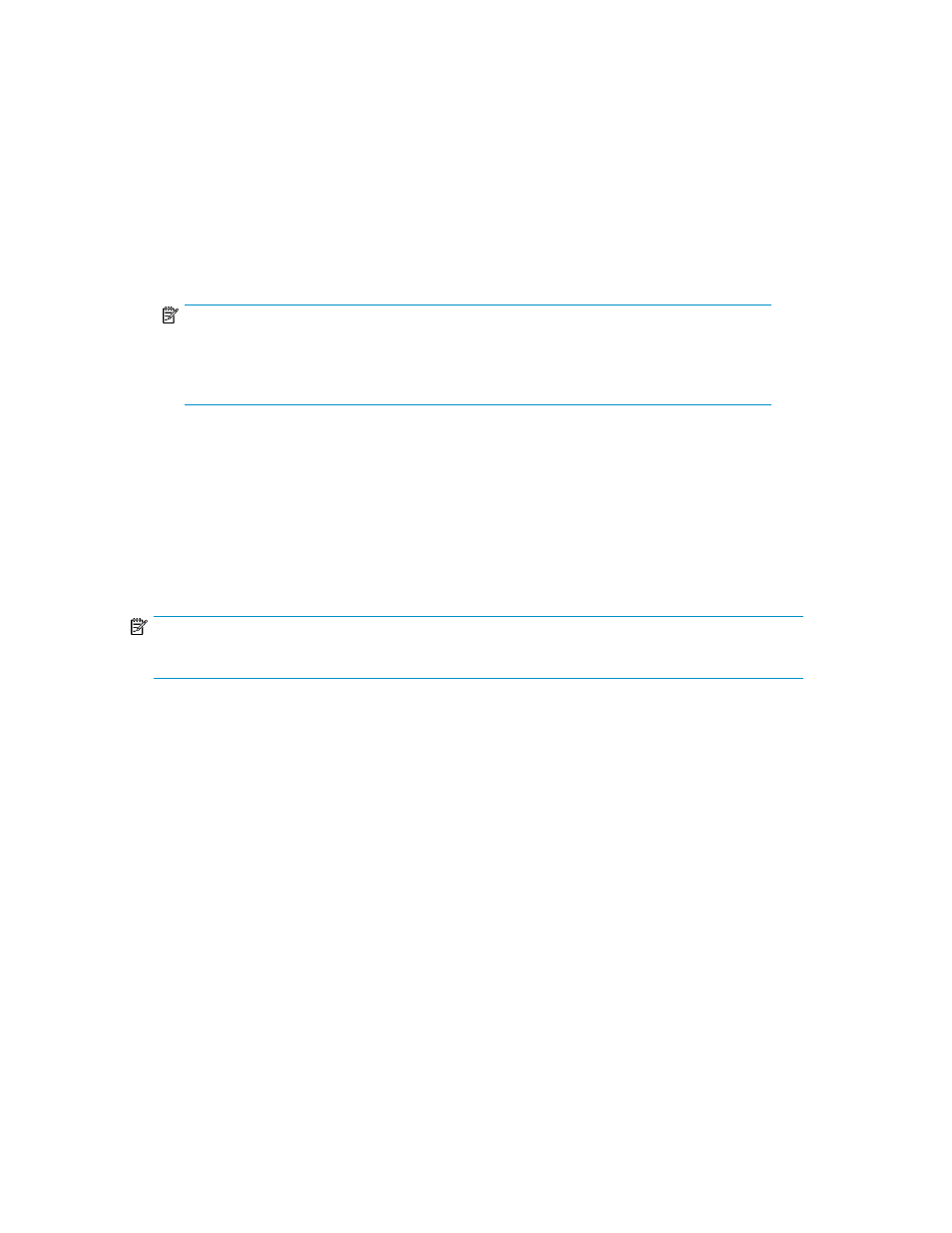
remains in the target volume, the user must delete the data in the target volume. Therefore, we
recommend that you use immediate stop only for emergencies.
The storage administrator checks the task progress and results in the Tasks & Alerts tab allowing the
schedule of a task that is waiting to be changed.
1.
In the Tasks & Alerts tab, select All Tasks.
2.
From the CVAE Tasks tab, select one or more running tasks that you want to stop, and click Stop
Tasks.
3.
In the confirmation dialog box, click OK.
4.
In the CVAE tasks list window, confirm that the status of the task is stopped.
NOTE:
To access the Task Details dialog box to see the point at which a task was stopped, click
All Tasks in the Tasks & Alerts tree and click the task name link in the summary column of
the CVAE Tasks tab.
Related topics
Canceling scheduled CVAE tasks
You can cancel scheduled CVAE tasks that have not yet started.
NOTE:
You can only cancel tasks that are in Waiting status.
1.
On the Tasks & Alerts tab, select All Tasks and select a task from the CVAE tasks list.
2.
Click Cancel Tasks.
Upon cancellation of a task the status of the task appears as Canceled.
Related topics
Moving CVAE tasks to the CVAE Task History tab
You can move completed, failed, stopped, or canceled tasks from the CVAE Tasks tab to the CVAE
Task History tab.
For example, you could manage the completed and cancelled tasks by moving them to the CVAE Task
History tab and keep the submitted, stopped, and failed tasks in the CVAE Tasks tab until these tasks
run to completion or are resolved.
After a task has been moved to the CVAE Task History tab, it cannot be moved back to the CVAE
Tasks tab.
User Guide
233
