Creating clustered-host storage – HP XP Array Manager Software User Manual
Page 153
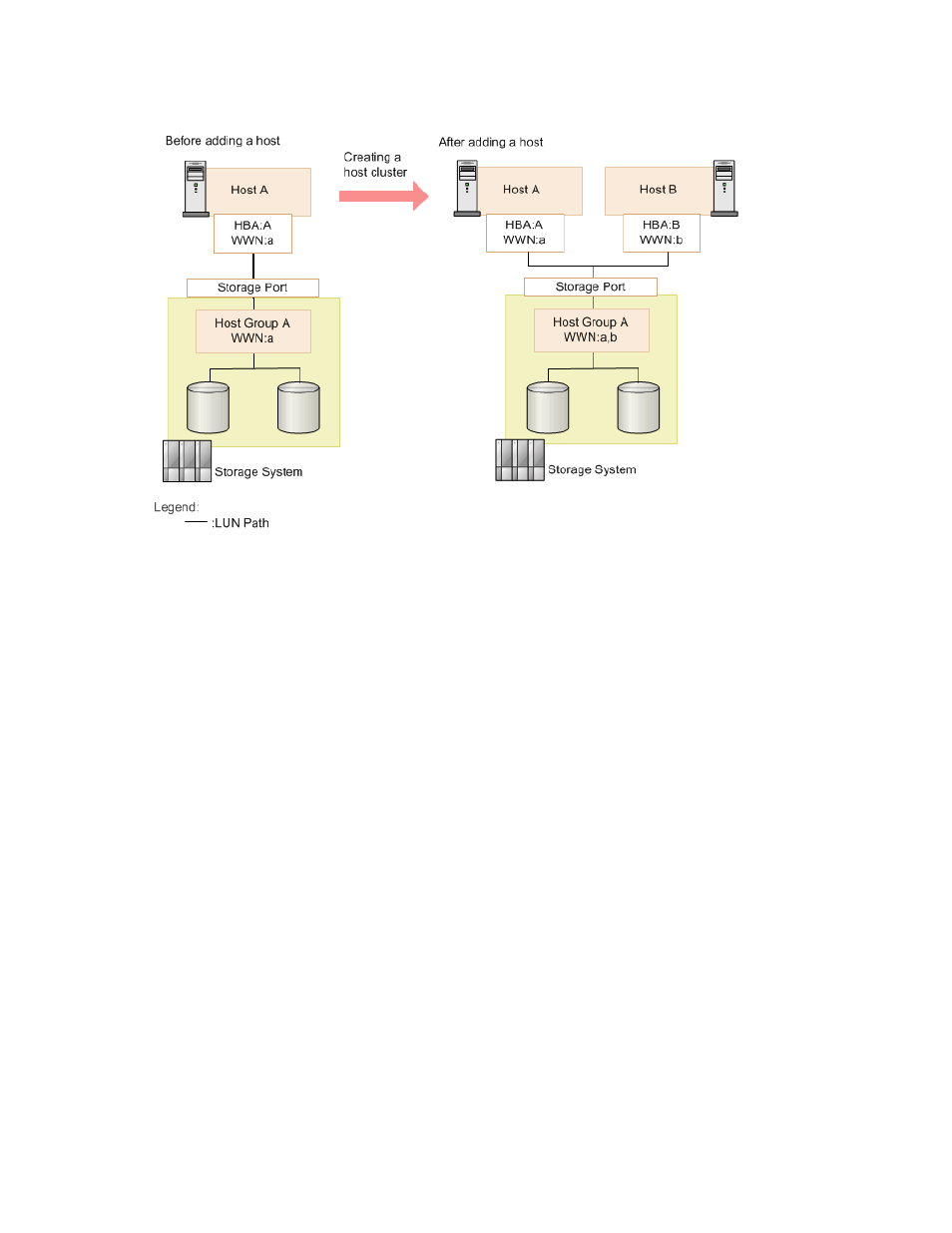
Newly allocated volumes represent additional storage resources for a new host. Clustered-host storage
supports the reallocation of existing volumes within the host group to meet specific needs.
The following figure illustrates the process of adding a host to create clustered-host storage in a system.
Related topics
• Creating clustered-host storage
• Allocating volumes to selected hosts
• About managing WWNs by using nicknames
Creating clustered-host storage
You create clustered-host storage by allocating volumes to a new host within an existing host group
(also known as a host cluster).
Creating clustered-host storage involves allocating new or additional volumes to a new host that has
been added to an existing host group, setting new LUN paths to the new host, and adding the WWN
of the new host to an existing host group.
Prerequisites
•
Discover (and register) new hosts.
•
Allocate volumes to existing hosts.
1.
On the Resources tab, click Hosts, and select All Hosts to list the hosts by OS type in the
Application pane.
2.
From the list of hosts, select one or more hosts (or from the list of volumes, select one or more
volumes allocated to these hosts).
3.
Click More Actions, and select Define Clustered-Host Storage.
User Guide
153
