HP XP Array Manager Software User Manual
Page 154
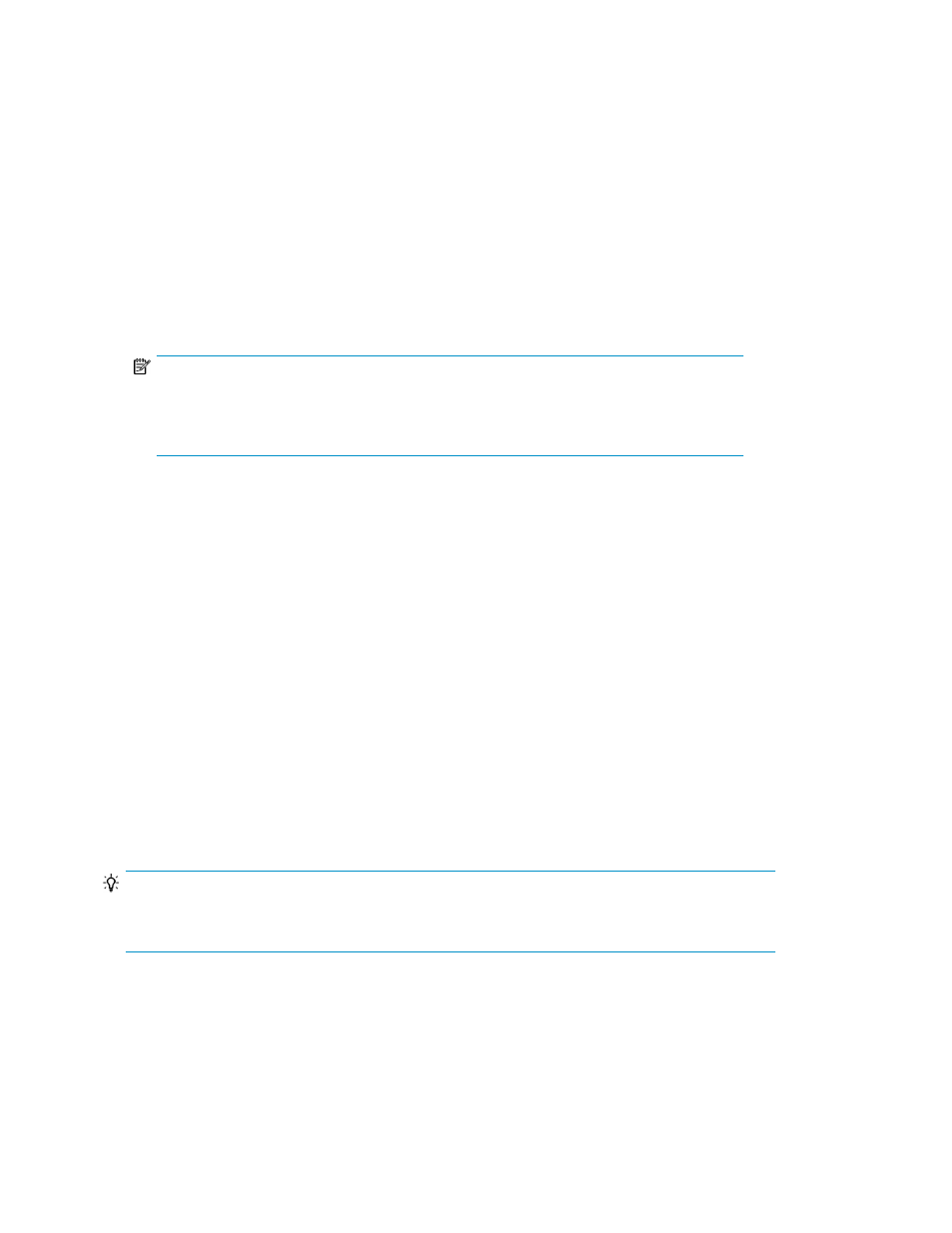
4.
Select secondary hosts to add to the cluster:
• To add one host, select the host name in the Selected secondary hosts list.
• To add multiple hosts, click Select Hosts, highlight each host name, and click Add.
5.
From the Selected Storage System list, select the storage system to associate with the selected
host.
If two or more storage systems are allocated to the selected host, select only one storage system.
6.
In the Add WWN list, select the WWN of the new host to add to an available host group.
View the host groups to which the new host can be added in the Available Host Groups list.
7.
In the Available Host Groups list, select a host group, and click Add.
You can see the volumes that are associated with the selected host group in A list of affected
volumes, and also verify the added LUN paths for each entry in the Available LUN Path list.
NOTE:
To add more new hosts and associated WWNs, repeat steps 4 through 7 as needed. If you
need to modify host information, expand the Host Group and LUN Settings to set host group
information.
8.
Click Show Plan and confirm that the information in the plan summary is correct.
If changes are required, click Back.
9.
(Optional) Update the task name and provide a description.
10.
(Optional) Expand Schedule to specify the task schedule.
You can schedule the task to run immediately or later. The default setting is Now. If scheduled
for Now, select View task status to monitor the task after it is submitted.
11.
Click Submit.
If the task is scheduled to run immediately, the task begins.
12.
You can check the progress and the result of the task on the Tasks & Alerts tab.
Click on the task name to view details of the task.
The new host is added to the designated host group, which created clustered-host storage by virtue
of the following:
•
LUN paths are created between new host and host group
•
WWN of new host is added to host group
TIP:
You can also use the Edit LUN Paths dialog box to confirm that the WWN of the new host is successfully
added to the host group.
Related topics
• About clustered-host storage
• Allocating volumes to selected hosts
Provisioning storage
154
