Allocating volumes to clustered hosts – HP XP Array Manager Software User Manual
Page 143
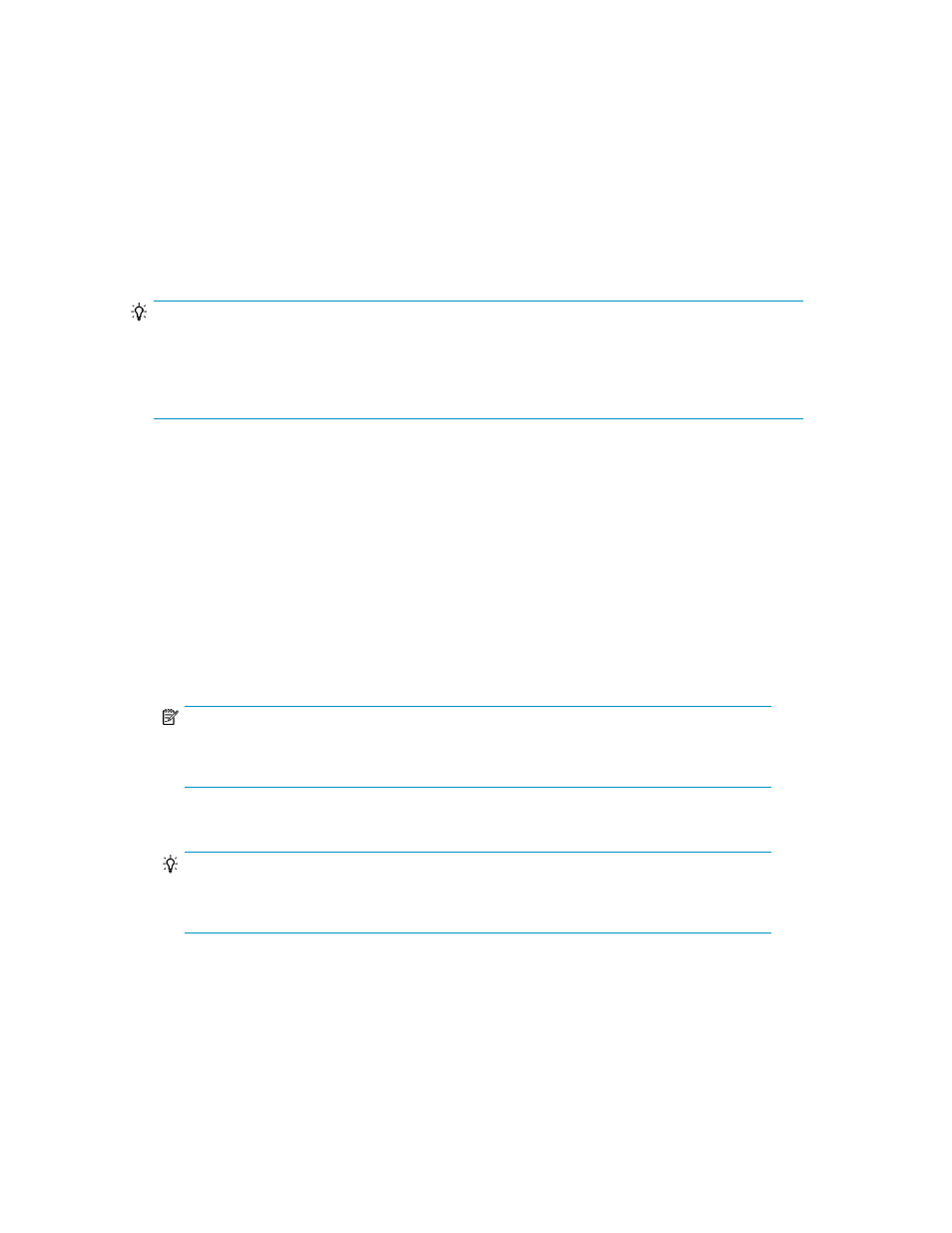
Related topics
• Prerequisites for allocating volumes
Allocating volumes to clustered hosts
To prevent possible errors with cluster host selection, group hosts that belong to a cluster into a public
logical group or a private logical group. Alternatively, you can select multiple hosts in the Allocate
Volumes dialog.
TIP:
When you create a cluster configuration using existing hosts or when you add a new host to an
existing host group or cluster, use the Define Clustered-Host Storage dialog box to allocate volumes
to the new host. When using the Define Clustered-Host Storage dialog box, you can add the WWN
of the new host to the same host group as the WWN of the existing hosts.
Prerequisites
•
Add clustered hosts into the desired logical group type.
•
Confirm the names of the hosts that belong to the target cluster (if you have not already added
clustered hosts into a logical group).
To allocate volumes to clustered hosts:
1.
On the Resources tab, select Logical Groups.
2.
Expand the Public Logical Groups or Private Logical Groups root folder, and locate your logical
group.
3.
Locate the Hosts and Volumes tabs under the summary pane, and select all hosts for the cluster.
NOTE:
You can allocate volumes to cluster hosts that are not in a logical group. However, you must
ensure that your host selection is correct. Logical groups are strongly recommended.
4.
Click Allocate Volumes.
TIP:
To allocate volumes to cluster hosts, verify that all cluster host names are displayed in the
Allocate Volumes dialog box to prevent an incorrect allocation.
The Allocate Volumes dialog box will launch.
5.
Specify your volume allocation requirements.
6.
Click Show Plan and confirm that the information in the plan summary is correct. If changes are
required, click Back.
7.
(Optional) Update the task name and provide a description.
User Guide
143
